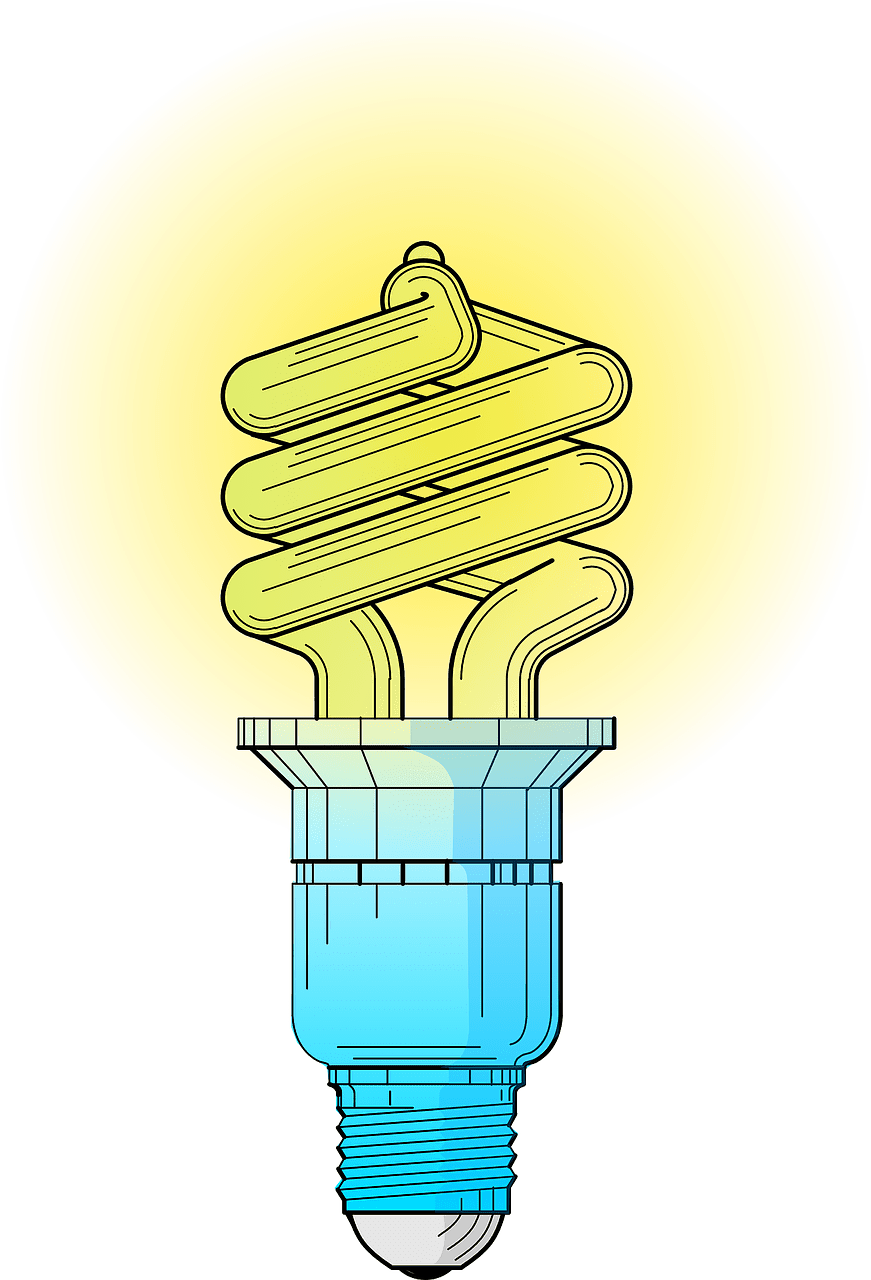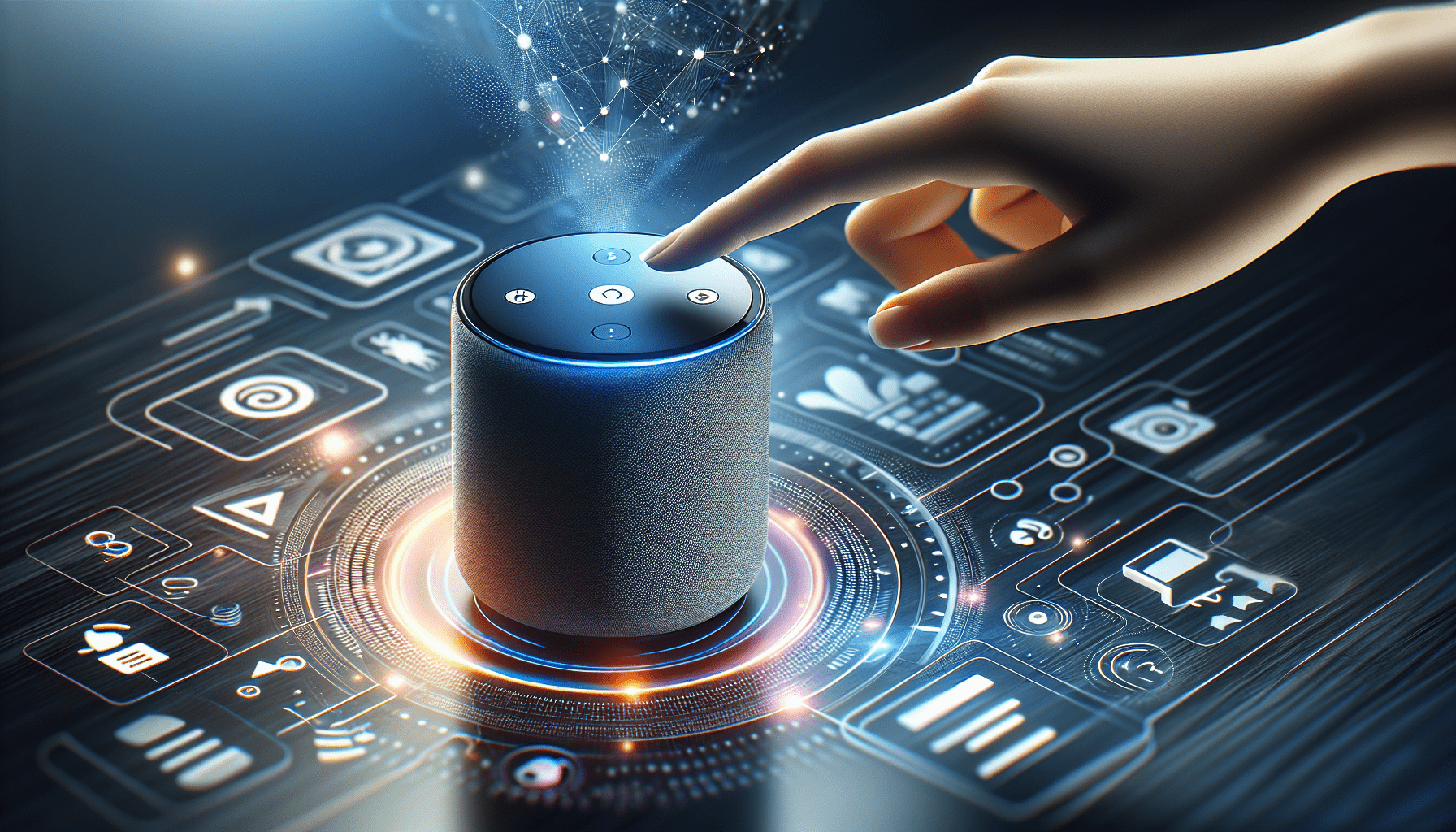In this article, we will provide you with the best practices for tech users, helping you navigate the digital landscape with ease and efficiency. Whether you’re a casual smartphone user or a tech-savvy individual, these top tips will empower you to make the most out of your devices and ensure a seamless experience. From optimizing your device’s performance to safeguarding your personal information, we’ve got you covered. So, let’s dive into these valuable tips and enhance your tech user skills!
Securing Your Devices
Enable a Strong Passcode or Biometric Authentication
When it comes to securing your devices, one of the first steps you should take is to set up a strong passcode or utilize biometric authentication. This adds an extra layer of protection to ensure that only you have access to your device. Choose a passcode that is unique and not easily guessed, and consider using a combination of letters, numbers, and symbols. Biometric authentication, such as fingerprint or facial recognition, can also be a convenient and secure way to access your device.
Keep Your Devices Updated with the Latest Software
Keeping your devices updated with the latest software is crucial for maintaining their security. Software updates often include important security patches that fix vulnerabilities or weaknesses that could be exploited by hackers. Enable automatic updates whenever possible, so you don’t have to manually check for updates regularly. This way, you’ll always have the most recent security features and protection against emerging threats.
Use Antivirus and Anti-Malware Protection
Protecting your devices from viruses and malware is essential for keeping your personal information safe. Install reliable antivirus and anti-malware software that can regularly scan your devices for potential threats. These programs can detect and remove malicious software, preventing it from damaging your device or stealing sensitive data. Make sure to keep your antivirus and anti-malware software up to date to stay protected against the latest threats.
Be Mindful of Public Wi-Fi Networks
Public Wi-Fi networks can be convenient, but they can also pose security risks if not used carefully. When connecting to public Wi-Fi, be cautious about accessing sensitive information or logging into accounts that contain personal or financial data. Hackers may exploit the unsecured nature of these networks to intercept your data. If possible, use virtual private network (VPN) services, which encrypt your internet connection and provide an added layer of security when using public Wi-Fi.
Enable Two-Factor Authentication for Added Security
Two-factor authentication (2FA) provides an extra layer of security by requiring an additional verification step in addition to your password. This can significantly reduce the chances of unauthorized access to your accounts, even if your password is compromised. Enable 2FA whenever it is available, especially for important accounts like email, online banking, and social media. This typically involves receiving a unique code via text message or using an authenticator app to verify your identity when logging in.
Backing Up Your Data
Regularly Back up Your Files to External Storage
Backing up your data is essential to protect against data loss in the event of device failure, loss, or theft. Regularly back up your files to external storage devices such as external hard drives, USB flash drives, or network-attached storage (NAS) devices. By having your data stored in a separate location, you can easily recover your files in case of any unforeseen incidents.
Utilize Cloud Storage Solutions
Cloud storage solutions offer a convenient and secure way to back up your data. Services like Dropbox, Google Drive, and iCloud allow you to store your files in the cloud and access them from any device with an internet connection. Cloud storage providers often employ robust security measures to protect your data, including encryption and regular backups. Just make sure to choose a reputable and trustworthy cloud storage service.
Consider Automated Backup Services
To simplify the backup process and ensure that your data is consistently backed up, consider using automated backup services. These services can automatically back up your files on a pre-determined schedule or in real-time, eliminating the need for manual backups. By automating the backup process, you can have peace of mind knowing that your data is constantly being protected without any additional effort on your part.
Test Your Backups to Verify Data Integrity
Backing up your data is only effective if you can successfully restore it when needed. To ensure the integrity of your backups, periodically test the restoration process to verify that your files can be recovered correctly. This will give you confidence in your backup solution and allow you to identify any issues before it’s too late. Remember, a backup is only as good as its ability to restore your data.
Store Backups Off-Site for Disaster Recovery
When backing up your data, it’s important to consider off-site storage as part of your disaster recovery plan. Storing backups off-site, whether physically or in the cloud, protects your data from physical disasters like fire, flood, or theft. Choose a secure and reliable off-site location for your backups, such as a trusted data center or a geographically distant location, to ensure the safety of your data.

This image is property of images.unsplash.com.
Managing Passwords
Use Unique and Strong Passwords for Each Account
Using unique and strong passwords for each account is vital for protecting your online accounts from unauthorized access. Avoid using easily guessable passwords such as “password” or “123456.” Instead, create complex passwords that include a combination of uppercase and lowercase letters, numbers, and special characters. Using a password manager can make it easier to generate and store these passwords securely.
Leverage Password Managers to Securely Store Passwords
Managing multiple strong passwords can be challenging. A password manager can help you securely store and organize your passwords. These tools encrypt your passwords and store them in an encrypted database, accessible only with a master password or biometric authentication. With a password manager, you’ll only need to remember one master password while having unique and strong passwords for each of your accounts.
Enable Two-Factor Authentication for Passwords
An additional layer of protection for your passwords is enabling two-factor authentication (2FA) wherever possible. 2FA adds an extra verification step, making it more difficult for hackers to gain access to your accounts even if they have your password. By requiring a unique code or authentication via a separate device, 2FA provides an additional barrier against unauthorized access.
Regularly Update and Change Your Passwords
Regularly updating and changing your passwords is another important aspect of maintaining password security. Set a reminder to change your passwords periodically, such as every three to six months. This helps mitigate the risk of your passwords being compromised without your knowledge. Additionally, if you suspect a security breach or if you have shared your password with someone, change it immediately to prevent unauthorized access.
Avoid Using Personal Information in Passwords
When creating passwords, avoid using personal information that is easy to guess or could be easily obtained by others. Don’t use your name, birthdate, pet’s name, or any other information that is publicly available or can be easily connected to you. By using unique and unrelated words or phrases, you increase the complexity of your passwords, making them harder to crack.
Protecting Personal Information
Be Cautious While Sharing Personal Information Online
Sharing personal information online can have long-lasting consequences, so it’s essential to be cautious about what you disclose. Avoid sharing sensitive information such as your home address, phone number, social security number, or financial details unless it is absolutely necessary and with trusted sources. Be mindful of the privacy policies of websites and platforms you use to understand how your data will be handled and protected.
Review and Adjust Privacy Settings on Social Media Platforms
Social media platforms often have default privacy settings that may not align with your desired level of privacy. Take the time to review and adjust your privacy settings to ensure that your personal information is only visible to the intended audience. Consider limiting the amount of personal information you share on social media and regularly review your posts and photos to ensure they are suitable for public consumption.
Regularly Monitor Your Online Presence and Identity
Maintaining an awareness of your online presence and identity is crucial in today’s digital landscape. Regularly search for your name online to see what information is publicly available about you. This can help you identify any potential security risks or instances where your personal information may have been exposed. Setting up Google Alerts for your name or utilizing online reputation monitoring services can help you stay informed.
Use Virtual Private Networks (VPNs) for Enhanced Privacy
When browsing the internet, especially on public Wi-Fi networks, using a Virtual Private Network (VPN) can provide an additional layer of privacy and security. A VPN encrypts your internet connection, making it more difficult for hackers or third parties to intercept your data. It also masks your IP address, preserving your anonymity and protecting your online activities from being tracked. Invest in a reputable VPN service for enhanced privacy protection.
Beware of Phishing Attempts and Suspicious Emails
Phishing attempts and suspicious emails are common methods used by cybercriminals to trick users into revealing their personal information or installing malware. Be cautious when interacting with emails from unknown senders, especially if they contain urgent requests for personal or financial information. Avoid clicking on suspicious links or downloading attachments if you are unsure of their authenticity. When in doubt, contact the sender directly to verify the email’s legitimacy.
This image is property of images.unsplash.com.
Avoiding Tech Addiction
Set Boundaries and Limit Screen Time
In today’s digital age, it’s easy to become addicted to technology and spend excessive amounts of time glued to screens. It’s important to set boundaries and limit your screen time to maintain a healthy balance in your life. Establish designated “tech-free” periods, such as during meals or before bedtime, to encourage face-to-face interactions and improve your overall well-being.
Engage in Regular Digital Detoxes
Taking regular breaks from technology can help you reset and recharge. Consider engaging in digital detoxes by temporarily disconnecting from social media, turning off notifications, and avoiding screens altogether for a set period. This can help reduce the urge to constantly check your devices and allow you to focus on other activities, such as spending time outdoors or pursuing hobbies that don’t involve technology.
Practice Mindfulness to Stay Present
Mindfulness is the practice of intentionally bringing your attention to the present moment. By practicing mindfulness, you can become more aware of your technology usage and make conscious choices about when and how you engage with it. Mindful technology use involves being fully present, attentive, and intentional in your interactions with devices, rather than mindlessly scrolling or multitasking. Incorporate mindfulness techniques, such as deep breathing or meditation, into your daily routine to cultivate a healthier relationship with technology.
Find Offline Hobbies and Activities
Finding hobbies and activities that don’t involve technology can help you reduce dependence on devices and broaden your interests. Discover activities you enjoy, such as reading, painting, gardening, or playing a musical instrument. Engaging in offline hobbies can provide a much-needed break from screens and allow you to explore new passions or rediscover old ones.
Use Productivity Tools to Manage Time and Distractions
Productivity tools can help you stay focused, manage your time effectively, and reduce distractions. Utilize apps or browser extensions that block or limit access to distracting websites or apps during specific periods, allowing you to concentrate on important tasks without interruptions. Pomodoro timers, task management apps, and digital organizing tools can also help enhance productivity while minimizing the temptation to indulge in excessive screen time.
Safe Online Shopping
Shop from Trusted and Secure Websites
When shopping online, it’s essential to make your purchases from trusted and secure websites. Stick to reputable retailers or well-known online marketplaces with a strong track record for customer satisfaction and security. Look for websites that have secure payment options, customer reviews, and clear return policies. Be wary of unfamiliar or suspicious websites, as they may be fraudulent or compromise your personal information.
Verify SSL Certificates and Look for HTTPS in URLs
Before entering any personal or financial information on a website, ensure that it has a valid Secure Sockets Layer (SSL) certificate. SSL certificates encrypt data transmitted between your device and the website, protecting it from interception by hackers. Look for the padlock icon in the address bar and a URL that starts with “https://” rather than just “http://.” These indicators signify that the website has an SSL certificate and that your data is being transmitted securely.
Use Secure Payment Methods like PayPal or Credit Cards
When making online purchases, it’s generally safer to use secure payment methods such as PayPal or credit cards. These payment methods offer additional layers of protection against fraud and unauthorized transactions. PayPal, for example, provides buyer protection and helps resolve disputes if something goes wrong with your purchase. Credit cards often come with fraud protection measures, allowing you to dispute charges if your card is compromised.
Be Skeptical of Deals that Seem Too Good to Be True
Online shopping offers a plethora of deals and discounts, but it’s essential to be skeptical of deals that seem too good to be true. If an offer appears excessively cheap or unrealistic, it could be a red flag for potential scams or counterfeit products. Always research the seller or retailer, read customer reviews, and compare prices across multiple platforms to ensure that you are getting a legitimate deal from a reputable source.
Regularly Monitor Your Bank and Credit Card Statements
Vigilantly monitoring your bank and credit card statements is crucial for identifying any unauthorized or fraudulent charges. Regularly review your statements to ensure that all transactions are accurate and authorized. If you notice any suspicious activity, promptly report it to your financial institution to minimize potential damage and prevent further unauthorized transactions.
This image is property of images.unsplash.com.
Maintaining Digital Hygiene
Regularly Clean and Organize Your Digital Files
Just like physical clutter, digital clutter can impact your productivity and make it difficult to find what you need. Regularly clean and organize your digital files to keep your devices running smoothly and efficiently. Delete unnecessary files, empty trash or recycle bins, and organize your files into logical folders or categories. This will not only free up storage space but also make it easier to locate important files when needed.
Uninstall Unused Apps and Software
Having unused apps and software on your devices not only takes up valuable storage space but also introduces potential security risks. Uninstall any programs or apps that you no longer use to minimize vulnerabilities and keep your device running smoothly. Additionally, review permissions and access requirements for the apps you choose to keep, and only grant necessary permissions to protect your privacy and data.
Clear Browser Cache, Cookies, and History
Regularly clearing your browser cache, cookies, and history can help protect your privacy and improve browsing performance. Cache and cookies can store information about your online activities, which can be accessed by websites and potentially used to track your behavior. Clearing this data regularly ensures that you start fresh and limits the amount of information that these sites can gather.
Regularly Update and Patch Software and Apps
Keeping your software and apps up to date is crucial for maintaining the latest security features and protection against vulnerabilities. Set up automatic updates whenever possible or regularly check for updates manually. This applies not only to your operating system but also to any installed software, such as productivity tools, media players, or antivirus programs. Updates often include bug fixes and security patches that can help prevent potential exploits.
Scan Downloads and Attachments for Malware
Before opening or executing any downloaded files or email attachments, it’s important to scan them for malware. Malicious files can be disguised as harmless documents or applications, and opening them can lead to malware infections. Use reliable antivirus or anti-malware software to scan downloads and attachments before opening them. This simple step can save you from potentially infecting your device or compromising your personal data.
Avoiding Online Scams
Educate Yourself on Common Online Scams
Online scams come in various forms, and it’s essential to educate yourself on common scams to avoid falling victim to them. Stay informed about the latest types of scams, such as phishing scams, lottery scams, or tech support scams. Understand the warning signs and red flags to look out for, such as unsolicited requests for personal or financial information, offers that seem too good to be true, or urgent calls to action.
Verify the Authenticity of Emails and Messages
Emails and messages can be a common tool used by scammers to trick individuals into revealing personal information or clicking on malicious links. Always verify the authenticity of emails and messages before taking any action. Check the sender’s email address or contact the organization directly through a verified channel to confirm the legitimacy of the message. Be cautious of urgent or overly generic messages that request personal information.
Avoid Clicking on Suspicious Links or Pop-ups
Clicking on suspicious links or pop-ups can lead to malware infections or data breaches. Exercise caution when encountering unknown or suspicious links, especially in emails or messages from unfamiliar sources. Hover over links to preview the URL before clicking on them and ensure they direct you to reputable websites. Be especially vigilant with shortened URLs or links with misspellings or unusual domain extensions.
Don’t Share Personal or Financial Information Unsolicited
A crucial rule to follow to avoid scams is to never share personal or financial information unsolicited. Legitimate organizations will not ask for personal or financial information, such as social security numbers, bank account details, or passwords, through unsolicited emails, messages, or phone calls. Be wary of any requests for such information and only provide it to trusted and verified sources.
Be Wary of Unsolicited Phone Calls or Requests
Phone calls from unknown or unsolicited sources can be potential scams. Be wary of unexpected calls requesting personal or financial information, offering too-good-to-be-true deals, or threatening legal consequences. Avoid providing sensitive information over the phone without independently verifying the caller’s identity. If in doubt, hang up and contact the organization directly through a verified phone number to confirm the call’s legitimacy.
Tech Etiquette
Be Mindful of Your Smartphone Usage in Social Settings
When in social settings, it’s important to be mindful of your smartphone usage and ensure that it doesn’t disrupt face-to-face interactions. Avoid constantly checking your phone, scrolling social media feeds, or texting excessively when you are in the company of others. By being mentally present and engaged, you can foster deeper connections with those around you and demonstrate respect for their time and attention.
Avoid Interrupting Interactions with Excessive Phone Use
In conversations or meetings, excessive phone use can be distracting and disrespectful. Show respect to others by giving them your undivided attention and refraining from using your phone unless necessary. If you must use your phone, inform the people you are interacting with and keep it as brief as possible. Being present in the moment and actively listening demonstrates good tech etiquette and promotes positive interactions.
Silence or Turn Off Your Devices in Quiet Environments
In quiet environments such as libraries, theaters, or places of worship, be considerate and silence or turn off your devices to minimize disruptions. The sounds of notifications, phone calls, or loud ringtones can disturb others and create unnecessary distractions. Show respect for those around you by adopting a silent or vibrate mode and being mindful of the noise your devices may generate.
Respect other People’s Privacy and Digital Boundaries
Respecting other people’s privacy is crucial in our interconnected world. Avoid prying into others’ personal devices, reading their messages, or invading their digital boundaries. Everyone has the right to privacy, and breaching it can strain relationships and erode trust. Remember, treating others’ devices and personal information with respect and privacy demonstrates good tech etiquette.
Refrain from Taking Unauthorized Photos or Recordings
In today’s age of smartphones with powerful cameras and recording capabilities, it is essential to obtain consent before taking photos or recordings of others. Respecting others’ privacy includes refraining from capturing their images or conversations without their permission, especially in private or sensitive situations. Always ask for consent beforehand and respect their decision if they decline.
Continuous Learning and Skill Development
Stay Updated with the Latest Tech Trends and News
Staying updated with the latest tech trends and news can help you make informed decisions and stay ahead in an ever-evolving digital landscape. Follow reputable tech news websites, subscribe to relevant newsletters, or join industry-specific forums to stay informed about emerging technologies, cybersecurity threats, and the latest developments in the tech world. Continuous learning is key to enhancing your tech skills and remaining adaptable in a rapidly changing environment.
Enroll in Online Courses or Attend Tech Workshops
Online courses and tech workshops are excellent resources for expanding your knowledge and skill set. Whether you’re interested in coding, cybersecurity, graphic design, or any other tech-related field, there are numerous online platforms that offer courses taught by industry professionals. Invest in your personal and professional growth by enrolling in courses or attending workshops to gain valuable skills and stay competitive in the job market.
Join Tech Communities or Forums for Networking
Networking is a valuable aspect of personal and professional growth. Join tech communities or forums where you can connect with like-minded individuals, industry experts, and professionals in your field of interest. These communities provide opportunities for sharing knowledge, seeking advice, and building relationships that can lead to collaborations, mentorships, or even employment opportunities. Actively participating in these communities can help you stay connected and engaged within the tech community.
Experiment with New Technologies and Gadgets
Embrace a sense of curiosity and experiment with new technologies and gadgets. Try out different software applications, explore emerging technologies like virtual reality or artificial intelligence, or experiment with the latest gadgets and devices. This hands-on approach allows you to learn through practical experience and discover new possibilities. By staying curious and open-minded, you can continue to sharpen your tech skills and adapt to changing technological landscapes.
Follow Influential Tech Experts and Bloggers
Following influential tech experts and bloggers can provide valuable insights and perspectives on the latest tech trends and innovations. Subscribe to their blogs, newsletters, or social media channels to stay updated with their thoughts, opinions, and recommendations. Engage with them by asking questions or joining discussions to broaden your knowledge and gain valuable insights from industry leaders.
By implementing these best practices for tech users, you can significantly enhance the security, privacy, and productivity of your digital life. Remember that technology is a powerful tool that should be embraced thoughtfully and mindfully. By prioritizing security, staying informed, and practicing good tech etiquette, you can make the most of technology while protecting yourself and others in the digital world.