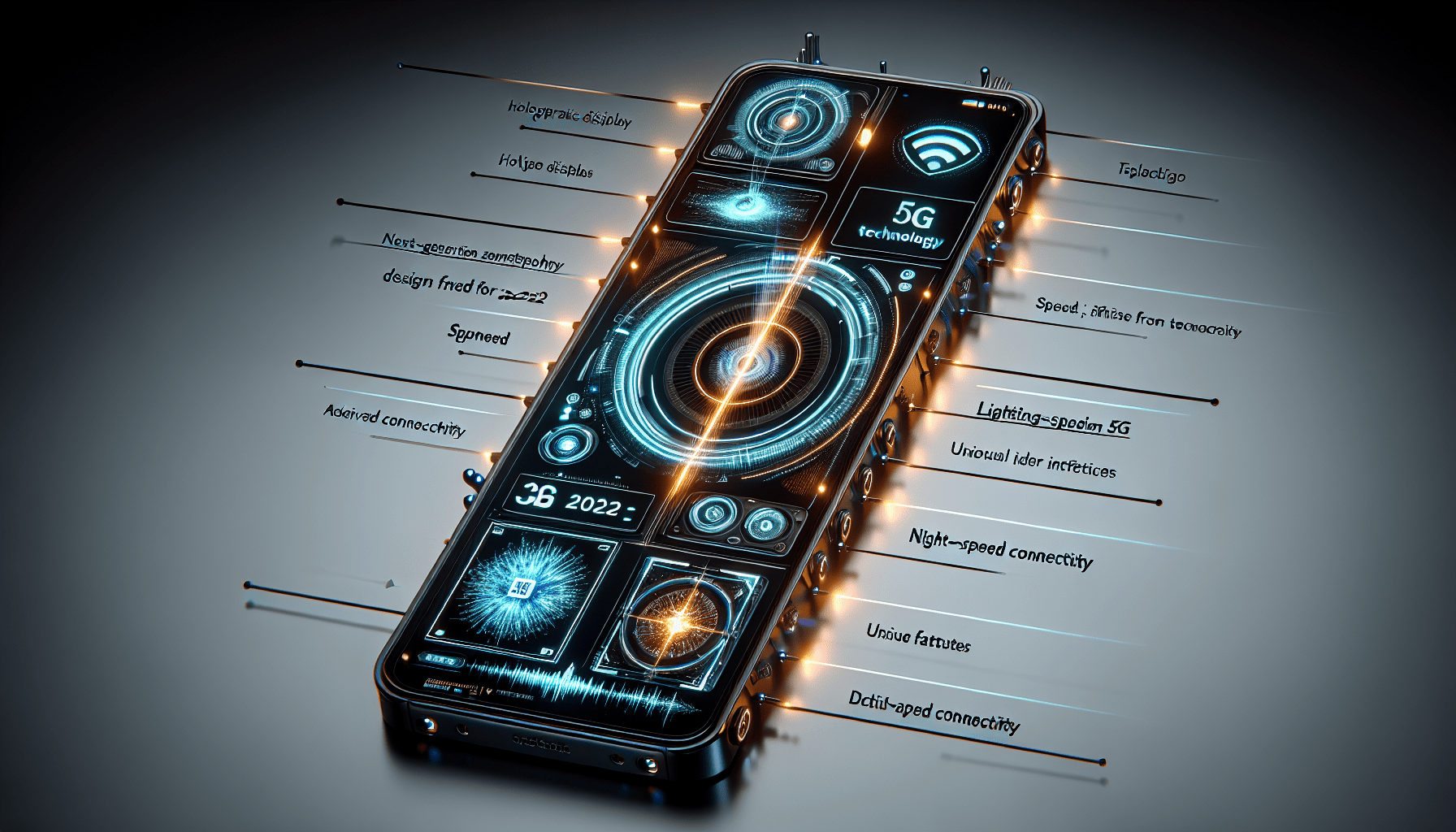In today’s increasingly digital world, smartphones have become an essential tool for communication, entertainment, and information. However, not everyone can fully enjoy the benefits of these devices due to accessibility limitations. This article explores the importance of enhancing accessibility features in smartphones and highlights the positive impact it can have on individuals with disabilities. From customizable text size and high contrast options to voice commands and screen readers, smartphone accessibility features pave the way for a more inclusive and user-friendly experience for all.

1. Introduction
Accessibility refers to the ability of individuals with disabilities to access and utilize digital devices and services. In the context of smartphones, accessibility encompasses features and functionalities that ensure individuals with visual, auditory, physical, cognitive, and communication impairments can effectively use their devices. Addressing accessibility needs is crucial to promote inclusivity and equal access for all smartphone users.
2. Visual Accessibility Features
Smartphones offer a range of visual accessibility features that cater to individuals with visual impairments. Screen magnification, for instance, allows users to zoom in on content, making it easier to read and view. Color correction options enable users to adjust screen colors according to their specific visual needs, while inverted colors provide a contrasting display that enhances visibility. Additionally, text size and font customization options enable users to adjust the size and style of text, helping those with visual impairments read more comfortably. High contrast mode enhances the visibility of content by increasing the contrast between text and background colors.

3. Auditory Accessibility Features
Auditory accessibility features are designed to assist individuals with hearing impairments. Mono audio combines stereo sound into a single audio channel, enabling users to listen with a single earpiece or hearing aid. Audio description provides narration of visual elements in videos and movies, ensuring users with visual impairments can enjoy multimedia content fully. Closed captions display text on the screen, allowing users to read along with dialogues and other audio elements. Dynamic range compression balances audio levels, minimizing the difference between loud and soft sounds, which can be beneficial for individuals with hearing difficulties.
4. Physical Accessibility Features
Physical accessibility features in smartphones focus on enhancing usability for individuals with physical disabilities. Assistive touch allows users to perform common actions, such as button presses and gestures, with customizable shortcuts, making it easier for individuals with limited dexterity to navigate their devices. One-handed mode resizes the user interface to make it more accessible for those who have difficulty using their device with both hands. Button customization allows users to remap physical buttons on their smartphones, providing them with more control and flexibility. Voice control enables users to operate their devices hands-free using voice commands, empowering individuals with limited mobility.

5. Cognitive Accessibility Features
Cognitive accessibility features aim to assist individuals with cognitive impairments in using smartphones more effectively. Guided Access restricts device usage to a single app, helping individuals stay focused and avoid distractions. Simplified interfaces simplify the user interface by removing complex elements and reducing visual clutter, making it easier for individuals with cognitive difficulties to navigate. Dictation and voice recognition allow users to input text using their voice, reducing the reliance on manual typing. Text-to-speech technology converts written text into audible speech, helping individuals with reading difficulties comprehend written content.
6. Communication Accessibility Features
Smartphones include various communication accessibility features to support individuals with communication impairments. Real-time text (RTT) enables users to engage in real-time text conversations, providing an alternative to traditional voice calls. Video calling with sign language interpretation facilitates communication for users who rely on sign language. Similarly, TTY (teletypewriter) support allows individuals to use devices specifically designed for text-based communication, offering an accessible communication method for those with hearing or speech impairments.

7. Navigation Accessibility Features
Navigation accessibility features assist individuals in navigating their smartphones and accessing content. Screen readers use text-to-speech technology to audibly convey on-screen text and elements, enabling individuals with visual impairments to comprehend and interact with their devices. Voiceover provides audio descriptions of on-screen elements and actions, allowing users to navigate the user interface through auditory feedback. Touch accommodations offer customizable touch settings, such as touch duration and finger tracking speed, catering to individuals with motor skill impairments. Switch control enables users to control their devices using external switches or sensors, accommodating those with limited mobility.
8. App and Content Accessibility
Developers play a vital role in ensuring apps and contents are accessible to all users. Developing accessible apps involves adhering to accessibility guidelines and incorporating features that assist individuals with disabilities. Content accessibility guidelines promote the creation of digital content, including websites and applications, that can be accessed and understood by users with diverse abilities. Ensuring compatibility with assistive technology, such as screen readers and alternative input methods, is essential for maximizing accessibility and inclusivity.

9. Third-Party Accessibility Apps
In addition to built-in accessibility features, there are third-party apps available that further enhance accessibility on smartphones. These apps offer specialized functionalities to cater to specific accessibility needs. They can augment the built-in features or provide alternative solutions. For instance, there are apps that offer additional options for screen magnification, alternative communication methods, or personalized assistance for individuals with specific impairments. Integrating assistive technology with third-party apps allows users with disabilities to tailor their smartphone experience to best suit their individual needs.
10. Future of Accessibility in Smartphones
The future of accessibility in smartphones holds great promise for further advancements. As technology continues to evolve, manufacturers are investing in research and development to enhance accessibility features. This includes refining existing features and introducing new ones to address the needs of a diverse user base. A key aspect of future accessibility lies in incorporating inclusive design principles from the outset, ensuring accessibility is not an afterthought but an integral part of the entire smartphone ecosystem. User feedback and collaboration with the accessibility community are essential in driving innovation and ensuring that smartphones become increasingly accessible to all. By striving for continuous improvement, smartphones can empower individuals with disabilities and provide equal opportunities for all users.