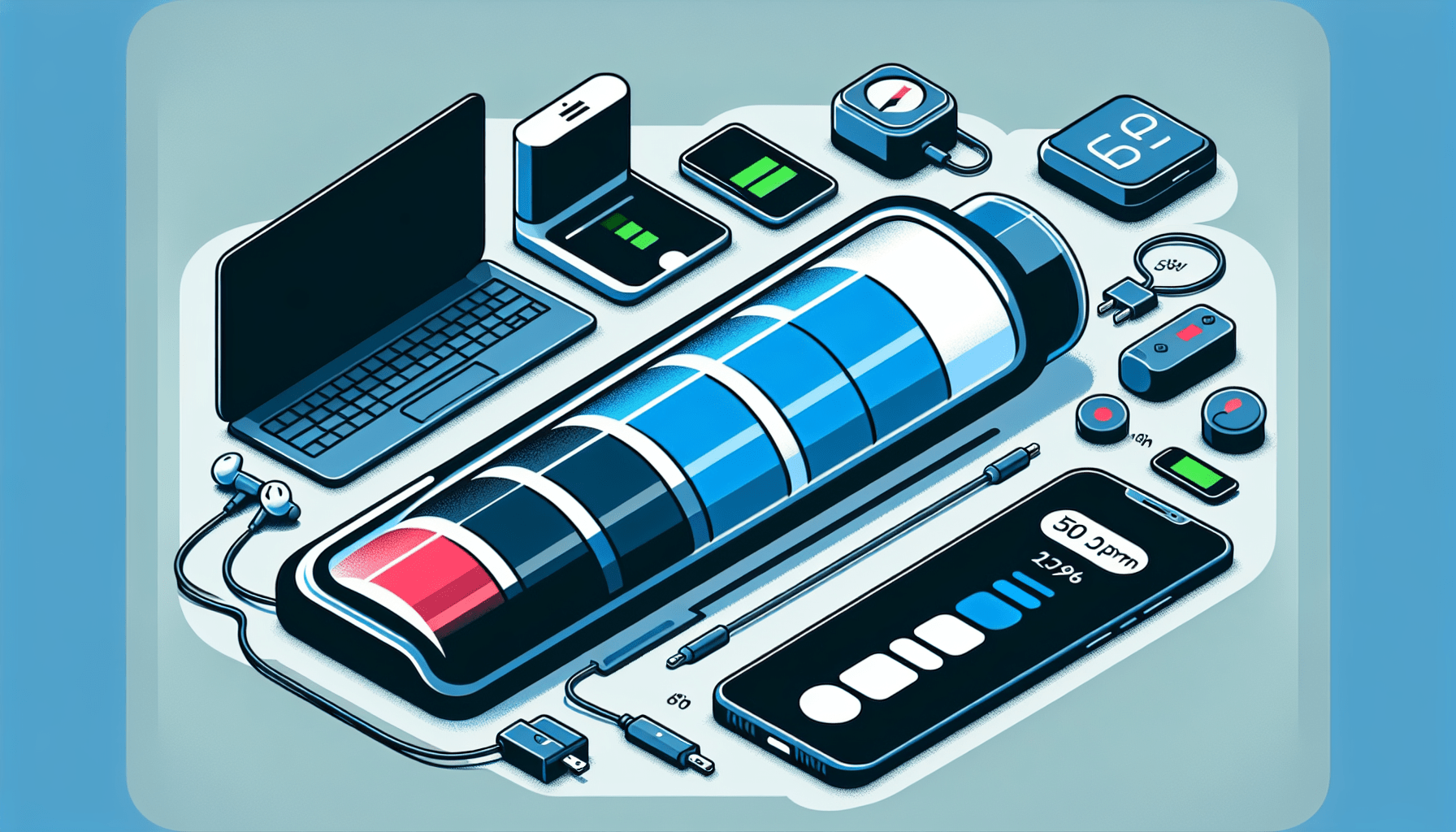Whether you’re a dedicated Android user or a loyal iOS lover, the battle between these two mobile operating systems has always been a topic of heated debate. In this comparative review, we’ll delve into the key differences between Android and iOS, examining everything from customization and app availability to user interface and security features. Get ready to uncover the benefits and drawbacks of both platforms, and perhaps gain a new perspective on the ongoing Android vs. iOS saga.

Design
When it comes to design, both Android and iOS have their own unique user interfaces that offer a visually appealing experience. Android, being an open-source platform, allows for a greater level of customization when it comes to the user interface. You have the freedom to personalize your device by changing themes, icons, and even the overall layout to suit your preferences. On the other hand, iOS follows a more standardized design approach, providing a sleek and clean interface that is consistent across all devices.
User Interface
Android’s user interface (UI) offers more flexibility and customization options compared to iOS. With Android, you can choose from a wide range of launchers and interface skins to give your device a unique look and feel. You can also rearrange app icons, add widgets to your home screen, and even change the entire UI with third-party apps. This level of customization allows you to truly make your device your own.
iOS, on the other hand, follows a more uniform design language known for its simplicity and elegance. The UI features a grid of icons arranged neatly, making it easy to navigate through various apps. While iOS doesn’t offer as much customization as Android, it compensates with a clean and user-friendly interface.
Customization
Customization is where Android shines. Since it is an open-source platform, developers and users have the freedom to modify various aspects of the operating system. This means that you can install different launchers, change system fonts, and even apply custom themes to completely transform the look and feel of your Android device. Additionally, Android allows you to personalize your device by adding widgets, shortcuts, and live wallpapers for a truly unique experience.
On the other hand, iOS is known for its limited customization options. You can change the wallpaper and rearrange app icons, but the level of customization is relatively restricted compared to Android. This may appeal to users who prefer a more streamlined and consistent experience across all iOS devices.
Operating System
The operating system is one of the key factors to consider when choosing between Android and iOS. Android, being open source, allows developers to modify and customize the system as they see fit. This results in a wide variety of features and functionalities across different Android devices. On the other hand, iOS, being a closed-source platform, is tightly controlled by Apple, resulting in a more standardized experience across all iOS devices.
Open Source (Android)
Android being an open-source platform means that the source code is freely available and can be modified and distributed by anyone. This allows for greater flexibility and innovation in terms of features, customizability, and overall user experience. As a result, you’ll find a wide variety of Android devices from different manufacturers, each with its own unique set of features and customizations.
Closed Source (iOS)
Unlike Android, iOS is a closed-source platform developed exclusively by Apple. This means that the source code is not publicly available, restricting the modifications and customizations that can be made to the operating system. While this may limit the level of customization, it ensures a more consistent and optimized experience across all iOS devices.
Updates
Both Android and iOS receive regular updates from their respective developers to introduce new features, improve security, and enhance overall performance. However, the way these updates are delivered and implemented differs between the two operating systems.
Android updates are often dependent on the device manufacturer and cellular carriers, resulting in delays and fragmentation across different devices. Some manufacturers are quicker at rolling out updates than others, and older devices may not receive the latest updates at all. This can be a drawback for Android users who value the latest features and security updates.
In contrast, iOS updates are controlled directly by Apple and are typically available to all supported devices at the same time. This ensures that iOS users receive timely updates and new features regardless of the device they are using. The centralized control over updates is a significant advantage for iOS users who want to stay up-to-date with the latest advancements.

App Ecosystem
The availability and quality of apps play a crucial role in shaping the user experience on any mobile platform. Both Android and iOS have their own dedicated app stores, each with its strengths and weaknesses.
App Store (iOS)
The iOS App Store is known for its strict guidelines and rigorous review process, resulting in a curated collection of high-quality apps. The stringent approval process ensures that iOS apps meet certain standards of quality, security, and functionality before they are made available to users. This means that you can generally trust the apps on the iOS App Store to be reliable and free from malicious content.
Google Play Store (Android)
The Google Play Store hosts a vast number of apps, with a wider variety compared to the iOS App Store. The open nature of the Android platform allows developers to easily publish their apps on the Google Play Store, resulting in a larger selection. However, this also means that there is a higher chance of encountering low-quality or potentially harmful apps. While Google does its best to maintain a secure environment, users should exercise caution and download apps from trusted sources.
Number of Apps
In terms of sheer quantity, the Google Play Store has a larger number of apps compared to the iOS App Store. This can be attributed to the open nature of the Android platform, as developers have more freedom to create and distribute their apps. The vast selection of apps on the Google Play Store ensures that there is something for everyone, regardless of their specific needs or interests.
Quality and Security of Apps
While the Google Play Store offers a larger number of apps, the iOS App Store is known for its strict review process, resulting in a higher quality and more secure app ecosystem. Since every app on the iOS App Store goes through a comprehensive review, users can generally trust the apps to be reliable and safe to use. However, this doesn’t mean that all apps on the Google Play Store are of poor quality or insecure. Many reputable developers offer their apps on the Google Play Store, and it’s important for users to exercise caution and install apps from trusted sources.
Device Options
The range of device options available is an important consideration when choosing between Android and iOS. Android offers a wide variety of manufacturers and models to choose from, while iOS has a more limited range of options.
Variety of Manufacturers (Android)
One of the biggest advantages of the Android platform is the wide variety of manufacturers that offer Android devices. From Samsung and LG to Xiaomi and OnePlus, there are numerous brands to choose from, each with its own unique features and design philosophy. This gives you the freedom to select a device that aligns with your preferences, whether it’s a high-end flagship phone or a budget-friendly option.
Limited Options (iOS)
Unlike Android, which has a multitude of manufacturers, iOS devices are exclusively manufactured by Apple. This means that your options for iOS devices are limited to the iPhone, iPad, and iPod touch. While Apple offers a range of models within these categories, the overall selection is more limited compared to Android.
Price Range
The price range for Android devices varies considerably, depending on the manufacturer, model, and specifications. Android offers devices at various price points, from budget-friendly options to premium flagship devices with top-of-the-line features. This flexibility allows you to choose a device that fits your budget and requirements.
On the other hand, iOS devices tend to be more expensive compared to their Android counterparts. Apple’s focus on premium design and features often comes with a higher price tag. However, iOS devices are known for their durability and longevity, making them a worthy investment for many users.

Hardware
Apart from the software experience, the hardware specifications of a device play a vital role in determining its performance and capabilities. Let’s take a closer look at some key hardware components for Android and iOS devices.
Processor
Android devices come equipped with a wide range of processors, offering different levels of performance and efficiency. From Qualcomm’s Snapdragon processors to MediaTek’s Helio series, there are numerous options available for Android devices. The processor you’ll find in an Android device will depend on the manufacturer and the device’s price point. Generally, higher-end Android devices feature flagship-grade processors that provide powerful performance for demanding tasks such as gaming and multimedia editing.
On the other hand, Apple designs its own processors for iOS devices, collectively known as Apple A-series chips. These processors are specifically optimized for iOS and deliver exceptional performance and power efficiency. Apple’s proprietary processors have received widespread praise for their ability to handle intensive tasks and provide a smooth user experience.
RAM
RAM (Random Access Memory) is essential for multitasking and overall system performance. Android devices come with varying amounts of RAM, starting from 2GB or 3GB on budget devices and going up to 12GB or even higher on high-end devices. The amount of RAM you’ll find in an Android device will depend on the device’s price and target audience. Having a higher amount of RAM allows for faster multitasking and smoother app switching.
iOS devices, on the other hand, tend to have less RAM compared to their Android counterparts. This can be attributed to Apple’s optimized software and hardware integration, which allows iOS devices to deliver excellent performance and multitasking capabilities even with relatively lower RAM. While the exact amount of RAM in iOS devices may vary, they are engineered to make the most efficient use of the available memory.
Battery Life
Battery life is a crucial aspect of any mobile device. Android devices offer a wide range of battery capacities depending on the device’s size, specifications, and price point. The larger size of some Android devices allows for bigger batteries, resulting in longer battery life. Additionally, Android devices often come with features such as adaptive battery management and power-saving modes to optimize battery usage and enhance overall battery life.
iOS devices, despite having relatively smaller batteries compared to some Android devices, are known for their excellent battery optimization. Apple’s focus on hardware and software integration allows iOS devices to offer impressive battery life. Additionally, iOS devices come with power-saving features and options that help preserve battery life when needed.
Storage
Storage capacity is an essential consideration when choosing a mobile device. Android devices generally offer a wider range of options when it comes to storage capacity. You can find Android devices with storage starting from 16GB or 32GB and going up to 1TB or even more on flagship devices. The availability of expandable storage options (via microSD cards) is another advantage of many Android devices, allowing you to increase the storage capacity as needed.
In contrast, iOS devices have a more limited range of storage options. Typically, iOS devices offer storage capacities starting from 64GB or 128GB and going up to 512GB or 1TB on high-end models. Apple doesn’t support expandable storage on iOS devices, so it’s important to choose a storage capacity that suits your needs.
Messaging and Communication
Messaging and communication are essential functionalities of any smartphone. Both Android and iOS offer default messaging apps and a wide range of third-party alternatives.
Default Messaging Apps
Android’s default messaging app is Google Messages, which offers features like text messaging, MMS support, and even RCS messaging on supported devices and carriers. Google Messages also integrates seamlessly with other Google services, providing a unified experience.
iOS, on the other hand, comes with iMessage as the default messaging app. iMessage offers a range of features, including text messaging, multimedia sharing, group messaging, and even the ability to send and receive messages from other Apple devices. iMessage also supports end-to-end encryption, ensuring the privacy and security of your messages.
Third-party Apps
Both Android and iOS offer a plethora of third-party messaging apps that provide additional features and functionalities. Popular third-party messaging apps on Android include WhatsApp, Telegram, Facebook Messenger, and Signal. These apps offer cross-platform compatibility, allowing you to communicate with users on different operating systems.
Similarly, iOS users have access to popular third-party messaging apps like WhatsApp, Telegram, Facebook Messenger, and Signal. These apps offer seamless integration with iOS and provide their unique set of features and capabilities.

Multitasking
Multitasking is a key aspect of modern smartphones, allowing users to seamlessly switch between different apps and perform multiple tasks simultaneously. The multitasking capabilities of Android and iOS differ, offering unique experiences.
Split-Screen (Android)
Android devices offer a split-screen mode, allowing you to run two apps simultaneously side by side. This feature is particularly useful when you want to have two apps open at the same time, such as browsing the web while watching a video or taking notes while reading an article. The split-screen mode on Android provides flexibility and enhances productivity by allowing you to effectively use the available screen real estate.
Limited Multitasking (iOS)
While iOS offers multitasking features, they are more limited compared to Android. iOS supports split-view multitasking on certain iPad models, allowing you to run two apps side by side in a split-screen layout. However, this feature is not available on iPhones. On iPhones, iOS supports slide-over multitasking, which allows you to quickly access an app without leaving the current app. While the multitasking capabilities on iOS are more restricted, it still provides a fluid and efficient user experience.
Integration with Other Devices
The ability to seamlessly integrate with other devices enhances the overall user experience and convenience. Both Android and iOS offer integration with a variety of devices, including smart home devices and cars.
Smart Home Devices
Android provides extensive integration with a wide range of smart home devices. From Google Nest products to third-party devices compatible with Google Assistant, Android users can control and manage their smart home devices directly from their smartphones. This integration allows for easy automation and control of various aspects of your home, such as lights, thermostats, security systems, and more.
Similarly, iOS offers a robust ecosystem for smart home integration through the Apple HomeKit platform. With HomeKit, iOS users can control and manage their compatible smart home devices using their iPhones or other iOS devices. The unified and secure nature of HomeKit makes it a convenient choice for users invested in the Apple ecosystem.
Car Integration
Both Android and iOS offer seamless integration with vehicles through their respective platforms.
Android Auto allows users to connect their Android devices to compatible car infotainment systems, providing a simplified and safer way to access apps, make calls, send messages, and use navigation while driving. Android Auto supports a wide range of car models and makes it easy to access your favorite apps and functions while on the road.
Similarly, iOS offers CarPlay, which enables users to connect their iPhones to compatible car infotainment systems. CarPlay provides a simplified and familiar interface for accessing messages, making calls, using navigation, and playing music while driving. CarPlay supports a growing number of car models and offers a seamless and integrated experience for iOS users on the go.
Privacy and Security
Privacy and security are essential considerations for any user, and both Android and iOS have their approaches to safeguarding user data.
App Permissions
Both Android and iOS have granular app permission systems that allow users to control what data each app can access. Android requires apps to request permission to access sensitive information such as location, camera, microphone, and contacts. Users have the option to grant or deny these permissions on a per-app basis. With Android’s permission system, you have more control over your data and can make informed decisions about the apps you use.
Similarly, iOS requires apps to request permission for accessing sensitive information, ensuring that users have control over their data. iOS offers clear prompts when apps need access to certain permissions, allowing users to grant or deny permission. With Apple’s approach to app permissions, you can have greater confidence in the security and privacy of your data.
Encryption
Both Android and iOS prioritize data encryption to protect user privacy and security.
Android utilizes full-disk encryption by default, ensuring that all the data on your device is encrypted at rest. This provides an additional layer of security in case your device falls into the wrong hands. Additionally, Android supports file-based encryption for greater performance and flexibility.
Likewise, iOS offers robust encryption mechanisms to protect user data. iOS devices use a hardware-based encryption system that ensures data stored on the device is encrypted and protected. iOS also supports end-to-end encryption for certain communication apps like iMessage and FaceTime, ensuring that even Apple cannot access the content of your messages.
Data Tracking
Both Android and iOS have implemented measures to limit data tracking and protect user privacy.
Android introduced the “Android Advertising ID,” which allows users to reset their advertising ID or opt out of personalized ads. Additionally, Android provides controls to limit ad tracking and revoke permissions for apps that abuse data tracking practices. These measures give users greater control over how their data is used for advertising purposes.
iOS, on the other hand, introduced the “App Tracking Transparency” feature, which requires apps to obtain explicit user permission before tracking their data across apps and websites owned by other companies. This feature empowers users to decide whether they want to allow apps to track their activity for personalized advertising or other purposes. With iOS’s focus on privacy, users can have confidence that their data is protected.
Compatibility with Other Platforms
Compatibility with other platforms is essential, especially in today’s interconnected world. Let’s take a look at how Android and iOS fare in terms of compatibility with common desktop operating systems.
Windows
Android offers seamless compatibility with Windows, allowing you to connect your Android device to a Windows PC and transfer files, manage notifications, and even mirror your device’s screen. The integration between Android and Windows ensures a smooth experience for users who primarily use Windows PCs.
On the other hand, iOS also offers compatibility with Windows through the iCloud app and iTunes. You can use iCloud to sync your photos, documents, and other files between your iOS device and Windows PC. Additionally, iTunes allows you to manage media content, perform backups, and update your iOS device from your Windows PC.
MacOS
While Android devices can be used with Mac computers for basic tasks like file transfer, the integration between Android and macOS is relatively limited compared to Windows. However, third-party tools and apps are available that provide more comprehensive integration between Android and macOS.
On the other hand, iOS devices integrate seamlessly with macOS, offering a tightly connected ecosystem. With features like Continuity, Handoff, and iCloud syncing, you can effortlessly transition between your iOS devices and Mac computer, sharing tasks and files seamlessly.
Linux
Android’s open-source nature makes it highly compatible with Linux-based operating systems. You can easily connect your Android device to a Linux computer and transfer files, manage notifications, and even perform advanced tasks like rooting and flashing custom ROMs. The flexibility and compatibility of Android with Linux systems make it an excellent choice for Linux enthusiasts.
iOS, on the other hand, has limited official support for Linux. While it’s possible to transfer files between an iOS device and a Linux computer using third-party tools, the integration is not as seamless as with macOS or Windows.
In conclusion, Android and iOS each offer their own strengths and weaknesses in various aspects of design, operating system, app ecosystem, device options, hardware, messaging, multitasking, integration with other devices, privacy and security, and compatibility with other platforms. It ultimately comes down to your personal preferences, requirements, and priorities. Whether you value customization and flexibility (Android) or streamlined and secure experience (iOS), both platforms provide a range of features and options to cater to different user needs.