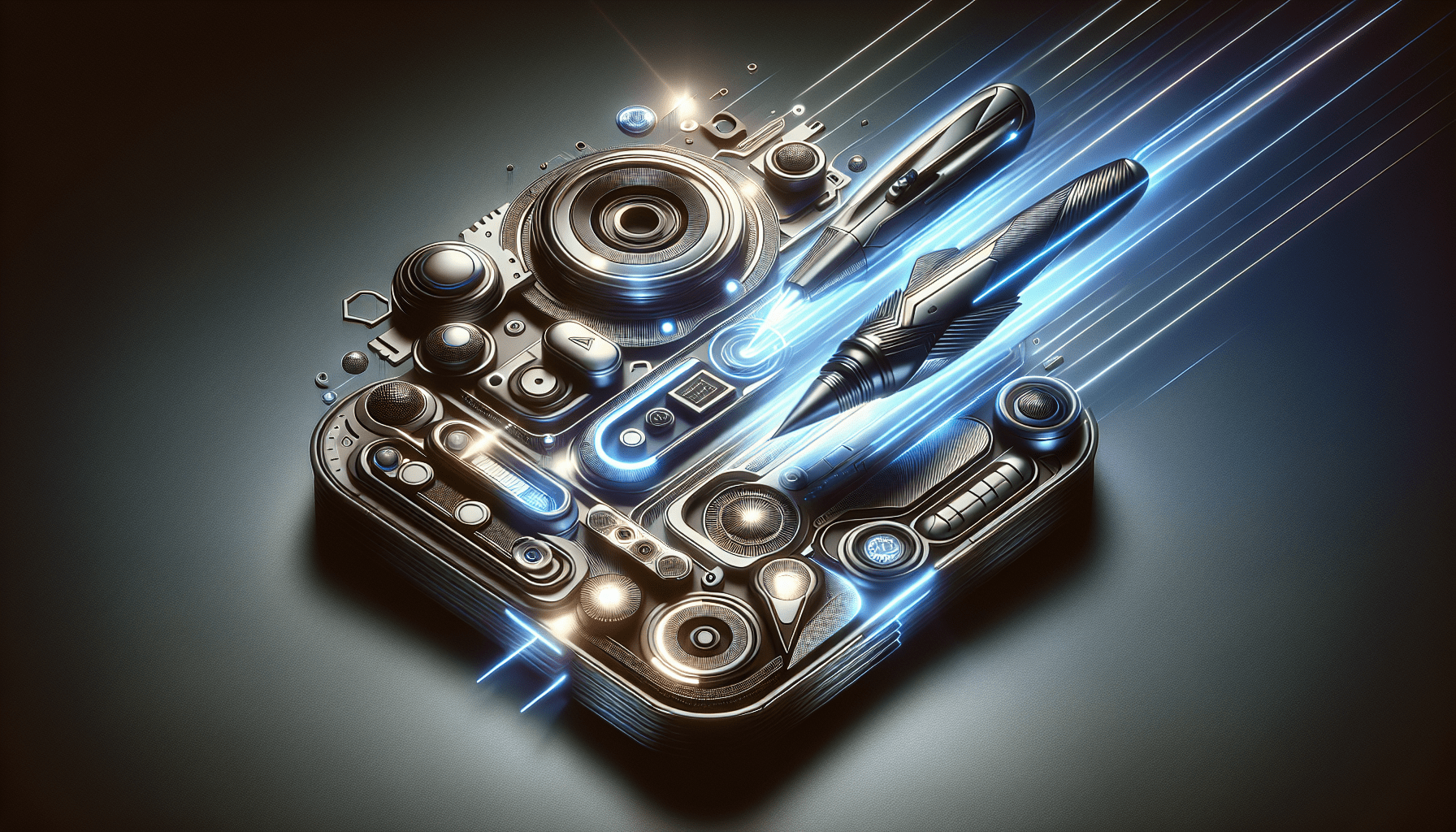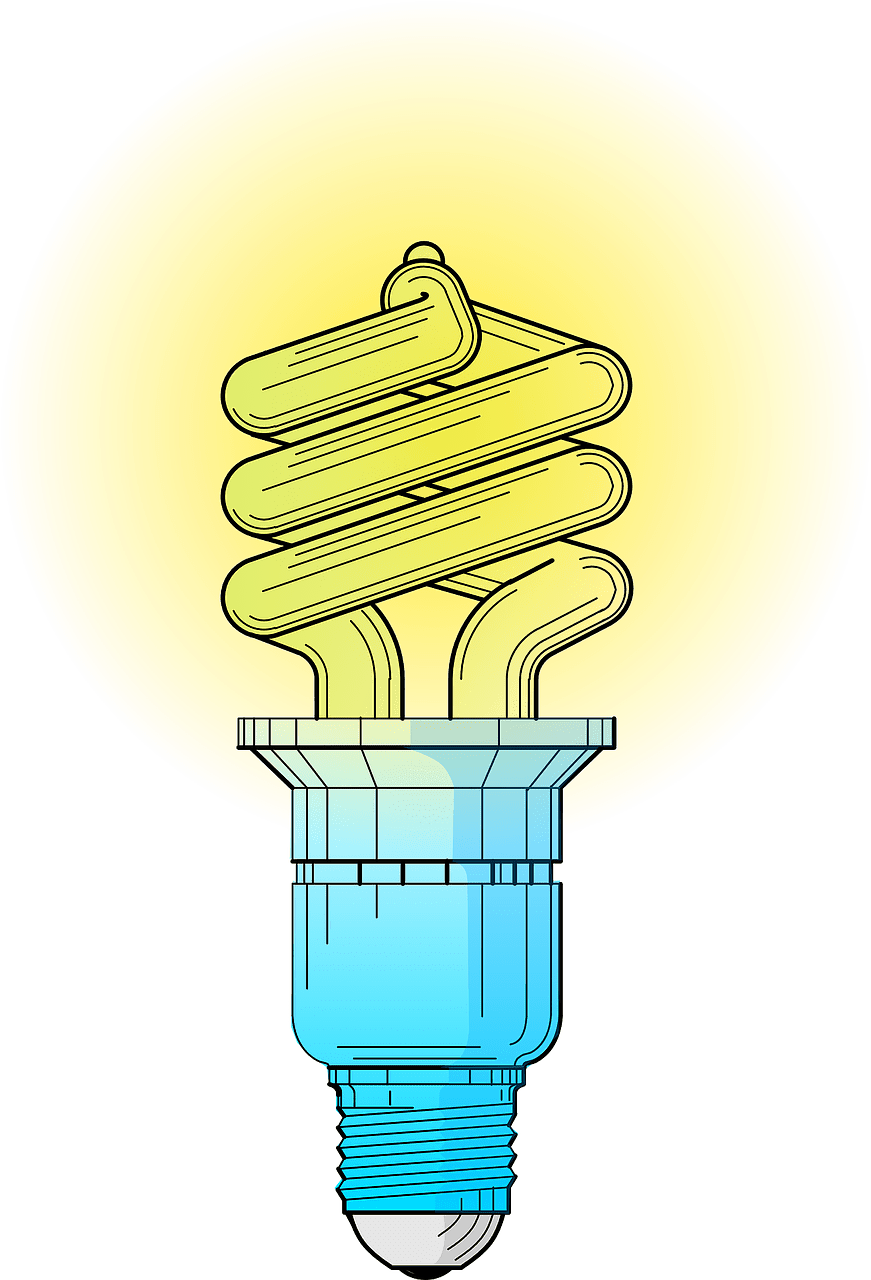Are you ready to take your productivity to the next level? Look no further than “Boost Your Productivity with Tech: A Comprehensive Guide.” In this article, we will explore various ways in which technology can enhance your efficiency and help you accomplish more in less time. From smart calendars and task management apps to tools for collaboration and automation, this guide will equip you with the essential tech know-how to optimize your workflow and achieve your goals. Get ready to unlock your true potential and boost your productivity like never before!
This image is property of images.unsplash.com.
Organization and Time Management
Calendar and task management apps
When it comes to staying organized and managing your time effectively, calendar and task management apps are a game-changer. These apps allow you to create and maintain a digital calendar, where you can schedule events, set reminders, and create to-do lists. One popular example is Google Calendar, which seamlessly integrates with other Google apps and allows you to easily share your calendar with others. Other options include Microsoft Outlook and Apple Calendar, each with their own unique features and benefits.
Task management apps, on the other hand, help you keep track of your daily tasks and prioritize them according to their importance and deadlines. Apps like Todoist and Any.do allow you to create task lists, set due dates, and even assign tasks to others. With the ability to set reminders and receive notifications, these apps ensure that nothing falls through the cracks and that you stay on top of your responsibilities.
Note-taking apps and digital notebooks
In an increasingly paperless world, note-taking apps and digital notebooks offer a convenient and efficient way to capture and organize your thoughts. Apps like Evernote and OneNote allow you to create and store digital notes, making it easy to access and search for information whenever you need it. These apps also allow you to add images, audio recordings, and even handwritten notes, ensuring that you have all the necessary tools to document and organize your ideas.
Digital notebooks are another great option for taking notes and organizing your information. Apps like Notion and GoodNotes provide a digital environment that mimics the experience of writing on paper. With features like different page templates, customizable organization methods, and the ability to sync across devices, these apps offer a flexible and versatile solution for both work and personal use.
Project management software
Whether you’re working on a solo project or collaborating with a team, project management software can greatly enhance your productivity. These platforms provide a centralized space for organizing and managing tasks, tracking progress, and facilitating communication among team members. Examples of popular project management tools include Trello, Asana, and Basecamp.
With project management software, you can create tasks, assign them to team members, set deadlines, and track their completion. These tools usually offer features like task dependencies, file sharing, and integration with other apps, allowing for seamless collaboration and efficient project execution. By having all project-related information in one place, you can stay organized, ensure accountability, and easily monitor progress towards your goals.
Communication and Collaboration
Video conferencing tools
In today’s digital age, video conferencing has become an essential tool for communication and collaboration. Whether you need to connect with colleagues, clients, or team members located across the globe, video conferencing tools provide a convenient and efficient way to hold virtual meetings. Platforms like Zoom, Microsoft Teams, and Google Meet offer features like screen sharing, chat functionality, and recording capabilities, making it easy to collaborate on projects and foster effective communication.
Video conferencing tools also eliminate the need for travel and accommodation expenses, allowing you to save time and resources. With high-quality video and audio capabilities, these tools provide a seamless virtual meeting experience, facilitating engagement and productivity regardless of physical distance.
Team messaging apps
When it comes to real-time communication, team messaging apps are a game-changer. These apps, such as Slack and Microsoft Teams, provide a platform for instant messaging and group chat, allowing teams to communicate efficiently and effectively. With features like channel organization, searchable message history, and integrations with other productivity tools, team messaging apps streamline communication and foster collaboration.
By using team messaging apps, you can reduce the clutter in your email inbox and eliminate the delays associated with waiting for responses. These apps also support various file types, making it easy to share documents, images, and other important files with your team. With the ability to create dedicated channels for specific projects or topics, team messaging apps provide a centralized hub for communication, ensuring that everyone stays connected and informed.
Online collaboration platforms
When working on projects that involve multiple contributors, online collaboration platforms offer a comprehensive solution to keep everyone on the same page. These platforms, such as Google Workspace (formerly G Suite), Microsoft Office 365, and Dropbox Paper, provide a range of collaborative tools and features.
With online collaboration platforms, you can create and edit documents, spreadsheets, and presentations in real-time, allowing multiple people to work on the same file simultaneously. These platforms also offer commenting and revision history features, making it easy to track changes and provide feedback. Additionally, the ability to integrate with other productivity apps and cloud storage services ensures that your work is accessible and easily shareable.
By leveraging online collaboration platforms, you can eliminate version control issues, improve document organization, and streamline the overall workflow of your projects. Whether you’re working remotely or in an office, these platforms foster efficient and effective collaboration among team members, boosting productivity and driving results.
Automation and Workflow Optimization
Productivity and automation apps
In a time when our daily lives are becoming increasingly digital, productivity and automation apps can greatly enhance efficiency and save valuable time. These apps, such as IFTTT (If This, Then That), Zapier, and Workflow, allow you to create customized automated workflows that connect various apps and services.
By using productivity and automation apps, you can automate repetitive tasks, such as sending email reminders, updating spreadsheets, or saving attachments to cloud storage. These apps enable you to create triggers and actions based on specific conditions, eliminating the need for manual intervention and streamlining your workflow. With the ability to integrate with hundreds of apps and services, productivity and automation apps provide endless possibilities for optimizing your daily tasks.
Workflow management tools
For individuals and teams looking to manage complex workflows and projects, workflow management tools offer a comprehensive solution. These tools, such as Monday.com, Wrike, and Jira, provide a visual interface for organizing and tracking tasks, dependencies, and deadlines.
With workflow management tools, you can create customizable workflows that align with your specific processes and requirements. These tools usually offer features like task assignment, progress tracking, and notifications, making it easy to monitor the status of each task and ensure that projects stay on track. Additionally, workflow management tools often integrate with other productivity apps, enabling seamless collaboration and improved efficiency.
Whether you’re managing a large-scale project or a series of personal tasks, workflow management tools provide the structure and functionality needed to streamline your processes, optimize your productivity, and achieve your goals.
Task automation with macros or scripts
For those with more advanced technical skills, task automation with macros or scripts offers a powerful way to optimize productivity. Macros are sequences of commands that can be recorded and played back to automate repetitive tasks in applications like Microsoft Excel or Word. On the other hand, scripts are written programs that automate tasks across multiple applications or even the entire operating system.
By creating macros or scripts, you can eliminate the need for manual intervention and save significant amounts of time. For example, you can automate data entry, generate reports with a single click, or even schedule regular backups of important files. While macros are usually application-specific, meaning they can only be used within a particular program, scripts offer more flexibility and can be used across different applications.
Task automation with macros or scripts requires a certain level of technical knowledge and expertise, but the time saved and the increase in productivity can make it a worthwhile investment. Whether you learn to write your own scripts or leverage existing ones, automation at this level can significantly boost your efficiency and allow you to focus on more important tasks.
Focus and Distraction Management
Website and app blockers
In today’s digital age, distractions from websites and apps can significantly hinder productivity. Fortunately, there are website and app blockers available to help you combat these distractions and stay focused on your tasks. Tools such as Freedom, StayFocusd, and SelfControl allow you to temporarily block access to specific websites or apps that tend to steal your attention.
By using website and app blockers, you can set predefined time limits or schedule dedicated focus sessions, during which the distractions are eliminated. This encourages deep work and helps you maintain concentration on the task at hand. Whether you’re prone to endlessly scrolling through social media or find yourself constantly checking email, website and app blockers provide a necessary barrier to enhance your productivity and preserve your focus.
Distraction-free writing tools
For individuals who often find themselves getting sidetracked by editing options or notifications, distraction-free writing tools are a valuable asset. These tools, such as iA Writer, WriteMonkey, and Bear, offer a minimalist interface that eliminates distractions and allows you to focus solely on your writing.
With distraction-free writing tools, you can block out unnecessary features and focus on the content itself. The simplicity of these tools creates a serene writing environment, enhancing concentration and boosting creativity. Additionally, many distraction-free writing tools offer features like Markdown formatting, organization options, and cloud syncing, making it easy to manage and access your work across devices.
Whether you’re writing a novel, a blog post, or a report, distraction-free writing tools enable you to channel your creativity and produce high-quality work without interruptions.
Pomodoro technique apps
If you struggle with maintaining focus for prolonged periods, the Pomodoro technique can be a game-changer. The technique involves breaking your work into shorter, focused intervals typically lasting 25 minutes, called Pomodoros, followed by a short break of 5 minutes. After completing a set number of Pomodoros, usually four, a longer break of around 15-30 minutes is taken.
To effectively implement the Pomodoro technique, there are various apps available that can help you track and manage your work and breaks. Apps like Pomodoro Timer, Forest, and Be Focused provide timers, statistics, and even gamification features to keep you motivated and on track.
By incorporating the Pomodoro technique into your workflow, you can combat procrastination, maintain focus, and increase productivity. Breaking your work into smaller, manageable chunks enhances your ability to concentrate, reduces burnout, and maximizes your overall output.
This image is property of images.unsplash.com.
Information and Knowledge Management
Bookmark and read-it-later apps
With the vast amount of information available on the internet, bookmark and read-it-later apps are essential tools for organizing and saving valuable resources. Apps like Pocket, Instapaper, and Raindrop.io allow you to save articles, videos, and other web pages for later consumption.
By using bookmark and read-it-later apps, you can avoid the endless cycle of opening tabs that clutter your browser. These apps provide a centralized space for storing and categorizing your saved content, making it easy to access and revisit when needed. Additionally, many of these apps offer offline access, allowing you to read or watch your saved content even when an internet connection is not available.
By curating and organizing your saved content, you can effectively manage and absorb information, maximizing your personal and professional development.
Knowledge base and wiki software
To efficiently store and share knowledge within a team or organization, knowledge base and wiki software offer a comprehensive solution. These platforms, such as Confluence, Notion, and MediaWiki, provide a centralized repository for organizing and documenting information.
With knowledge base and wiki software, you can create and edit pages, categorize information, and provide access to authorized users. These platforms offer features like version control, user permissions, and rich formatting options, making it easy to create comprehensive and visually appealing knowledge bases. Additionally, the ability to search within the knowledge base ensures that information is easily retrievable and accessible.
By using knowledge base and wiki software, you can empower your team with a wealth of information, promote collaboration, and streamline the sharing of knowledge. This ultimately leads to increased efficiency and productivity in your organization.
Research and reference management tools
For individuals or teams involved in research or academic work, research and reference management tools are essential for organizing and citing sources. These tools, such as Zotero, Mendeley, and EndNote, allow you to easily collect, organize, and cite references for your research papers or projects.
With research and reference management tools, you can create personalized libraries of references, add annotations, and generate citations in various formats. These tools often integrate with word processing software like Microsoft Word and Google Docs, allowing for seamless citation insertion and bibliography creation. Additionally, many of these tools provide options for collaboration and sharing, making it easy to collaborate with colleagues on research projects.
By leveraging research and reference management tools, you can streamline the citation process, maintain accuracy, and ensure compliance with academic or professional standards.
Data Syncing and Cloud Storage
Cloud storage services
When it comes to data syncing and storage, cloud storage services provide a secure and convenient solution. These services, such as Dropbox, Google Drive, and OneDrive, enable you to store and access your files from anywhere with an internet connection.
By using cloud storage services, you can ensure that your files are backed up and accessible even in the event of hardware failure or loss. These services also offer file syncing across multiple devices, making it easy to work on the go and seamlessly transition between devices. With features like file sharing and collaboration, cloud storage services facilitate efficient workflows and enhance productivity, especially when working in teams or across different devices.
File synchronization apps
For individuals or teams working on projects that require real-time file syncing and collaboration, file synchronization apps are essential. These apps, such as Resilio Sync, Sync.com, and pCloud, enable you to sync files across multiple devices, ensuring that the most up-to-date version is always accessible.
By using file synchronization apps, you can eliminate the need for manual file transfers or emailing files back and forth. These apps automatically update files across devices, allowing you to seamlessly pick up where you left off. Whether you’re working on a presentation, a design project, or a spreadsheet, file synchronization apps ensure that you have the most recent version at your fingertips.
Backup and recovery solutions
To protect your important files and data from loss or corruption, implementing backup and recovery solutions is crucial. Both hardware and software solutions are available to ensure that your files remain safe and accessible in the event of unexpected data loss.
Hardware solutions include external hard drives, network-attached storage (NAS) devices, and automatic backup systems. By regularly backing up your files to these devices, you can have a physical copy of your data that is not dependent on an internet connection.
Software solutions, on the other hand, provide online backup options that leverage cloud storage services. Apps like Backblaze, Carbonite, and CrashPlan offer automatic and continuous backups of your files, ensuring that your data is securely stored in the cloud. With options for file versioning and point-in-time recovery, software backup solutions provide an added layer of protection against accidental deletion or data corruption.
By implementing backup and recovery solutions, you can have peace of mind knowing that your valuable files and data are protected, enabling you to focus on your work without the fear of losing important information.

This image is property of images.unsplash.com.
Task and Project Tracking
Task tracking and to-do list apps
To stay on top of your personal and professional tasks, task tracking and to-do list apps are essential tools. These apps, such as Todoist, Wunderlist, and Microsoft To Do, enable you to create task lists, set due dates, and easily prioritize your responsibilities.
By using task tracking and to-do list apps, you can ensure that nothing falls through the cracks and prioritize your tasks based on their importance and deadlines. These apps often offer features like reminders, task categorization, and subtasks, allowing for efficient task management. Additionally, many of these apps sync across devices, ensuring that your tasks are accessible wherever you are.
Whether you’re managing your own personal tasks or collaborating with a team, task tracking and to-do list apps provide a simple and effective way to organize and manage your workload.
Kanban and agile project management tools
For individuals or teams looking to manage projects with flexibility and adaptability, Kanban and agile project management tools offer a comprehensive solution. These tools, such as Trello, Jira, and Asana, provide a visual representation of tasks and their progress.
Kanban boards allow you to create cards for each task, visually move them across different columns representing various stages, and assign team members responsible for each task. This workflow visualization promotes transparency, enables quick status updates, and encourages collaboration.
Agile project management tools, on the other hand, offer features that support iterative development, collaboration, and continuous improvement. These tools usually include features like sprint planning, backlog management, and progress tracking. By using agile project management tools, you can break down complex projects into smaller, manageable tasks, prioritize them based on value, and adapt your plans based on feedback and changing requirements.
Whether you’re managing a software development project or any other task-based project, Kanban and agile project management tools provide the structure and flexibility needed to ensure successful project completion.
Time tracking and productivity analytics software
To gain insights into your productivity, identify time sinks, and optimize your workflow, time tracking and productivity analytics software offer valuable metrics and analytics. These tools, such as RescueTime, Toggl, and Clockify, automatically track the time spent on different tasks and provide detailed reports on your productivity.
By using time tracking and productivity analytics software, you can identify your most productive hours, track how long specific tasks take, and gain a deeper understanding of your work patterns. These tools often categorize activities into productive and unproductive time, helping you identify areas where you can improve your focus and allocate your time more effectively. Furthermore, many time tracking apps integrate with other productivity apps, allowing for seamless tracking across different platforms.
By leveraging time tracking and productivity analytics software, you can make data-driven decisions to optimize your workflow, eliminate time-wasting activities, and increase overall productivity.
Automation and Shortcut Devices
Smart home devices for automation
With the rise of the Internet of Things (IoT), smart home devices provide convenient automation options to enhance productivity in your living space. These devices, such as smart thermostats, lighting systems, and security cameras, offer features that can be controlled remotely or automated based on your preferences.
Smart thermostats, for example, learn your temperature preferences and adjust heating or cooling accordingly, saving energy and ensuring optimal comfort. Smart lighting systems allow you to control the brightness and color temperature of your lights, helping create the perfect ambiance for productivity or relaxation. Additionally, smart security cameras provide peace of mind by allowing you to monitor your home remotely and receive alerts when unusual activities are detected.
By integrating smart home devices into your living space, you can automate routine tasks, save time, and create an environment that optimizes your productivity.
Smart assistant speakers
Smart assistant speakers, such as Amazon Echo, Google Home, and Apple HomePod, offer hands-free control and voice-activated assistance in your home or office. These speakers are powered by voice assistants like Alexa, Google Assistant, and Siri, enabling you to perform various tasks with simple voice commands.
By using smart assistant speakers, you can set reminders, check your calendar, play music or podcasts, control smart home devices, and even get answers to questions without lifting a finger. Smart assistant speakers also integrate with other apps and services, allowing for seamless access to information and automation across multiple platforms.
With smart assistant speakers, you can increase your productivity by leveraging voice commands and automating routine tasks, all while enjoying the convenience of a virtual assistant in your living or workspace.
Shortcut keyboards and controllers
For individuals who rely heavily on keyboard shortcuts or frequently use specialized software, shortcut keyboards and controllers provide a convenient way to streamline your workflow. These devices, such as the Logitech Craft, Loupedeck, and Elgato Stream Deck, offer customizable buttons and controls that can be programmed to execute specific functions or shortcuts.
By using shortcut keyboards and controllers, you can eliminate the need to memorize complex keyboard shortcuts or navigate through multiple menus to access frequently used commands. These devices often integrate with popular software applications like Adobe Photoshop, Final Cut Pro, or Microsoft Office, enabling quick access to specific tools or functions.
Whether you’re a graphic designer, video editor, or power user of any software application, shortcut keyboards and controllers provide a tangible and efficient way to boost your productivity and enhance your workflow.
Productivity Gadgets and Accessories
Wireless chargers and fast-charging devices
In today’s world of mobile devices, wireless chargers and fast-charging devices are essential for maintaining productivity on the go. These gadgets offer convenient and efficient ways to keep your devices powered, eliminating the need for cables and allowing for seamless charging.
Wireless chargers, such as those based on the Qi wireless charging standard, enable you to charge compatible devices by simply placing them on a charging pad or docking station. This eliminates the hassle of tangled cables and ensures that your devices are always ready for use.
Fast-charging devices, on the other hand, provide the ability to charge your devices at a much faster rate than standard chargers. Whether it’s a smartphone, tablet, or laptop, fast-charging devices reduce the time it takes to fully charge your devices, ensuring that you can quickly get back to work without interruptions.
By leveraging wireless chargers and fast-charging devices, you can save time, eliminate cable clutter, and ensure that your devices are always powered and ready to go.
Ergonomic accessories for comfort
To maintain productivity and avoid discomfort during long hours of work, ergonomic accessories are essential for creating a comfortable and healthy workspace. These accessories, such as ergonomic keyboards, mice, and chairs, are designed to promote proper posture and reduce the risk of repetitive strain injuries (RSIs).
Ergonomic keyboards and mice are designed with a more natural and comfortable shape, allowing for a more relaxed position of the hands and wrists. These devices often have features like wrist rests, adjustable height, and ergonomic key layouts, promoting a healthier and more comfortable typing and mouse experience.
Ergonomic chairs provide proper lumbar support, adjustable seating positions, and other features designed to maintain good posture and reduce strain on the back and neck. By using an ergonomic chair, you can avoid discomfort and fatigue, allowing you to focus on your tasks without distractions.
By investing in ergonomic accessories, you can create a workspace that supports your physical well-being, ensuring that you can work comfortably for extended periods and maintain your productivity.
Multi-port USB hubs and docking stations
With the increasing number of devices that we use in our daily lives, multi-port USB hubs and docking stations offer a convenient way to connect and charge multiple devices simultaneously. These devices provide additional USB ports and connectivity options, eliminating the need for multiple adapters and reducing cable clutter.
Multi-port USB hubs enable you to connect and charge multiple devices, such as smartphones, tablets, and external hard drives, with a single connection to your computer or power source. This not only saves time and eliminates the hassle of constantly swapping cables but also ensures that all your devices are readily accessible and charged.
Docking stations, on the other hand, offer a more comprehensive solution by providing additional ports and connections, such as HDMI, Ethernet, and audio. By using a docking station, you can easily connect your laptop or other devices to external monitors, keyboards, mice, and other peripherals, creating a powerful and efficient workstation.
By leveraging multi-port USB hubs and docking stations, you can simplify your setup, reduce cable clutter, and ensure that all your devices are connected and charged, enabling you to focus on your work without interruptions.
Health and Wellness Tech
Fitness trackers and smartwatches
To maintain a healthy lifestyle and boost your overall well-being, fitness trackers and smartwatches offer valuable insights and motivation. These wearable devices, such as Fitbit, Apple Watch, and Garmin, track various metrics related to your physical activity, heart rate, sleep patterns, and more.
Fitness trackers monitor your steps, distance traveled, calories burned, and other activity-related data, providing a comprehensive overview of your exercise habits. These devices often integrate with corresponding mobile apps, enabling you to set goals, track progress, and even compete with friends or colleagues. By using a fitness tracker, you can stay motivated, achieve your fitness goals, and improve your overall health.
Smartwatches, on the other hand, offer additional features beyond fitness tracking. They allow you to receive notifications, answer calls, check emails, and even install apps, all from your wrist. By having these capabilities readily accessible, smartwatches provide a convenient way to stay connected and informed without the need to constantly check your smartphone.
By incorporating fitness trackers and smartwatches into your daily routine, you can prioritize your health, improve your physical activity, and achieve a better work-life balance.
Ergonomic desks and chairs
In an era where many individuals spend long hours sitting at a desk, ergonomic desks and chairs are essential for promoting good posture and reducing the risk of musculoskeletal issues. These products are designed to provide proper support and adjustability, ensuring that you can work comfortably and efficiently.
Ergonomic desks allow you to customize the height and position of your workspace, enabling you to find the right ergonomic setup for your body. Height-adjustable desks offer the flexibility to switch between sitting and standing positions, promoting movement and reducing the negative effects of prolonged sitting.
Ergonomic chairs provide proper lumbar support, adjustable height, and other features that promote good posture and reduce strain on the back and neck. By using an ergonomic chair, you can minimize discomfort and fatigue, allowing you to focus on your work without distractions.
By investing in ergonomic desks and chairs, you can create a workspace that supports your physical well-being, reduces the risk of injury, and enhances your overall productivity.
Meditation and mindfulness apps
In a fast-paced and often stressful world, meditation and mindfulness apps offer a valuable resource for relaxation and mental well-being. These apps, such as Headspace, Calm, and Insight Timer, provide guided meditation sessions, breathing exercises, and tools for stress reduction.
By incorporating meditation and mindfulness into your daily routine, you can cultivate a sense of calm, reduce anxiety, and improve focus and concentration. These apps typically offer a variety of guided meditations for different purposes, such as stress relief, improving sleep, or enhancing creativity. Additionally, many meditation apps provide features like reminders, progress tracking, and even social communities to support your meditation practice.
By taking moments of mindfulness throughout your day, you can recharge your mental energy, increase your resilience to stress, and improve your overall well-being. Meditation and mindfulness apps provide a convenient and accessible tool for incorporating these practices into your daily life.
In conclusion, technology has revolutionized the way we work and live, offering countless tools and gadgets to enhance productivity and well-being. From organization and time management to communication and collaboration, automation and workflow optimization, focus and distraction management, information and knowledge management, data syncing and cloud storage, task and project tracking, automation and shortcut devices, productivity gadgets and accessories, and health and wellness tech, there is a wide range of tech solutions available to boost your productivity and efficiency. By leveraging these tools effectively, you can overcome challenges, streamline your workflow, and achieve your goals with ease. So why not embrace the power of tech and experience the transformative impact it can have on your productivity and overall quality of life?