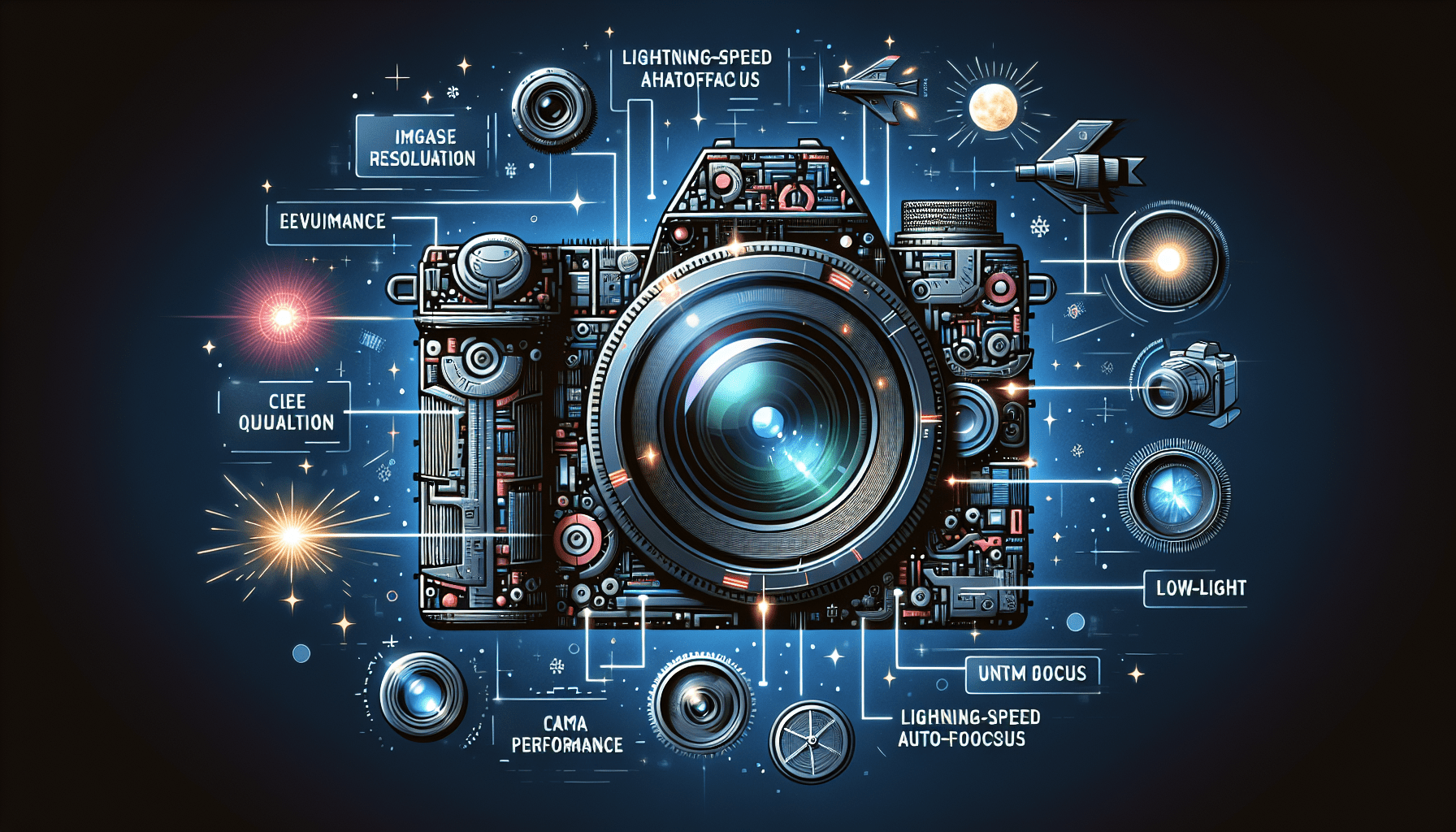Hello there! If you’re looking to add a personal touch to your smartphone, you’re in the right place. In this article, we’ll explore some easy and fun ways to customize your device, from changing the wallpaper and ringtone to customizing your app icons and widgets. With just a few simple tweaks, you can make your phone truly unique and reflective of your personality. Get ready to give your smartphone a makeover! Hey there! Are you looking to make your smartphone truly your own, but not sure where to start with customization? Fear not, because we have some easy and fun ways to personalize your device to reflect your personality and style. From changing your wallpaper to creating custom ringtones, we’ve got you covered. Let’s get started!

Changing Your Wallpaper
When it comes to personalizing your smartphone, one of the easiest ways to make it feel more like yours is to change the wallpaper. Whether you prefer a vibrant, colorful background or a minimalist design, there are countless options to choose from. Browse through your device’s wallpaper settings or check out online resources for free wallpaper downloads.
Tips for Choosing the Perfect Wallpaper
When selecting a new wallpaper, consider factors such as color scheme, resolution, and personal preference. Choose a high-quality image that fits your screen dimensions to avoid pixelation. You can also opt for dynamic wallpapers that change throughout the day or based on your location.
Creating Custom App Icons
Tired of the same old app icons cluttering your home screen? Why not try creating custom icons to give your smartphone a fresh new look! There are various apps and online tools available that allow you to customize your app icons with different colors, designs, and shapes. Whether you prefer a sleek monochrome aesthetic or a playful, whimsical style, the possibilities are endless.
How to Create Custom App Icons
To create custom app icons, download a icon customization app from your device’s app store. These apps typically allow you to select an existing app and replace its icon with a custom image or design. You can also create your own icons using graphic design software and save them to your device for easy access.

Setting Unique Ringtones and Notification Sounds
Another fun way to personalize your smartphone is by setting unique ringtones and notification sounds. Whether you prefer a catchy pop tune, a soothing nature sound, or a personalized recording, choosing custom sounds can add a fun and personal touch to your device.
Tips for Selecting Ringtones and Notification Sounds
When selecting ringtones and notification sounds, consider the volume, tone, and duration of each sound. Choose sounds that are distinct and easy to recognize, especially in noisy environments. You can also create custom ringtones by editing audio files or recording your own sound clips.
Organizing Your Apps and Widgets
Keeping your smartphone organized and clutter-free is essential for a seamless user experience. Take some time to rearrange your apps and widgets in a way that makes the most sense to you. Consider grouping similar apps together in folders, organizing widgets on your home screen, and customizing your app layout for easy access.
Tips for Organizing Apps and Widgets
To organize your apps and widgets, start by decluttering your home screen and removing any unnecessary apps. Create folders for related apps to keep them organized and easily accessible. You can also customize your app layout by adjusting the grid size and placement of icons on your home screen.

Personalizing Your Lock Screen
Your lock screen is the first thing you see when you pick up your smartphone, so why not personalize it to make it more visually appealing? From displaying a custom photo or artwork to adding widgets for quick access to information, there are many ways to customize your lock screen to suit your style and preferences.
Tips for Personalizing Your Lock Screen
To personalize your lock screen, consider adding a custom wallpaper, clock widget, or weather widget for quick access to important information. You can also display notifications, calendar events, and app shortcuts on your lock screen for added convenience. Experiment with different layouts and designs to find a look that reflects your personality.
Customizing Your Keyboard
If you find yourself typing on your smartphone frequently, why not customize your keyboard to make the typing experience more enjoyable? There are various keyboard apps available that offer different themes, colors, fonts, and layouts to suit your preferences. Whether you prefer a classic QWERTY layout or a more minimalist design, you can find a keyboard that fits your needs.
How to Customize Your Keyboard
To customize your keyboard, download a third-party keyboard app from your device’s app store and follow the on-screen instructions to set it as your default keyboard. These apps typically offer various customization options, including themes, colors, and key sizes. You can also adjust settings such as autocorrect, predictive text, and swipe typing for a personalized typing experience.

Exploring Customization Accessories
In addition to software customization options, there are also various accessories available that can help you personalize your smartphone even further. From colorful cases and covers to decorative stickers and charms, there are endless ways to add a personal touch to your device. Explore online marketplaces and tech stores for unique accessories that suit your style.
Fun Accessories to Personalize Your Smartphone
Some popular customization accessories include:
- Custom phone cases with personalized designs or photos
- Decorative pop sockets for added grip and style
- Colorful charging cables and adapters
- Stylish screen protectors with unique patterns or textures
- Customizable phone stands and holders for hands-free use
Staying Up-to-Date with Latest Trends
As technology and design trends evolve, it’s important to stay up-to-date with the latest customization trends for smartphones. Follow tech blogs, social media influencers, and online forums to discover new ideas, apps, and accessories that can help you personalize your device. Keep experimenting and trying new things to find a customization style that truly reflects your personality and tastes.
Tips for Keeping Up with Latest Trends
To stay informed about the latest customization trends, consider:
- Subscribing to tech and design blogs for regular updates
- Following influencers and brands on social media platforms for inspiration
- Participating in online communities and forums to share ideas and feedback
- Attending tech events and trade shows to discover new products and innovations
Customizing your smartphone is a fun and creative way to make your device truly your own. Whether you prefer subtle changes or bold design choices, there are countless ways to personalize your smartphone to suit your style and preferences. Take the time to experiment with different customization options and have fun expressing yourself through your device. Your smartphone is a reflection of your personality, so why not make it stand out with unique customization touches? Happy customizing!