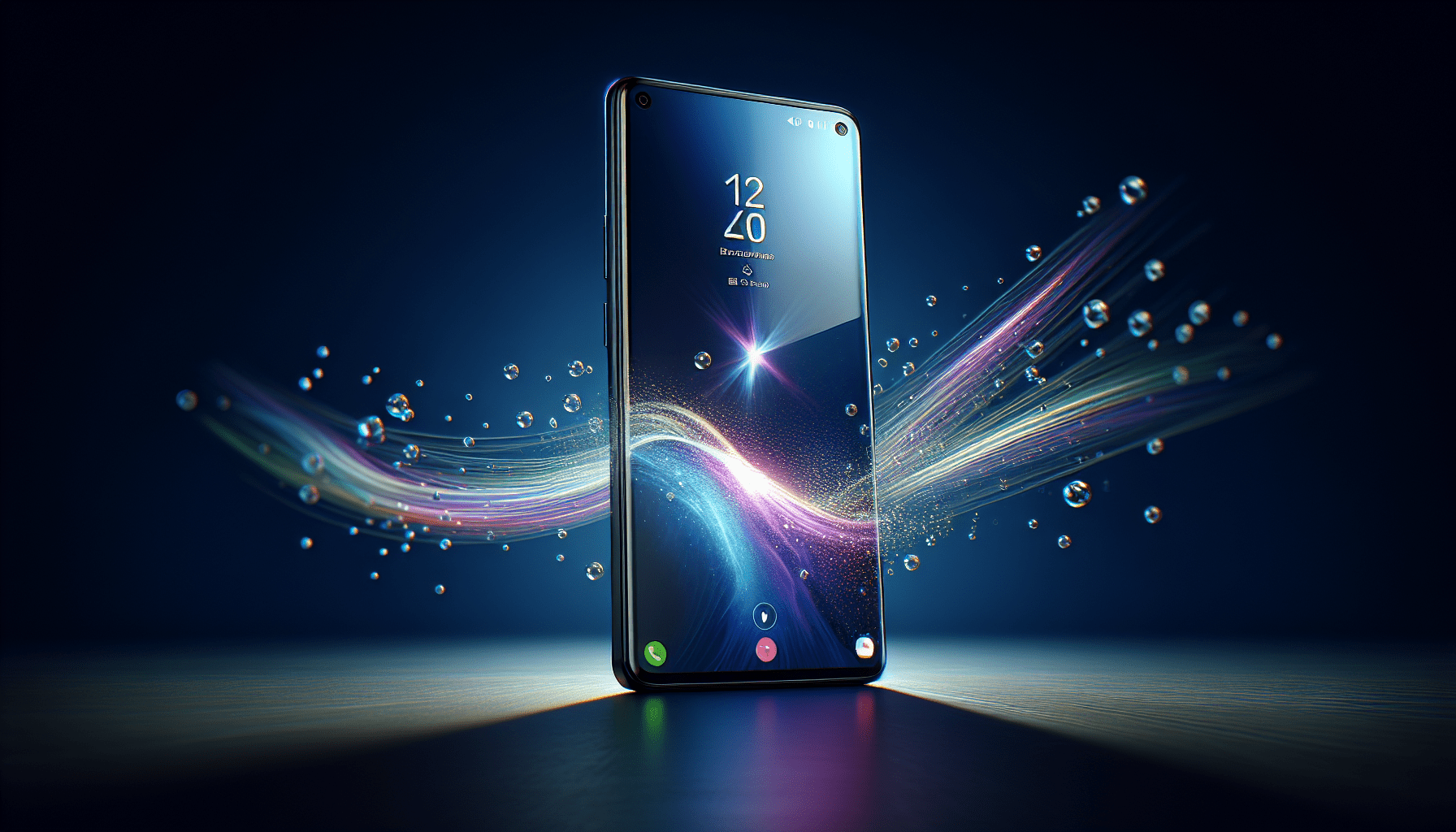In today’s technologically advanced world, ensuring the utmost security for your smartphone has become more crucial than ever. With the increasing dependency on smartphones for various personal and professional tasks, it has become essential to protect the sensitive information stored within them. This article aims to provide a comprehensive review of the latest and most effective ways to enhance smartphone security measures. From biometric authentication to encrypted messaging apps, discover how you can safeguard your valuable data and maintain peace of mind in an increasingly interconnected digital landscape.

Biometric Authentication
In recent years, biometric authentication has become increasingly popular in smartphone security measures. One of the most common forms of biometric authentication is through fingerprint sensors. This technology allows you to unlock your smartphone by simply placing your finger on the designated sensor. It provides a convenient and quick way to authenticate your identity. Additionally, facial recognition has also gained traction in the smartphone industry. By scanning your face, your phone can recognize you and grant access to your device. Iris scanning, which uses infrared technology to analyze the unique patterns in your iris, is another advanced biometric authentication method that ensures enhanced security.
Stronger Passwords
While biometric authentication is a great way to secure your smartphone, it is also important to have stronger passwords as an additional layer of protection. Complex and unique passwords are crucial in guarding your sensitive information. Avoid using common passwords such as “123456” or “password” as these can be easily guessed or cracked. Instead, create passwords that combine uppercase and lowercase letters, numbers, and special characters. Furthermore, implementing two-factor authentication provides an extra level of security. This involves using your password and a second verification method, such as a unique code sent to your email or phone, to log into your smartphone.
Automatic Software Updates
Keeping your smartphone’s operating system up to date is essential for maintaining its security. Software updates often include important security patches that address vulnerabilities and fix bugs that could be exploited by hackers. It is crucial to understand the importance of updating your device regularly to ensure it remains protected against emerging threats. Enabling automatic software updates on your smartphone will ensure that you receive the latest security patches as soon as they become available. This way, you won’t have to worry about manually checking for updates and potentially forgetting to install them.
App Permissions and Privacy Settings
When installing new apps, it’s important to pay attention to the permissions they request. Understanding app permissions can help you determine whether the app truly needs access to certain features or data on your smartphone. Some apps may request unnecessary permissions that could compromise your privacy and security. Take the time to review the permissions and only grant access to the necessary features. Furthermore, adjusting your privacy settings on your smartphone allows you to control what information apps can access. For example, you can choose to deny access to your location, contacts, or camera for certain apps to ensure your privacy is protected.

Screen Locking Methods
Screen locking methods provide an additional layer of protection by preventing unauthorized access to your smartphone. The most common screen locking methods include PIN and pattern locks, password locks, and biometric locks. PIN and pattern locks involve creating a personal identification number (PIN) or a unique pattern that you must enter to unlock your device. Password locks are similar but involve using alphanumeric characters rather than numbers or patterns. Biometric locks use your fingerprint, face, or iris to grant access. It is recommended to use a combination of these methods or any method that suits your preferences to ensure maximum security.
Secure Browsing Practices
When browsing the internet on your smartphone, it is crucial to prioritize secure browsing practices. One of the most important aspects is using HTTPS (Hypertext Transfer Protocol Secure) when visiting websites. HTTPS encrypts the data exchanged between your smartphone and the website, making it difficult for hackers to intercept and decipher your information. Furthermore, it is important to avoid suspicious websites that may contain malware or phishing attempts. These websites often mimic legitimate sites but have malicious intent. By exercising caution and being skeptical of unfamiliar websites, you can minimize the risk of falling victim to online threats. Installing a secure browser that offers advanced security features can also provide an extra layer of protection.

Anti-malware and Security Apps
To further enhance the security of your smartphone, it is advisable to install a reliable security app. There are numerous security apps available that offer features such as malware detection and removal, real-time scanning, and privacy protection. Choosing a reliable security app that is regularly updated and well-reviewed by trusted sources is important. Regularly scanning your device using the security app will help detect any potential threats and ensure your smartphone remains secure. Keeping the security app updated will ensure that you have the latest protection against emerging threats and vulnerabilities.
Data Backup and Encryption
Data backup and encryption are essential security measures to protect your sensitive information in case of data loss or theft. Regularly backing up your smartphone’s data ensures that you have copies of important files, contacts, and documents that can be easily restored if your device is lost, damaged, or compromised. Cloud storage services or external hard drives are commonly used for data backup. Additionally, encrypting sensitive data adds an extra layer of protection by scrambling the information stored on your smartphone. This makes it almost impossible for unauthorized individuals to access or decipher your data, even if they manage to gain physical access to your device.

Secure Wi-Fi Connections
When connecting to Wi-Fi networks, it is crucial to be cautious, especially when using public Wi-Fi networks. Public Wi-Fi networks pose significant security risks as they are often unsecured and can be easily intercepted by hackers. Avoid connecting to public Wi-Fi networks whenever possible, especially when accessing sensitive information or making financial transactions. If you need to use public Wi-Fi, consider using a virtual private network (VPN) to encrypt your connection. A VPN creates a secure tunnel through which your online activity is routed, ensuring that your data remains private and protected from prying eyes.
Remote Tracking and Wiping
In the unfortunate event that your smartphone is lost or stolen, enabling the “Find My Device” feature can be a lifesaver. This feature allows you to remotely track the location of your device using GPS technology. By logging into the associated online account, you can pinpoint the exact location of your smartphone and potentially recover it. In case recovery is not possible, you can also remotely wipe your device to ensure that your personal data does not fall into the wrong hands. This feature is especially important as it allows you to protect your sensitive information, such as photos, emails, and passwords, from unauthorized access.
In conclusion, enhancing smartphone security measures is essential in today’s digital age. By utilizing biometric authentication methods, creating stronger passwords, enabling automatic software updates, managing app permissions and privacy settings, using secure screen locking methods, practicing secure browsing, installing anti-malware and security apps, implementing data backup and encryption, utilizing secure Wi-Fi connections, and enabling remote tracking and wiping features, you can significantly reduce the risk of unauthorized access to your smartphone and protect your sensitive information. Remember, taking these proactive steps to secure your smartphone will provide you with peace of mind and ensure the safety of your personal and confidential data.