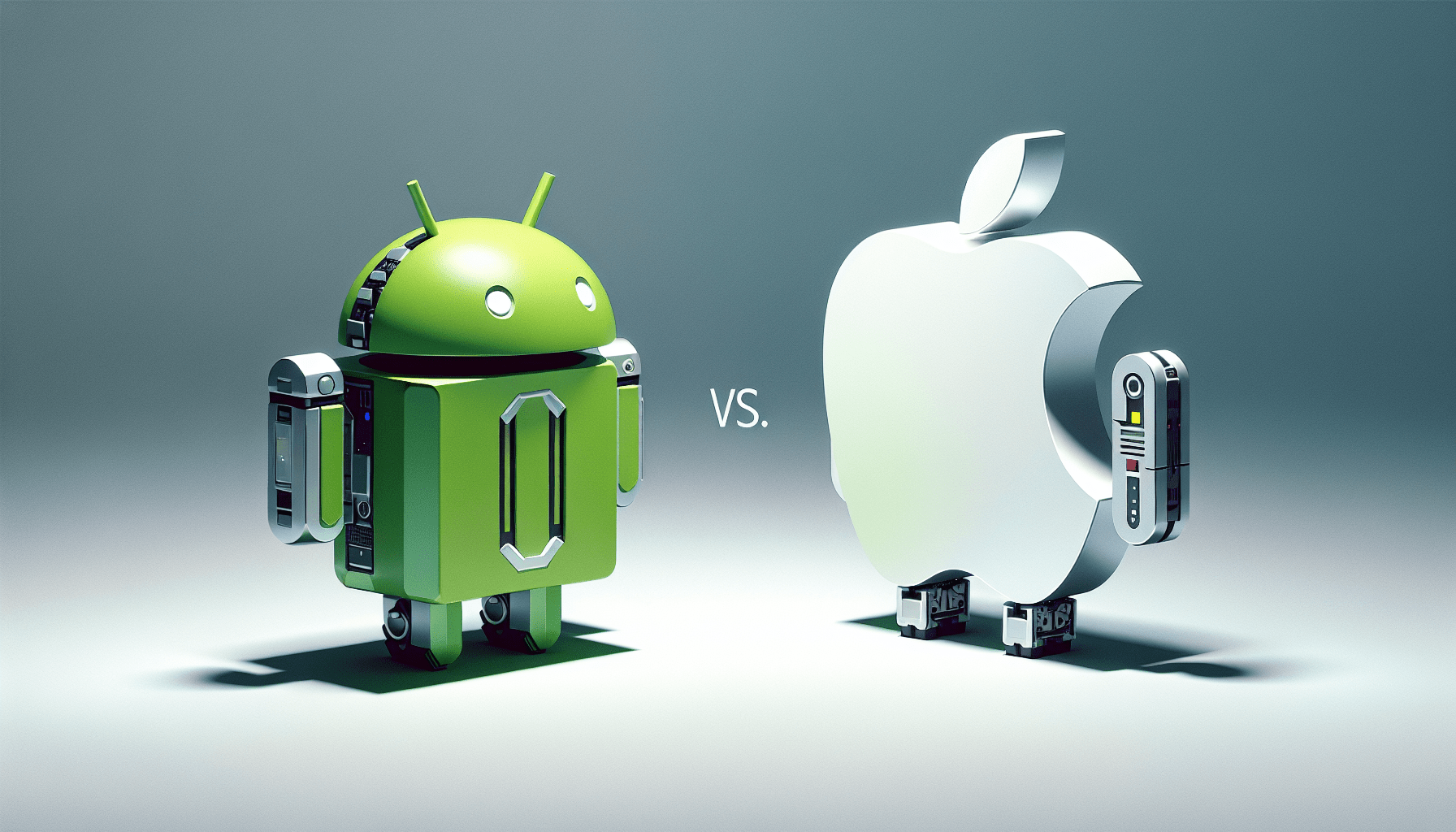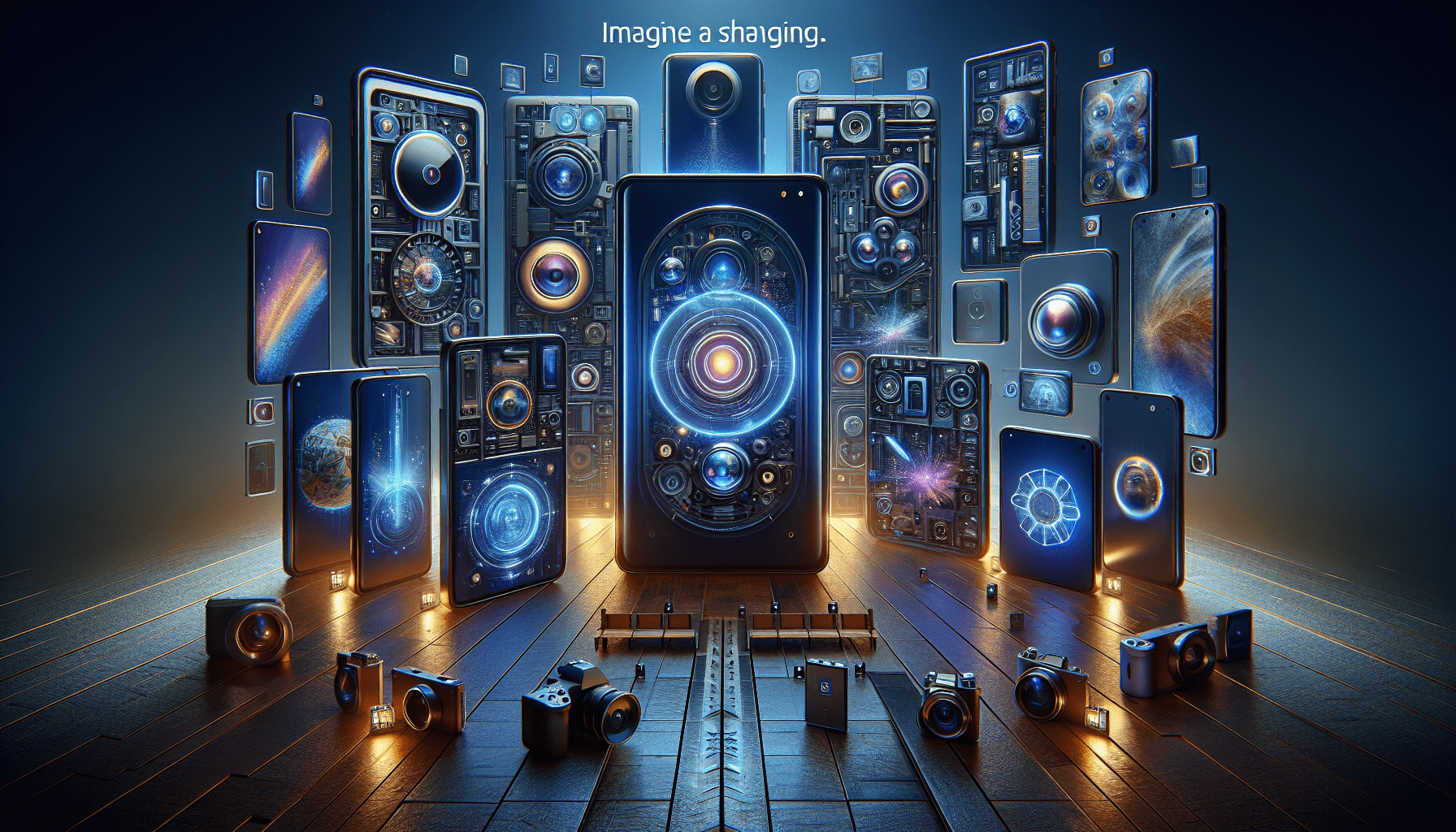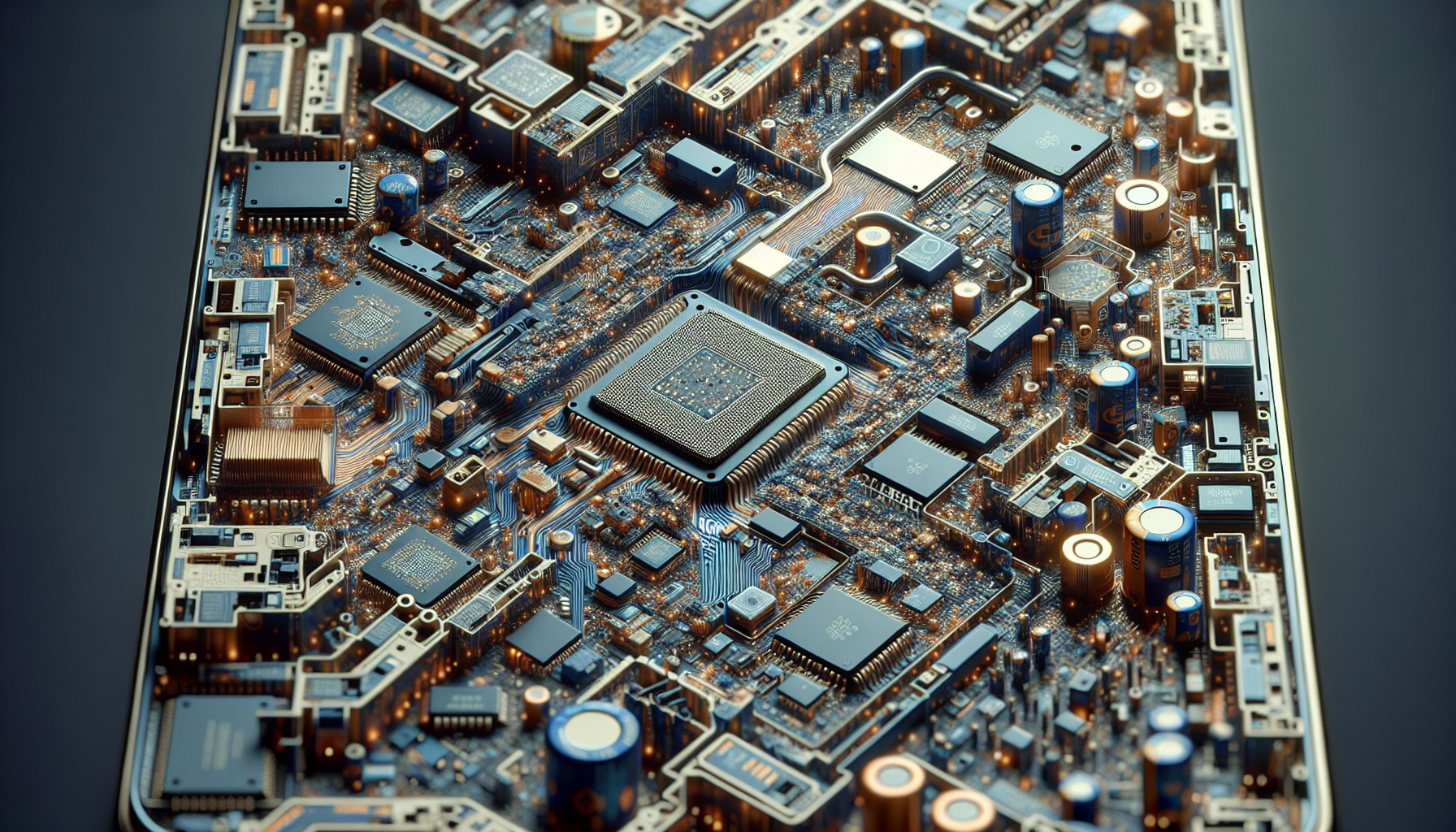Are you concerned about protecting your personal information on your phone? Look no further! In this article, we will explore advanced features that can enhance your phone privacy. Whether you’re worried about unauthorized access to your contacts or keeping your messages secure, these features have got you covered. Discover how you can take control of your phone privacy and keep your personal data safe and secure.
Biometric Authentication
Biometric authentication is a cutting-edge technology that enhances your phone’s security by using unique physical traits to verify your identity. One popular method is facial recognition, which utilizes the front camera of your phone to scan and analyze your facial features. By comparing the data captured with the stored template, your phone can quickly unlock when it recognizes your face.
Another widely used biometric authentication method is the fingerprint scanner. The scanning technology reads your fingerprints and creates a digital representation of the unique patterns on your fingertips. By comparing this representation with the stored fingerprint data, your phone can authenticate your identity in a matter of seconds.
Iris scanners, although less common, provide another high-level security option. This technology scans the unique patterns in your irises, which are as distinct as your fingerprints. By capturing the iris data and comparing it to the stored template, your phone can ensure that only you can unlock it.
These biometric authentication methods offer a secure and convenient way to unlock your phone, eliminating the need for passwords or PINs that can be easily forgotten or bypassed.
App Locks
App locks provide an additional layer of security by allowing you to lock individual apps on your phone. This ensures that even if your phone is unlocked, certain sensitive apps remain protected from unauthorized access. There are several types of app locks available to safeguard your personal data.
Passcode locks are one of the most commonly used app lock methods. By setting a unique passcode, you can restrict access to specific apps. This passcode can be a combination of numbers, letters, or both, making it difficult for intruders to guess.
Pattern locks offer an alternative to passcodes. You can create a unique pattern by connecting a series of dots on a grid, which becomes the key to accessing your locked apps. Patterns can be easier to remember than passcodes while still providing a high level of security.
Fingerprint locks utilize the fingerprint scanner mentioned earlier. By enabling this feature, you can lock individual apps and seamlessly unlock them using your registered fingerprint. This method combines the convenience of biometric authentication with app-specific security.
With app locks, you can have peace of mind knowing that your private information and sensitive apps are protected, even if someone gains access to your phone.
Secure Messaging Apps
In an era where communication is predominantly digital, secure messaging apps have become essential for maintaining privacy. These apps employ various techniques to ensure that your messages remain confidential and protected from unauthorized access.
End-to-end encryption is a fundamental feature of secure messaging apps. It encrypts your messages’ content on your device and decrypts them only on the recipient’s device. This means that no one, not even the app provider, can access your messages while they’re in transit.
Self-destructing messages take privacy even further. Some secure messaging apps allow you to set a predetermined time after which your messages automatically disappear. This feature ensures that your conversations stay private and don’t linger on either device.
Password protection adds an extra layer of security to access your messaging app. By setting a unique password, you can prevent unauthorized individuals from opening the app and reading your messages. This protects your conversations even if someone gains physical access to your phone.
By using secure messaging apps, you can maintain the confidentiality of your communications and safeguard your personal information from prying eyes.
Virtual Private Networks (VPNs)
Virtual Private Networks, commonly known as VPNs, are a powerful tool for enhancing your phone’s privacy and security. By creating a secure and encrypted connection between your device and the internet, VPNs offer several advantages.
Encrypting data is one of the primary benefits of VPNs. When you connect to a VPN, all the data transmitted between your device and the internet is encrypted. This ensures that even if someone intercepts your data, they won’t be able to decipher it, protecting your privacy.
Anonymity is another crucial aspect of VPNs. When using a VPN, your internet traffic is routed through a server located in a different geographical location. This masks your actual IP address, making it difficult for third parties to track your online activities or identify your location.
Additionally, VPNs allow you to access restricted content. By changing your virtual location to a country where certain websites or services are accessible, you can bypass geo-restrictions and enjoy a more open internet experience.
By utilizing VPNs, you can strengthen your phone’s privacy, protect sensitive data, and enjoy a more secure online experience.

Two-Factor Authentication (2FA)
Two-Factor Authentication, commonly known as 2FA, provides an extra layer of security when accessing your accounts or applications. It combines something you know (such as a password) with something you have (such as your phone) to verify your identity. There are several methods of 2FA that you can use to secure your accounts.
Text message verification is a common form of 2FA. After entering your username and password, you receive a unique verification code via SMS. By entering this code, you verify that you are in possession of the phone associated with your account, adding an extra layer of protection.
Email verification is another widely used method. Upon login, a verification code is sent to your registered email address. By entering this code, you confirm your identity and gain access to your account.
Authenticator apps provide an alternative to SMS or email verification. These apps generate unique verification codes that are synchronized with your account. By opening the app and entering the code, you complete the 2FA process and gain access to your account.
By enabling 2FA on your accounts, you significantly enhance their security by requiring an additional verification step beyond a simple password.
Secure Wi-Fi Connections
Wi-Fi connections, especially public ones, can pose significant privacy risks. Without proper precautions, your data can be intercepted and accessed by unauthorized individuals. To protect your privacy when using Wi-Fi networks, consider the following measures.
Avoiding public Wi-Fi networks is a wise practice if security is a priority. Public networks are often unsecured, making it easier for attackers to intercept data. Instead, use your cellular data plan or a trusted private Wi-Fi connection whenever possible.
Using VPNs is crucial when connecting to public Wi-Fi networks. By encrypting your data, VPNs ensure that even if someone is eavesdropping on the network, they won’t be able to decipher your communications. This provides an additional layer of protection for your privacy.
Enabling the firewall on your device is another step towards securing your Wi-Fi connections. Firewalls monitor and filter incoming and outgoing network traffic, blocking any unauthorized attempts to access your device. By activating this feature, you add an extra barrier against potential threats.
By following these guidelines, you can significantly mitigate the privacy risks associated with Wi-Fi networks and ensure that your data remains secure.

Privacy-Focused Browsers
Privacy-focused browsers prioritize protecting your personal information while browsing the internet. These browsers offer advanced features that prevent trackers from monitoring your online activity and provide additional privacy protections.
Blocking trackers is a fundamental aspect of privacy-focused browsers. These browsers employ technologies that prevent websites from tracking your online behavior, preserving your anonymity and restricting the amount of data that is collected about you.
Clearing browsing data is another important feature provided by privacy-focused browsers. With just a few clicks, you can delete your browsing history, cookies, and other temporary files, ensuring that your online activities leave no traces on your device.
Private browsing mode, commonly referred to as incognito mode, is a key feature of privacy-focused browsers. When activated, this mode prevents your browsing history, cookies, and other data from being stored on your device. This provides a higher level of privacy, especially when using shared devices or public computers.
By using privacy-focused browsers, you can take control of your online privacy, block unwanted tracking, and browse the internet with confidence.
Secure Data Backup
Data loss can be devastating, especially if it includes important documents, precious memories, or sensitive information. To ensure the safety of your data, it’s essential to implement secure backup practices.
Cloud encryption is one method of protecting your data during backups. When your data is encrypted, it’s transformed into an unreadable format that can only be accessed with a decryption key. By encrypting your data before transferring it to the cloud, you add an additional layer of protection, safeguarding it from unauthorized access.
Local backup refers to storing your data on physical devices, such as external hard drives or USB thumb drives. This method allows you to keep a local copy of your data, independent of cloud services. By utilizing local backups, you have full control over your data and can ensure its security.
Password protection is crucial for secure data backups. By setting a strong password to encrypt and access your backups, you limit unauthorized access and maintain the confidentiality of your sensitive information.
By implementing secure data backup practices, you can protect your valuable data from loss, corruption, or unauthorized access, ensuring that your information remains safe and accessible when needed.

App Permissions
When installing apps on your phone, they often require certain permissions to access various functionalities or data. Granting permissions without scrutiny can compromise your privacy and security. Here are some guidelines to follow when managing app permissions.
Reviewing permission requests is important to understand what data an app is accessing. Take a moment to read through the permissions requested by each app before granting access. If an app requests access to unnecessary data or functionalities, you may want to reconsider installing it.
Granting minimal permissions is a good practice to reduce potential privacy risks. Only provide the permissions that are essential for the app’s functionalities. For example, if a flashlight app asks for access to your contacts, it’s reasonable to deny that permission.
Revoking unnecessary permissions is equally important. Regularly review the permissions granted to installed apps and revoke any permissions that are no longer required. This ensures that apps can’t access data or functionalities that they don’t genuinely need.
By carefully managing app permissions, you can maintain control over your data, limit potential privacy risks, and protect your device from malicious apps.
Biometric Login Management
Biometric authentication methods, such as fingerprint scanners, store your biometric data on your device. To enhance your privacy and protect your biometric information, it’s essential to manage the stored biometrics effectively.
Managing saved fingerprints involves regularly reviewing the registered fingerprints on your device. Remove any fingerprints that are no longer necessary or belong to individuals who no longer use the device. By keeping the list of registered fingerprints up to date, you reduce the likelihood of unauthorized access.
Removing biometric data when switching devices or handing them over to others is crucial. Clearing the stored biometric data ensures that no one can use your fingerprints or other biometric information without your consent. Be sure to follow the device manufacturer’s instructions on how to delete stored biometrics properly.
Regularly checking device settings is essential to ensure that your biometric data is being used securely. Verify that only trusted applications have permission to access your biometric information. This prevents malicious apps from misusing your biometrics for unauthorized activities.
By actively managing your biometric data, you can maintain your privacy, protect your identity, and reduce the risk of unauthorized access to your device.