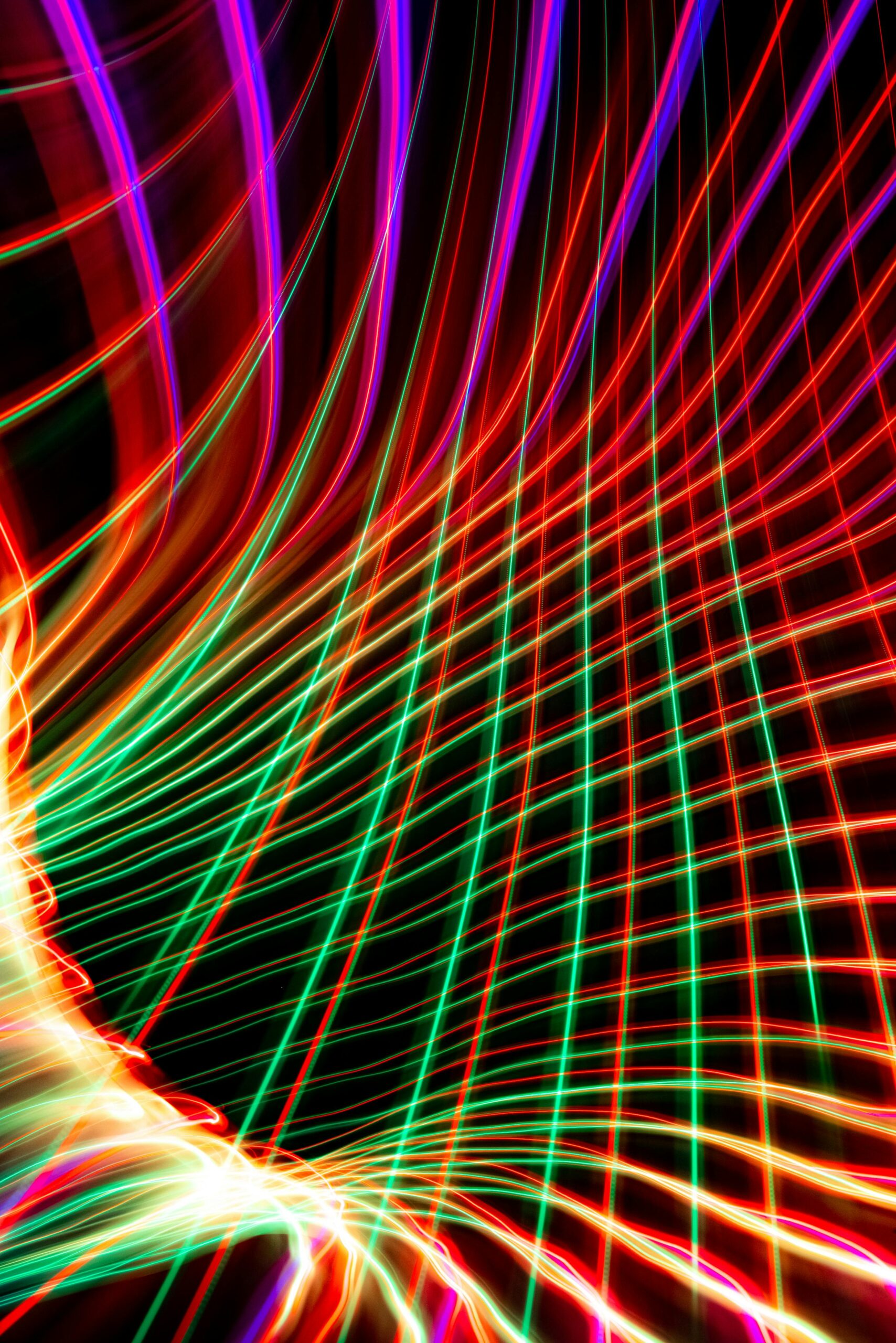Are you in the market for a new iOS device but overwhelmed by the options available? Look no further! In this article, we will be exploring the latest iOS device comparisons to help you make the best decision for your needs. From the newest iPhone models to the latest iPads, we will delve into the key features and specifications, giving you a comprehensive overview of each device. Whether you’re a casual user or a tech enthusiast, this article will guide you through the exciting world of iOS devices and help you find the perfect one for you.
Processor
A14 Bionic chip
The A14 Bionic chip is the latest and most advanced processor developed by Apple. It provides incredible speed and performance, making your device capable of handling intensive tasks and demanding apps effortlessly. The A14 Bionic chip is built on a 5-nanometer process, which makes it more power-efficient compared to previous generations. It features a 6-core CPU and a 4-core GPU, delivering exceptional graphics performance for gaming and other graphic-intensive applications. With the A14 Bionic chip, you can expect your device to be faster, more responsive, and deliver an overall smooth user experience.
A12Z Bionic chip
The A12Z Bionic chip, introduced in the iPad Pro, offers impressive performance and capabilities. It is designed to handle complex tasks with ease, such as video editing and 3D rendering. With an 8-core CPU and an 8-core GPU, the A12Z chip delivers remarkable speed and graphics performance. It also boasts an enhanced Neural Engine, which enables advanced machine learning capabilities and enhances augmented reality experiences. Whether you’re a creative professional or a power user, the A12Z Bionic chip ensures that your device can handle even the most demanding tasks.
A13 Bionic chip
The A13 Bionic chip, found in devices like the iPhone 11, is a powerhouse when it comes to performance. It features a 6-core CPU and a 4-core GPU, providing significant improvements in speed and efficiency compared to its predecessor. The A13 chip also incorporates an 8-core Neural Engine, enabling advanced machine learning tasks and enhancing the overall intelligence of your device. With the A13 Bionic chip, you can expect faster app launch times, smoother multitasking, and improved battery efficiency.
A11 Bionic chip
The A11 Bionic chip, introduced with the iPhone 8 and iPhone X, was a significant leap in performance and efficiency. With its 6-core CPU and a 3-core GPU, the A11 chip delivered outstanding speed and graphics capabilities. It also featured a neural engine that utilized artificial intelligence to enhance various tasks, including photography and facial recognition. While it may not be the latest chip, the A11 Bionic chip still offers excellent performance and is more than capable of handling everyday tasks and demanding applications.
Display
OLED vs. LCD
When it comes to display technology, OLED (Organic Light-Emitting Diode) and LCD (Liquid Crystal Display) are two popular options. OLED displays offer deeper blacks and vibrant colors, as each individual pixel emits its light. This results in better contrast and superior image quality. In contrast, LCD displays use a backlight to illuminate the pixels, making them more prone to backlight bleeding and slightly less vibrant colors. OLED displays are often preferred for their superior image quality, especially when viewing content that emphasizes contrast and color accuracy.
Screen size and resolution
Screen size and resolution play a crucial role in the overall user experience. With the advancement in technology, you now have a wide range of options to choose from. From compact devices with smaller screens to larger devices with expansive displays, there’s something for everyone. The resolution of the screen also determines the level of detail you’ll experience. Higher resolutions, such as Retina HD or Super Retina XDR, offer sharper images and text, making it easier on the eyes and providing a more immersive viewing experience.
Refresh rate
The refresh rate refers to the number of times the display refreshes or updates its content per second. A higher refresh rate results in smoother scrolling, improved responsiveness, and reduced motion blur. Most devices come with a standard 60Hz refresh rate, but some newer models offer higher refresh rates like 90Hz or 120Hz. These higher refresh rates can make a noticeable difference, particularly when playing games or scrolling through content, providing a more fluid and engaging experience.
HDR support
HDR (High Dynamic Range) support enhances the visual quality of content by expanding the range of colors and contrast. This results in more vibrant and realistic images, with better highlights and shadows. Devices with HDR support can display a wider color gamut, making photos, videos, and games appear more vivid and true to life. Whether you’re editing photos, watching movies, or playing games, HDR support adds a new level of depth and richness to your visual experience.
Camera
Number of lenses
The number of lenses on a device determines the range of photographic capabilities it offers. Single-lens cameras are suitable for everyday photography, while devices with multiple lenses provide additional features and versatility. Dual-lens cameras often include a wide-angle lens, allowing you to capture more in a single frame, as well as a telephoto lens, enabling optical zoom. Tri-lens or quad-lens cameras take it a step further, offering features like ultra-wide-angle lenses, depth sensors for portrait mode, and enhanced zoom capabilities.
Megapixel count
Megapixel count refers to the number of pixels in an image produced by the camera sensor. While a higher megapixel count doesn’t necessarily translate to better image quality, it does enable larger, more detailed photos. Higher megapixel counts can be beneficial if you frequently crop or print your photos or if you require greater levels of detail for professional purposes. However, it’s important to note that factors such as sensor size, image processing, and lens quality also significantly influence the overall image quality.
Night mode
Night mode is a feature that allows you to capture stunning photos in low-light conditions. It uses computational photography techniques to combine multiple exposures and reduce noise, resulting in brighter and more detailed images. Whether you’re trying to capture a cityscape at night or taking photos in dimly lit environments, night mode can significantly improve the quality of your low-light photography. Devices with advanced night mode capabilities can produce impressive results, making it easier than ever to capture beautiful moments in challenging lighting situations.
Deep Fusion technology
Deep Fusion is an advanced computational photography technology developed by Apple. It utilizes machine learning and artificial intelligence to capture multiple images at various exposures and then combines them to create a highly detailed photo with enhanced texture, sharpness, and reduced noise. Deep Fusion technology is particularly beneficial in situations with medium to low-light conditions, enabling you to capture stunning images with an exceptional level of detail. This technology takes iPhone photography to the next level, ensuring that every shot you take is optimized for the best possible outcome.
Battery Life
Battery capacity
The battery capacity of a device determines how long it can last on a single charge. It is measured in milliampere-hours (mAh) and indicates the amount of charge the battery can store. Higher battery capacities generally translate to longer battery life. However, it’s important to note that factors such as the efficiency of the processor, screen brightness, and usage patterns also impact the overall battery life. Devices with larger battery capacities can provide all-day battery life, ensuring that you can use your device throughout the day without worrying about running out of power.
Wireless charging
Wireless charging eliminates the need for cables and allows you to charge your device simply by placing it on a charging pad or mat. This convenient feature is compatible with Qi-enabled wireless charging accessories, making it easy to juice up your device without the hassle of cables. Wireless charging is becoming increasingly popular, and many devices now support this feature, offering you a more seamless charging experience.
Fast charging capabilities
Fast charging technology enables you to charge your device at a significantly faster rate compared to traditional charging methods. By utilizing higher wattage chargers and specialized charging protocols, fast charging can provide a substantial amount of charge in a short amount of time. This feature is particularly useful when you’re in a hurry and need to quickly top up your battery before heading out. With fast charging capabilities, you can minimize downtime and keep your device powered up for longer.

Operating System
iOS 14
iOS 14 is Apple’s latest operating system for its mobile devices, introducing a range of new features and improvements. With iOS 14, you can enjoy a redesigned home screen with customizable widgets, allowing you to personalize your device’s appearance and access important information at a glance. It also brings App Library, which organizes your apps automatically, making it easier to navigate through your installed applications. iOS 14 introduces enhanced privacy features, improved messaging capabilities, and additional functionalities for Siri, making your overall user experience more intuitive and seamless.
Compatible devices
iOS 14 is compatible with a wide range of Apple devices, ensuring that you can enjoy the latest features and enhancements regardless of the device you own. It supports devices dating back to the iPhone 6s and the original iPhone SE, as well as newer models like the iPhone 11 and iPhone 11 Pro. Additionally, iOS 14 is compatible with the seventh-generation iPod Touch, ensuring that even users of Apple’s portable media player can benefit from the latest software updates.
New features
iOS 14 introduces numerous new features designed to enhance productivity, usability, and overall user experience. Some of the key features include:
- App Library: A new way to organize and navigate through installed applications.
- Widgets: Customizable widgets for the home screen, allowing you to personalize your device.
- Picture-in-Picture: The ability to watch videos or use FaceTime while using other apps.
- App Clips: Lightweight versions of apps that allow you to access specific functionality without installing the full app.
- Improved Messages: New features including pinned conversations, mentions, and inline replies.
- Safari Enhancements: Privacy-focused features like improved password monitoring and built-in translation.
These are just a few examples of the many new features iOS 14 brings to Apple devices. With each update, Apple strives to provide users with an operating system that is both innovative and user-friendly, ensuring that you get the most out of your device.
Storage Options
Available storage capacities
When it comes to storage options, Apple offers a variety of capacities to suit different needs and preferences. Available storage options can range from as low as 32GB to as high as 512GB or more, depending on the device. Smaller storage capacities are suitable for users with minimal storage requirements, while larger capacities are ideal for those who need ample space for storing photos, videos, apps, and other files. Choosing the right storage capacity ensures that you have enough space to store your important data without running into storage constraints.
Expandable storage
Unlike some other mobile devices, Apple devices do not offer expandable storage options through microSD cards. This means that the storage capacity of your device is fixed and cannot be increased after purchase. However, Apple does offer alternative solutions such as iCloud storage, which allows you to store your files, photos, and documents in the cloud. While this is not the same as physically expanding the storage on your device, it provides additional storage space that is accessible across multiple devices and easily upgradable if needed.
Cloud storage options
Apple provides its users with iCloud, a cloud storage service that seamlessly integrates with iOS devices. iCloud offers various storage plans, ranging from 5GB of free storage to larger plans of up to 2TB. You can use iCloud to back up your device, sync your files across multiple devices, and store photos, videos, and documents securely in the cloud. iCloud storage is tightly integrated into Apple’s ecosystem, making it easy to access and manage your files from your device, computer, or even the web. If you require additional storage beyond the free 5GB, iCloud storage plans offer affordable options to suit your needs.
Connectivity
5G capabilities
The latest iOS devices offer 5G capabilities, providing faster download and upload speeds, lower latency, and improved overall network performance. 5G technology enables you to browse the web, stream content, and download files at incredible speeds, transforming the way you connect and interact with your device. With 5G, you can experience near-instantaneous downloads, seamless video streaming, and improved online gaming experiences. However, it’s important to note that 5G coverage and availability may vary depending on your location and your carrier’s infrastructure.
Wi-Fi 6 support
Wi-Fi 6, also known as 802.11ax, is the latest generation of Wi-Fi technology. iOS devices that support Wi-Fi 6 offer faster speeds, increased capacity, and improved performance in crowded or congested areas. Wi-Fi 6 is designed to deliver a more stable and reliable connection, especially when multiple devices are connected simultaneously. With Wi-Fi 6 support, you can expect faster Wi-Fi speeds, reduced latency, and better overall network performance, enhancing your online experience whether you’re browsing the web, streaming content, or playing online games.
Bluetooth compatibility
Bluetooth compatibility allows you to connect wireless devices such as headphones, speakers, keyboards, and more to your iOS device. The latest iOS devices support the latest Bluetooth version, ensuring compatibility with a wide range of Bluetooth accessories. Bluetooth technology enables you to enjoy wireless audio streaming, connect peripherals for increased productivity, and seamlessly transfer files between devices. Whether you’re looking to connect wireless headphones for a hands-free audio experience or use a Bluetooth keyboard for enhanced typing capabilities, iOS devices offer excellent Bluetooth compatibility for your convenience.
Design
Form factor
Apple’s iOS devices come in various form factors, catering to different preferences and needs. From compact devices like the iPhone SE to larger models like the iPhone 12 Pro Max, there is a wide range of options to choose from. The form factor of a device not only affects its physical size but also its ergonomic design and usability. Whether you prefer a smaller device that is easy to hold and operate with one hand or a larger device with a bigger screen for immersive media consumption, Apple offers a variety of form factors to suit your lifestyle.
Materials and finishes
Apple uses high-quality materials and finishes to ensure that its devices not only look premium but also provide durability and a satisfying tactile experience. Aluminum and glass are commonly used materials that offer a sleek and modern aesthetic. Some devices, like the iPhone 12 Pro models, feature stainless steel bands that add an extra touch of luxury. The choice of materials and finishes is not just about aesthetics but also about durability and resistance to scratches and marks, ensuring that your device remains in pristine condition over time.
Bezel size
Bezel size refers to the amount of space surrounding the display on a device. Smaller bezels provide a more immersive and modern look, as they maximize the screen-to-body ratio. This means that you get more screen real estate without increasing the overall size of the device. Devices like the iPhone 12 lineup feature slim bezels, offering a more expansive and captivating viewing experience. While bezel size may not be a critical factor for everyone, it is worth considering if you value a larger display in a relatively compact form factor.
Weight
The weight of a device can significantly impact its portability and overall user experience. Apple devices are designed to be lightweight while still maintaining a premium feel. This makes them comfortable to hold for an extended period, reducing hand fatigue. Lighter devices are also more convenient to carry around and easier to handle. The weight of a device can depend on various factors, such as the materials used, the size of the device, and the components it houses. When choosing a device, it’s essential to consider the balance between portability and desired features, ensuring a comfortable experience for everyday use.

Security Features
Face ID vs. Touch ID
Face ID and Touch ID are two different biometric authentication methods developed by Apple to secure your device and personal information. Face ID uses advanced facial recognition technology to unlock your device by scanning your face. It provides a high level of security and convenience, allowing you to unlock your device with just a glance. Touch ID, on the other hand, uses a fingerprint sensor embedded in the device’s home button or power button to unlock it. Both methods offer secure and reliable authentication, and the choice between Face ID and Touch ID often comes down to personal preference.
Biometric authentication
Biometric authentication provides a secure and convenient way to unlock your device and authenticate various actions. Whether it’s using your face or your fingerprint, biometric authentication ensures that only you can access your device and sensitive information. In addition to unlocking your device, biometric authentication can be used to authorize app purchases, securely authenticate payments, and provide an additional layer of security for sensitive apps and documents. By utilizing biometric authentication, your device becomes personalized to you, offering a seamless and secure user experience.
Secure Enclave
The Secure Enclave is a dedicated chip embedded within Apple devices that provides an extra layer of security for sensitive data. It handles cryptographic operations and securely stores sensitive information such as your fingerprints (in the case of Touch ID) or facial data (in the case of Face ID). The Secure Enclave ensures that this information remains isolated from the rest of the system, protecting it against unauthorized access. By incorporating this hardware-based security feature, Apple ensures that your biometric data and other sensitive information are stored and processed in a secure and encrypted manner.
Price
Comparison of different models
The price of an iOS device can vary depending on various factors, including the model, storage capacity, and features it offers. Apple offers a wide range of devices at different price points to cater to different budgets and needs. Entry-level models, such as the iPhone SE, provide a more affordable option, while flagship models like the iPhone 12 Pro Max offer premium features and higher price tags. It’s important to evaluate your requirements and budget when considering the price of a device. Apple’s pricing strategy ensures that there is an option available for everyone, regardless of their budget or desired features.
Affordability for different budgets
Apple recognizes the importance of offering devices at different price points to make them accessible to a broader range of users. With the variety of models available, there is an iOS device suitable for different budgets. Whether you’re looking for a budget-friendly device that still offers a premium experience or you’re willing to invest in a high-end flagship model, Apple strives to ensure that their devices are attainable for as many users as possible. If the latest flagship models are beyond your budget, you can also consider previous-generation devices, which often offer a compelling combination of features at a more affordable price point.
In conclusion, iOS devices provide a wide range of options when it comes to processors, displays, cameras, battery life, operating systems, storage, connectivity, design, security features, and price. Each aspect contributes to the overall user experience, allowing you to find the perfect device that suits your needs, preferences, and budget. Whether you prioritize performance, display quality, photography capabilities, battery life, or any other feature, Apple offers a diverse lineup of iOS devices to meet your requirements. From the latest flagship models to more budget-friendly options, there is an iOS device out there that matches your unique needs and preferences.