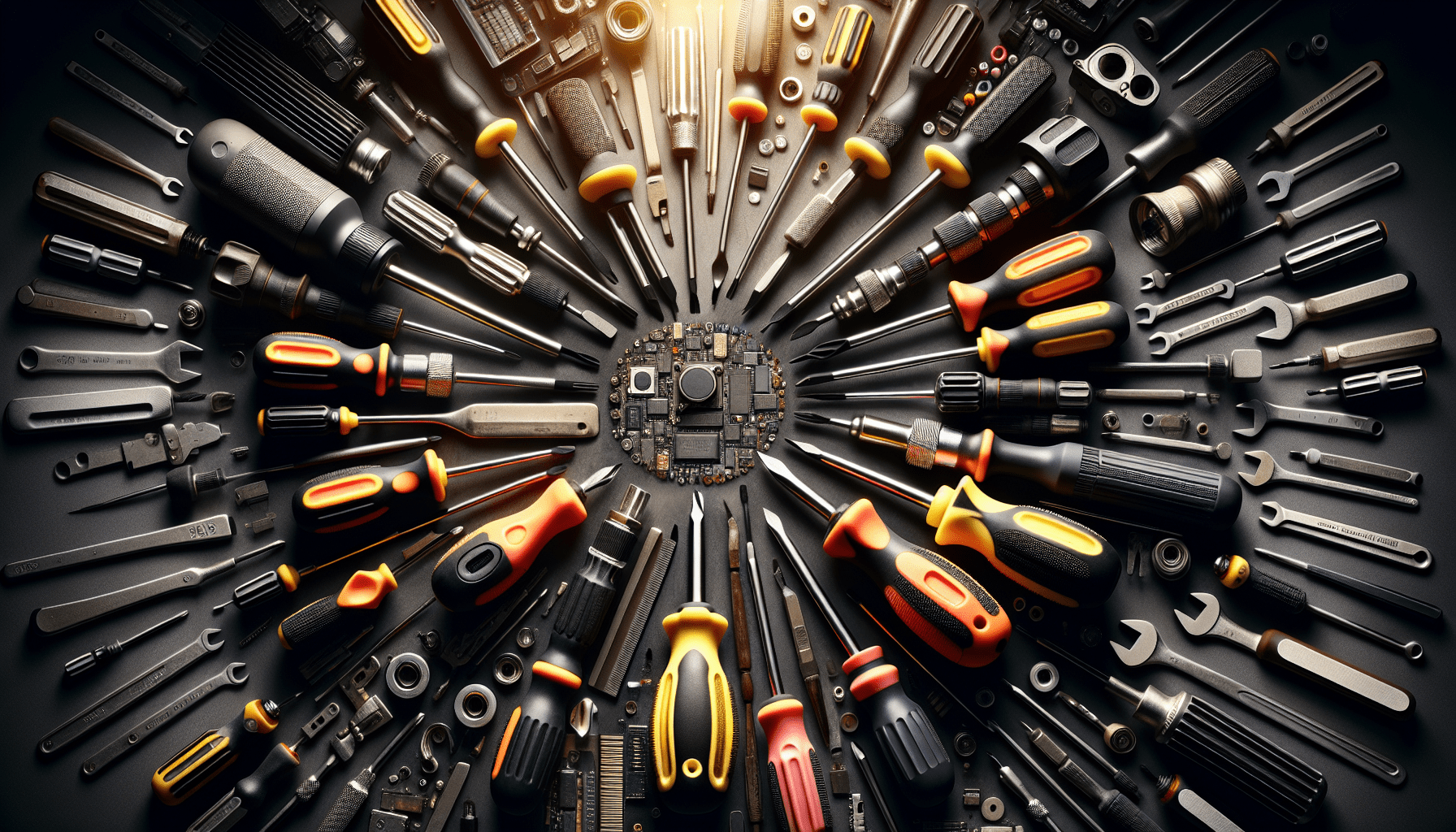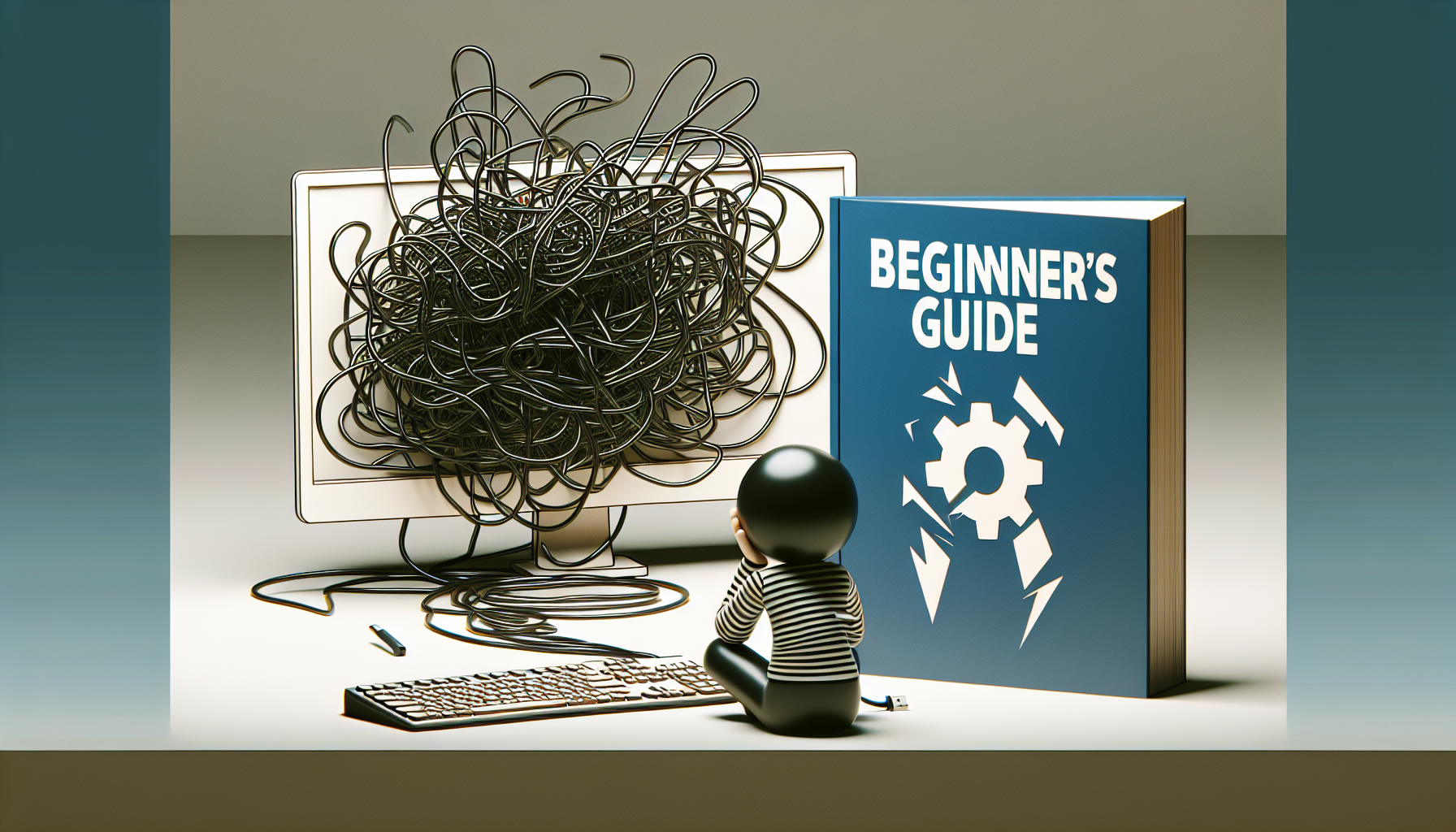In “Mastering DIY Tech Repairs: Tips and Tricks,” you’ll discover a treasure trove of knowledge to become the hero of your own tech woes. No longer will you need to rely on expensive repair services or feel helpless when your beloved devices encounter issues. With these invaluable tips and tricks, you’ll gain the confidence to tackle common problems head-on and save both time and money. From fixing a glitchy smartphone to troubleshooting your laptop, this article is your ultimate guide to becoming a tech-savvy DIYer.
This image is property of images.unsplash.com.
Essential Tools
Screwdriver set
A screwdriver set is an essential tool for any DIY tech repair enthusiast. It includes various types and sizes of screwdrivers that are necessary for opening up different devices. Whether you’re replacing a laptop battery or fixing headphone wires, having a screwdriver set will ensure that you have the right tool for the job.
Multimeter
A multimeter is a versatile tool that can be used to measure voltage, current, and resistance. It is particularly useful in diagnosing electrical issues or testing components such as batteries or circuit boards. With a multimeter, you can accurately identify the problem and determine the appropriate course of action.
Heat gun
A heat gun is a handy tool when it comes to repairs that involve removing or reattaching components with adhesive. Whether you’re replacing a broken phone screen or repairing headphone wires, a heat gun can help soften the adhesive, making it easier to remove or reposition the necessary parts.
Anti-static wristband
When working on electronic devices, it’s important to protect them from static electricity. An anti-static wristband is a small investment that can prevent damage to sensitive components. By grounding yourself and wearing the wristband, you can ensure that any static electricity is safely discharged, reducing the risk of accidental damage.
Troubleshooting Tips
Identify the problem
The first step in any DIY tech repair is to identify the problem. Is your device not turning on? Is it running slow or freezing? By understanding the specific issue, you can narrow down the possible causes and find the appropriate solution.
Research the issue
Once you have identified the problem, it’s important to research the issue. Look for similar cases online, read through forums, or consult tech repair books for guidance. By learning from others who have encountered similar problems, you can gain valuable insights and troubleshoot more effectively.
Check for loose connections
Sometimes, the solution to a tech problem can be as simple as checking for loose connections. Before diving into complex repairs, make sure to inspect all cables and connectors to ensure they are securely attached. Loose connections can often cause issues such as poor audio quality or intermittent power supply.
Restart the device
It may sound cliché, but restarting your device can sometimes solve minor software-related issues. A quick reboot can refresh the system, clear temporary glitches, and resolve common performance problems. Before attempting any repairs, try restarting your device and see if the problem persists.
Safety Precautions
Disconnect power source
Before starting any tech repair, it is crucial to disconnect the power source. This includes unplugging the device from the wall outlet or removing the battery. By doing so, you eliminate the risk of electric shock and protect both yourself and the device from potential damage.
Wear protective gear
When working with electronic devices, wearing protective gear is essential. Safety goggles can protect your eyes from debris or small parts that may be released during the repair process. Additionally, wearing gloves can prevent cuts or injuries when handling sharp objects or working with adhesives.
Avoid static electricity
Static electricity can cause irreparable damage to electronic components. To avoid this, it’s important to work in an area with low static electricity. Use an anti-static mat or workbench and wear an anti-static wristband to ground yourself. By taking these precautions, you minimize the risk of damaging sensitive circuitry.
Work in a well-ventilated area
Many tech repairs involve the use of chemicals or adhesives that can produce fumes. Working in a well-ventilated area helps disperse these fumes and prevents you from inhaling potentially harmful substances. Open a window, use a fan, or work in a space with good air circulation to ensure your safety.
Common DIY Repairs
Replacing a broken phone screen
One of the most common DIY tech repairs is replacing a broken phone screen. With a screwdriver set, a heat gun, and a replacement screen, you can remove the old screen, attach the new one, and restore your phone’s functionality. There are numerous online tutorials and step-by-step guides available to assist you with this repair.
Fixing a malfunctioning keyboard
If your keyboard is not working properly or certain keys are unresponsive, you can attempt to fix it yourself. Start by using the appropriate screwdriver to open up the keyboard and inspect the internal components. Clean any dust or debris that may be causing the issue and test the keyboard after reassembly.
Replacing a laptop battery
Over time, laptop batteries can lose their ability to hold a charge. Fortunately, replacing a laptop battery is a relatively straightforward DIY repair. By consulting the manufacturer’s guidelines and using a screwdriver set, you can remove the old battery and install a new one, extending your laptop’s lifespan.
Repairing headphone wires
If you’re experiencing audio issues with your headphones, it’s possible that the wires are damaged. To repair the headphone wires, you can use a splicing tool to trim the damaged portion and reconnect the wires. Alternatively, you can also replace the entire wire by soldering a new one in place.
This image is property of images.unsplash.com.
Software Repairs
Updating operating systems
Keeping your operating system up to date is essential for optimal performance and security. Regularly check for updates provided by the manufacturer and install them as recommended. Updating your operating system can resolve software bugs, improve compatibility, and enhance overall user experience.
Running virus scans
To protect your computer from malware and other security threats, it’s important to run regular virus scans. Use a reliable antivirus software to scan your system for any malicious files or programs. If any threats are detected, the antivirus software can help remove or quarantine them, ensuring the safety of your device.
Reinstalling drivers
If you’re experiencing hardware-related issues, it may be necessary to reinstall drivers. Drivers are software components that enable communication between your operating system and hardware devices. By reinstalling drivers, you can resolve compatibility issues or restore functionality to malfunctioning devices.
Removing bloatware
Bloatware refers to unnecessary or unwanted software that comes pre-installed on your device. These programs can slow down your system and take up valuable storage space. Removing bloatware can improve performance and free up resources, ensuring a smoother user experience.
Finding Repair Guides
Manufacturer websites
Many manufacturers provide detailed repair guides on their websites. These guides often include step-by-step instructions, accompanied by diagrams or videos. Check the manufacturer’s website for your specific device model to access valuable repair information.
Online forums and communities
Online forums and tech communities are excellent resources for finding repair guides and troubleshooting tips. These platforms allow users to share their experiences, ask questions, and provide solutions. Participating in these communities can help you learn from others and expand your DIY repair knowledge.
YouTube tutorials
YouTube is a treasure trove of DIY repair tutorials. Many tech enthusiasts and experts create informative videos that walk you through various repairs. From small fixes to complex repairs, you can find a wide range of tutorials tailored to different devices and issues.
Tech repair books
For those who prefer a more traditional approach, tech repair books can provide in-depth knowledge and step-by-step instructions. These books cover a wide range of repairs, from basic to advanced, and can serve as valuable reference materials in your DIY tech repair journey.
This image is property of images.unsplash.com.
Sourcing Replacement Parts
Manufacturer stores
In many cases, the best place to source replacement parts is directly from the manufacturer. Manufacturer stores offer genuine parts that are specifically designed for your device. While they may be slightly more expensive than third-party options, the quality and compatibility are guaranteed.
Third-party websites
There are numerous third-party websites that specialize in selling replacement parts for electronic devices. These websites often offer a wide selection of parts at competitive prices. Before making a purchase, ensure that the website is reputable and read reviews from other customers.
Local electronics stores
If you’re in need of replacement parts urgently, local electronics stores can be a convenient option. They often carry a variety of commonly needed parts, such as laptop chargers or phone batteries. While the selection may be limited, you can quickly obtain the necessary parts and complete your repair.
Scraping parts from old devices
If you have old or broken devices lying around, you can salvage parts from them for your DIY repairs. Components such as connectors, screws, or circuit boards can often be reused. Before scraping parts, ensure that they are compatible with the device you’re repairing and that they are in good working condition.
Taking Preventive Measures
Regular device maintenance
Regular device maintenance is key to preventing major issues. Keep your devices clean by dusting them regularly and using compressed air to remove debris from keyboard keys or ports. Additionally, regularly check for software updates and perform routine system optimization to ensure optimal performance.
Using surge protectors
Power surges can cause severe damage to your electronic devices. To protect against this, invest in surge protectors for your valuable devices. Surge protectors absorb excess electricity and prevent it from reaching your devices, safeguarding them from potential damage.
Avoiding liquid damage
Liquid spills can cause irreversible damage to your electronic devices. Take precautions to avoid liquids near your devices, especially when using them in environments where spills are more likely to occur. If a spill does happen, power off the device immediately and allow it to dry thoroughly before attempting to use it again.
Keeping devices dust-free
Dust accumulation can affect the performance and longevity of your devices. Regularly clean your devices, especially vents and cooling fans, to prevent the buildup of dust. Use a soft cloth or compressed air to remove dust particles and ensure proper airflow, keeping your devices cool and functioning optimally.
Knowing When to Seek Professional Help
Complex hardware issues
While many DIY repairs are manageable, some complex hardware issues may require professional expertise. If the repair involves intricate soldering, delicate circuit boards, or advanced technical knowledge, it’s best to seek professional help to avoid further damage.
Data recovery
If you have lost important data due to device failure or accidental deletion, data recovery is a critical task. Data recovery specialists have the necessary tools and expertise to retrieve lost data from various storage devices. Attempting DIY data recovery without proper knowledge or tools can lead to permanent data loss.
Specialized equipment repairs
Certain devices, such as specialized medical equipment or high-end gaming consoles, may require repairs that necessitate specialized equipment. These repairs often involve intricate components or technical specifications that are best handled by professionals with specialized knowledge and equipment.
Out-of-warranty repairs
If your device is no longer covered by warranty, attempting complex repairs yourself may be the most cost-effective option. However, for repairs that require extensive knowledge or expertise, it’s advisable to consult professional repair services. They can provide quality repairs and ensure the longevity of your device.
Building a Repair Toolkit
Various screwdriver types
A repair toolkit is not complete without a range of screwdrivers. Include Phillips, flathead, and Torx screwdrivers of different sizes to cater to various devices and screws. Having the right screwdriver on hand will make disassembling and reassembling devices much easier.
Precision tweezers
Precision tweezers are invaluable when it comes to handling small, delicate components or intricate wiring. They allow for precise movements and can help in tasks like removing or repositioning tiny screws, connectors, or delicate cables. Invest in a quality pair of tweezers with different tip variations for versatility.
Spudger tool
A spudger tool, also known as a pry tool, is perfect for opening up devices without causing damage. Whether you need to separate parts, lift connectors, or pry open a tight casing, a spudger tool is an essential addition to your repair toolkit. Look for one made of non-conductive material to avoid accidental short circuits.
Soldering iron
For repairs that involve soldering or circuit board work, a soldering iron is a must-have tool. It allows you to join or repair electrical connections by melting solder and creating a secure bond. Choose a soldering iron with adjustable temperature settings and various tips to suit different soldering tasks.
By following these comprehensive tips, acquiring the essential tools, and mastering the necessary repairs, you can become a DIY tech repair expert. From fixing broken screens to updating software, you’ll be equipped with the knowledge and tools to confidently tackle common tech issues. Remember to always prioritize safety, research thoroughly, and know your limitations. With practice and patience, you’ll be able to save money, extend the life of your devices, and take pride in your DIY tech repair achievements.