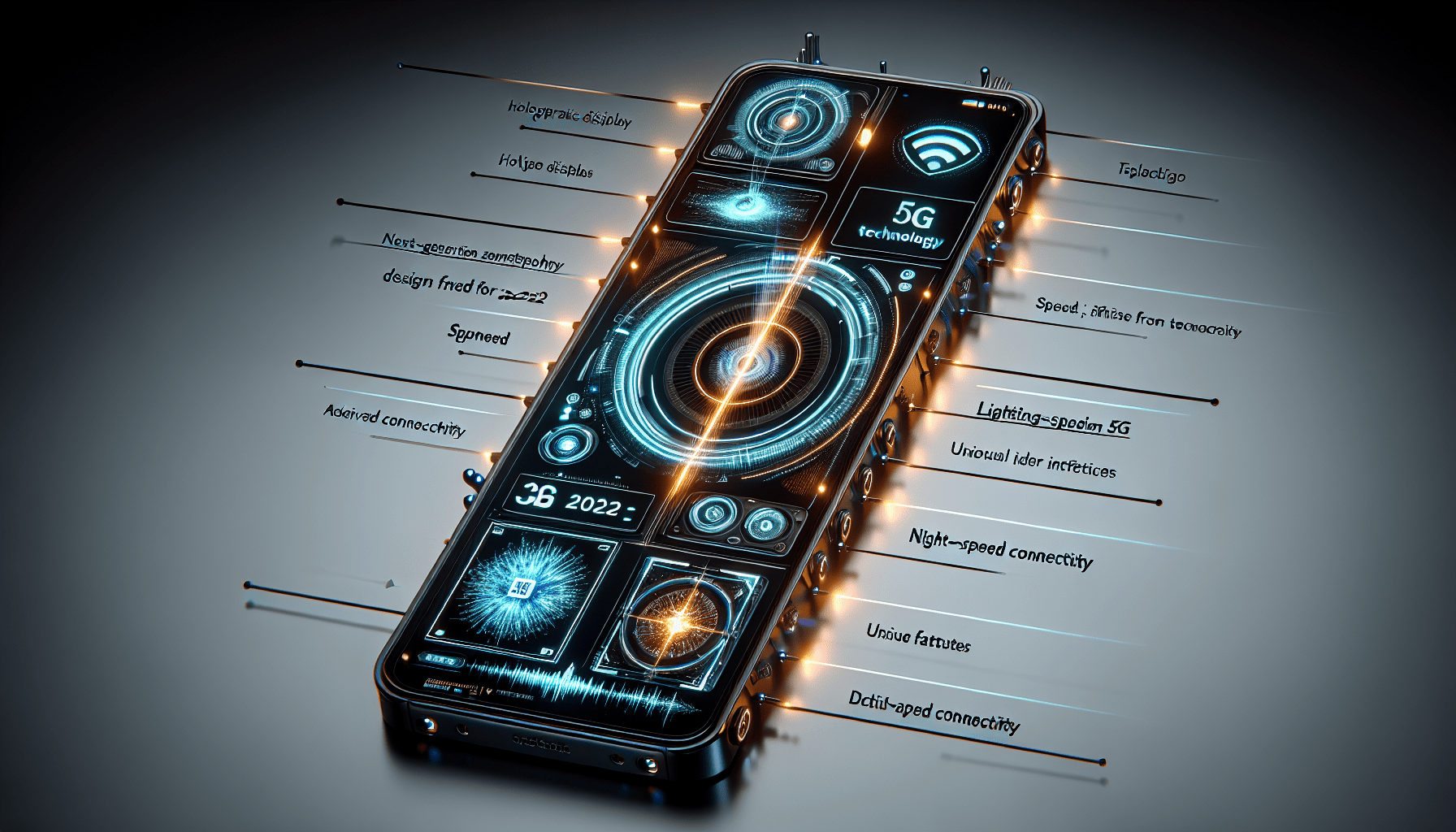Are you ready to discover the latest advancements in mobile software? Look no further, as this article will provide you with a concise overview of the most recent updates in the world of mobile technology. From new features and enhanced functionality to improved performance and enhanced security, these software updates are designed to elevate your mobile experience. So, get ready to explore the exciting innovations that await you in the realm of mobile software.
iOS 15 Update
New Features
The iOS 15 update brings several exciting new features to enhance your iPhone experience. One of the standout features is Focus, which allows you to customize your notifications based on your current activity or location. With Focus, you can create different profiles that limit distractions during work hours or prioritize certain notifications when you’re exercising.
Another noteworthy addition is Live Text, which utilizes advanced machine learning to recognize text in your photos. This means you can easily capture important information from a picture and interact with it just like regular text. Whether it’s a phone number, a website link, or even text in a foreign language, Live Text makes it quick and effortless to extract and use the information you need.
Furthermore, Apple has introduced a new FaceTime experience with iOS 15. FaceTime now offers spatial audio, which creates a more immersive and natural sound when participating in group calls. Additionally, SharePlay allows you to watch movies, listen to music, and share your screen with friends and family during a FaceTime call. These new features make FaceTime even more enjoyable and interactive.
Privacy Enhancements
Privacy is a top priority for Apple, and the iOS 15 update includes several enhancements to further protect your personal information. One of the standout features is App Privacy Report, which provides you with a summary of how apps are using your data. You can easily see which apps have accessed your location, photos, camera, or microphone, giving you more control over your privacy settings.
Additionally, Mail Privacy Protection prevents senders from knowing when you’ve opened their email, ensuring your online activity remains private. iCloud+ subscribers also gain access to Private Relay, a feature that encrypts your internet connection and hides your IP address to prevent third parties from tracking your online activities. These privacy enhancements give you greater confidence in using your iPhone and safeguarding your digital footprint.
Improved FaceTime
The iOS 15 update introduces several improvements to FaceTime, making it even more enjoyable and engaging. Firstly, FaceTime now supports Spatial Audio, which creates a more lifelike and immersive sound experience during video calls. This feature makes it feel like the audio is coming from the direction where the person is located on the screen, adding a new level of realism to your conversations.
Another new addition is SharePlay, which allows you to watch movies, listen to music, or share your screen with friends and family during a FaceTime call. With SharePlay, you can have virtual movie nights with friends, collaborate on projects, or simply share your favorite content all within the FaceTime app. This feature makes it easier than ever to connect and have fun with loved ones, no matter where they are.
Redesigned Notifications
The iOS 15 update brings a fresh new look and improved functionality to notifications on your iPhone. With the redesigned Notifications Summary, you can now receive a summary of non-urgent notifications at a designated time, reducing distractions and allowing you to stay focused when needed. This feature ensures that important notifications don’t get lost among a sea of less important ones.
Furthermore, iOS 15 introduces Notification Banners that are more compact and less obtrusive, allowing you to quickly view and dismiss notifications without interrupting your current task. Additionally, you can now prioritize notifications from specific contacts or apps, ensuring that the most important alerts always get your attention. These redesigned notifications provide a more streamlined and personalized experience, keeping you informed without overwhelming you.
Enhancements to Maps
The iOS 15 update includes exciting enhancements to the Maps app, making it an even more powerful tool for navigation and exploration. Apple has introduced a new 3D view called “City Tours,” which allows you to virtually explore select cities with detailed 3D models. This feature brings cities to life on your iPhone screen, providing a unique and immersive way to discover new places.
Additionally, Apple has improved driving directions in Maps with new road details and lane guidance. You can now get more precise instructions when navigating complex intersections or highways, ensuring you never miss a turn. Moreover, Maps now offers enhanced transit directions, including details on nearby stations, real-time departure times, and more. These enhancements make Maps a reliable companion for both drivers and public transit users, helping you navigate the world with ease.
Android 12 Update
Material You Design
One of the most notable features of the Android 12 update is the introduction of the Material You design language. This design language focuses on customization and personalization, allowing you to make your Android device truly yours. With Material You, you can easily customize the appearance of your phone’s interface, including wallpapers, color schemes, and widget styles. This level of customization ensures that your device reflects your unique personality and preferences.
Furthermore, Material You introduces adaptive widgets that automatically change their appearance based on the content you interact with. For example, if you’re listening to music, the widget may display album art or playback controls. If you’re checking the weather, the widget may show current forecasts. This adaptive nature of widgets adds both functionality and visual appeal to your Android home screen.
Enhanced Privacy Features
Privacy is a paramount concern for Android, and the Android 12 update brings new features to enhance user privacy. One of the key additions is the Privacy Dashboard, which provides a detailed overview of which apps have accessed sensitive information such as your location, camera, or microphone. With the Privacy Dashboard, you have better visibility and control over your privacy settings, allowing you to make informed decisions about app permissions.
Moreover, Android 12 introduces approximate location permission, giving you more control over how precisely apps can track your location. You can now choose to grant an app access to only your approximate location, protecting your privacy while still enjoying the functionality of location-based services. Additionally, the update enhances the permissions auto-reset feature, automatically revoking app permissions if you haven’t used the app for an extended period. These privacy features prioritize your data security and give you peace of mind while using your Android device.
Optimized Performance
Android 12 brings several performance optimizations to enhance the overall user experience. The update includes a more responsive scrolling experience, ensuring smoother and more fluid navigation throughout your device. Whether you’re scrolling through web pages, social media feeds, or long lists, you can expect a highly-responsive and enjoyable experience.
Furthermore, Android 12 introduces faster auto-rotate functionality, allowing your device to quickly adapt to changes in orientation. This improvement is particularly noticeable when switching between portrait and landscape modes, ensuring a seamless transition without any lag or delay. Additionally, the update reduces the CPU time used by system processes, resulting in improved battery life and overall device performance.
Improved Notifications
Android 12 revamps the notification system to provide more intuitive and convenient ways to manage your notifications. The update introduces a redesigned notification shade that offers larger buttons and more spacing between notifications, making it easier to interact with and dismiss alerts. The new visually cohesive design ensures a consistent experience across apps, creating a more polished and modern look.
Moreover, Android 12 introduces the ability to snooze notifications, allowing you to temporarily dismiss notifications and have them reappear after a set period. This feature is particularly useful when you’re busy or need uninterrupted focus, ensuring that you don’t miss important alerts while still managing your time effectively. Additionally, you can now long-press on a notification to quickly access app actions, saving you time and making it easier to perform common tasks directly from the notification shade.
Updated Accessibility Options
Android 12 brings new accessibility options to improve usability for users with disabilities. The update enhances the TalkBack screen reader, providing more intuitive gestures and interaction methods for visually impaired users. This improvement makes it easier to navigate through apps, read text, and access features using touch and gestures.
Furthermore, Android 12 introduces customizable gestures for users with limited mobility, allowing them to define their own actions for specific gestures. This customization empowers users to adapt their device to their unique needs and preferences, ensuring a more accessible and personalized experience. Additionally, the update enhances the Live Caption feature, which automatically generates captions for media playing on the device, making content more accessible for those with hearing impairments.
One UI 4.0 Update
New Customization Options
The One UI 4.0 update introduces exciting new customization options to personalize your Samsung device. With this update, you can choose from a wider range of themes, wallpapers, icon styles, and fonts, allowing you to create a device interface that truly reflects your taste and style. Whether you prefer a minimalist look or vibrant colors, One UI 4.0 offers the flexibility to customize your device to your liking.
Furthermore, the update introduces new clock styles and widgets that provide additional functionality and aesthetic appeal to your home screen. You can now choose from a variety of clock widgets, including styles that display detailed weather information, health data, or upcoming calendar events. These customization options ensure that your Samsung device feels uniquely yours.
Improved Privacy Settings
Privacy is a top concern for Samsung, and the One UI 4.0 update includes enhanced privacy settings to protect your personal information. The update introduces a new Privacy Dashboard that provides a comprehensive overview of app permissions and settings. With the Privacy Dashboard, you can easily view and manage which apps have access to your location, camera, microphone, and other sensitive information.
Moreover, One UI 4.0 enhances the App Permissions Manager, allowing you to review and adjust individual app permissions more easily. You can now grant or revoke permissions with just a few taps, ensuring that apps only have access to the information they genuinely need. Additionally, the update introduces the ability to generate and autofill strong passwords, promoting good security practices and protecting your accounts from unauthorized access.
Enhanced Samsung Apps
The One UI 4.0 update brings enhancements to various Samsung apps, further improving their functionality and user experience. The Camera app, for instance, introduces new features such as enhanced night mode, improved autofocus, and additional shooting modes. These improvements allow you to capture high-quality photos and videos in various lighting conditions and situations.
Additionally, the Messages app receives new features like chat bubbles, allowing you to have floating conversation icons that provide easy access to ongoing conversations. This improves multitasking and makes it more convenient to jump between different conversations. The Calendar app also receives updates, including a redesigned interface and improved productivity features, such as the ability to create smart replies directly from event invitations.
Updated Dark Mode
One UI 4.0 introduces a refined and enhanced Dark Mode, which reduces eye strain and conserves battery life. The updated Dark Mode offers improved contrast and readability, ensuring that the user interface remains clear and legible even in low-light conditions. Whether you prefer a system-wide dark theme or want to apply it selectively to specific apps, One UI 4.0 provides the flexibility to customize your device’s appearance.
Furthermore, One UI 4.0 introduces the ability to schedule Dark Mode based on your preferred times. You can set your device to automatically switch to Dark Mode at sunset and revert to the light theme at sunrise, creating a seamless transition between light and dark interfaces. This automation ensures that your device adapts to your surroundings and personal preferences without any additional effort.
Better Multitasking
Multitasking is made easier with the One UI 4.0 update, allowing you to efficiently switch between apps and perform multiple tasks simultaneously. The updated Multi-Window feature now supports more apps and provides improved functionality when using split-screen or pop-up view. This feature enables you to have multiple apps open and visible on the screen, enhancing productivity and making it easier to multitask on your Samsung device.
Additionally, the update introduces App Pair, which allows you to create custom shortcuts that open two apps simultaneously in split-screen mode. This feature is particularly useful if you regularly use specific app combinations, such as messaging and navigation or email and calendar. With App Pair, you can instantly access both apps without the need for manual multitasking, saving you time and streamlining your workflow.
MIUI 13 Update
Revamped Design
The MIUI 13 update brings a revamped design that is both visually appealing and user-friendly. Xiaomi has introduced a new design language called “Simplicity.” This clean and minimalistic design focuses on offering clear visuals, intuitive navigation, and a seamless overall experience. With MIUI 13, you can enjoy a modern and cohesive interface that enhances usability and presents information in a more engaging manner.
Furthermore, MIUI 13 introduces dynamic animations and transitions that provide a more immersive and fluid user experience. Whether you’re swiping through home screens, opening apps, or navigating menus, these animations add polish and elegance to your interactions. The thoughtful design choices in MIUI 13 make using your Xiaomi device a visually pleasing and enjoyable experience.
Enhanced Privacy Controls
Xiaomi understands the importance of privacy, and the MIUI 13 update introduces enhanced privacy controls to protect your personal information. The update includes a new Privacy Dashboard that provides a comprehensive overview of app permissions and access to your sensitive data. With the Privacy Dashboard, you can easily review and manage which apps have access to your location, camera, microphone, and other sensitive information.
Additionally, MIUI 13 introduces new features to enhance data security. The updated security center now includes an App Behavior Tracker that alerts you if an app is accessing your data without your knowledge. This empowers you to take immediate action and ensure that your privacy is not compromised. MIUI 13 also includes improved app sandboxing, which isolates apps from accessing data and resources of other apps, further enhancing your privacy and data protection.
Improved System Animations
MIUI 13 brings several improvements to system animations, enhancing the overall smoothness and fluidity of your Xiaomi device. The update introduces new animation frameworks that reduce lag and latency, ensuring that your interactions with the device are responsive and seamless. Whether you’re navigating through menus, scrolling, or switching between apps, MIUI 13 provides a highly responsive and visually pleasing user experience.
Furthermore, MIUI 13 introduces new touch effects and haptic feedback that add tactile realism to your interactions with the device. These subtle touches enhance the sense of immersion and make using your Xiaomi device a more engaging and enjoyable experience. The improved system animations in MIUI 13 elevate the overall performance and polish of your device, making it a delight to use.
Updated Control Center
The MIUI 13 update introduces an updated Control Center that provides quick access to essential settings and controls. The new Control Center offers a clean and intuitive interface, allowing you to easily toggle Wi-Fi, Bluetooth, screen brightness, and other frequently used settings. Moreover, you can now customize the Control Center and arrange the toggles to suit your preferences.
Additionally, MIUI 13 introduces a Media Control Center, which allows you to control audio playback directly from the Control Center. You can play, pause, and skip tracks without needing to open the respective app, providing a seamless and convenient music listening experience. The updated Control Center in MIUI 13 ensures that essential controls and settings are just a swipe away, simplifying how you interact with your Xiaomi device.
Enhanced AI Capabilities
AI plays a significant role in MIUI 13, enhancing various aspects of your Xiaomi device to make it smarter and more intuitive. The update introduces an AI algorithm that analyzes your usage patterns and optimizes system resources accordingly. This adaptive system management ensures that your device runs smoothly and efficiently, maximizing performance and minimizing unnecessary battery drain.
Furthermore, MIUI 13 introduces AI-powered features in various native apps. For example, the Camera app now includes enhanced AI scene recognition that automatically adjusts settings to capture the best possible photos in different environments. Additionally, the Notes app utilizes AI algorithms to provide intelligent suggestions, such as organizing your notes and creating reminders based on the content. These AI capabilities make your Xiaomi device more intelligent and assistive, helping you accomplish tasks with greater efficiency.

EMUI 12 Update
New HarmonyOS Integration
The EMUI 12 update brings the exciting integration of HarmonyOS, Huawei’s own operating system. With this integration, Huawei devices gain access to the seamless and unified experience offered by HarmonyOS. The integration ensures compatibility across various Huawei devices, allowing for a smooth transition as you switch between smartphones, tablets, smartwatches, and other IoT devices.
HarmonyOS offers enhanced interconnectivity, allowing you to seamlessly share files, notifications, and tasks between devices. For example, you can start reading an article on your smartphone and continue from where you left off on your tablet. This integration creates a more cohesive digital ecosystem, empowering you to stay seamlessly connected and productive across all your Huawei devices.
Enhanced Privacy Features
Privacy and security are paramount, and the EMUI 12 update introduces several features to protect your personal information. The update enhances the Privacy Center, allowing you to easily review and manage the permissions granted to each app on your device. The Privacy Center provides a clear overview of how apps are accessing your data, giving you better control over your privacy settings.
Moreover, EMUI 12 introduces new Privacy Dashboards, which offer detailed insights into how apps are using your data. These dashboards provide visibility into which apps have accessed your location, camera, microphone, contacts, and other sensitive information. With this valuable information at your fingertips, you can make informed decisions about your privacy and ensure that your personal data is secure.
Updated App Gallery
The EMUI 12 update introduces updates to the Huawei App Gallery, offering an improved selection of apps and a more streamlined user experience. The App Gallery now features a wider range of popular apps, ensuring that you have access to all the essential apps you need. Huawei continues to collaborate with developers to expand the app offerings, ensuring that you can find your favorite apps and discover new ones that enhance your device’s capabilities.
Furthermore, the App Gallery introduces enhanced app recommendations and personalization, tailoring app suggestions based on your usage patterns and preferences. This personalized approach saves you time and makes it easier to discover apps that align with your interests. The updated App Gallery in EMUI 12 ensures that you have a robust and satisfying app ecosystem on your Huawei device.
Improved Performance
EMUI 12 brings performance optimizations that enhance the overall speed, efficiency, and battery life of your Huawei device. The update includes system-level optimizations that reduce latency and ensure a smoother and more responsive user experience. Whether you’re launching apps, multitasking, or gaming, these optimizations provide a highly enjoyable and fluid performance.
Moreover, EMUI 12 introduces Battery Super Save mode, which further extends your device’s battery life when it’s running low. This mode reduces power consumption by limiting background processes, optimizing app usage, and turning off unnecessary features. With Battery Super Save mode, you can stay connected and productive even when you’re away from a power source for an extended period.
Smarter AI Assists
EMUI 12 harnesses the power of AI to offer smarter and more intuitive assistance on your Huawei device. The update introduces a range of AI-powered features that enhance various aspects of your daily life. For example, the AI-based digital assistant can provide proactive suggestions and reminders based on your usage patterns, ensuring that you stay on top of your tasks and schedule.
Additionally, EMUI 12 enhances its AI-assisted camera capabilities, offering features like AI composition, which helps you capture more balanced and visually appealing photos. The AI algorithms analyze the scene and suggest framing adjustments to enhance the composition of your photos. These AI assists make it easier to take stunning photos without needing extensive photography skills, allowing you to unleash your creativity effortlessly.
OxygenOS 12 Update
Cleaner User Interface
The OxygenOS 12 update brings a cleaner and more refined user interface to your OnePlus device. The update introduces a design philosophy called “Unified Design Language,” which focuses on simplicity, consistency, and ease of use. The refreshed user interface offers a cleaner aesthetic with improved spacing, refined typography, and subtle animations that enhance the overall visual appeal.
Moreover, OxygenOS 12 introduces redesigned app icons that align with the Unified Design Language, creating a cohesive and harmonious look across your device. The redesigned icons provide a more modern and polished appearance, ensuring a visually pleasing and cohesive user experience. The cleaner user interface in OxygenOS 12 enhances usability and allows you to navigate your OnePlus device effortlessly.
Enhanced Privacy and Security
Privacy and security are paramount, and the OxygenOS 12 update introduces several features to protect your personal data. The update includes an enhanced privacy dashboard that provides a clear overview of which apps are accessing sensitive information. With the privacy dashboard, you can easily review and manage app permissions, ensuring that only trusted apps have access to your data.
Furthermore, OxygenOS 12 introduces additional security measures, such as improved app sandboxing and measures to prevent unauthorized access to sensitive data. These enhancements ensure that your personal information remains secure and protected. With OxygenOS 12, you can use your OnePlus device with confidence, knowing that your privacy and data security are prioritized.
Improved Haptics
OxygenOS 12 introduces improved haptic feedback, enhancing the tactile experience on your OnePlus device. The update includes refined haptic patterns that provide more precise and nuanced vibrations in response to your touch interactions. Whether you’re typing on the keyboard, scrolling through menus, or using gesture-based navigation, you can expect more satisfying and realistic haptic feedback.
Moreover, OxygenOS 12 introduces the ability to customize haptic feedback, allowing you to fine-tune the intensity and duration of vibrations to suit your preferences. This customization ensures a more personalized and immersive user experience, ensuring that haptic feedback aligns with your unique touch preferences.
Optimized Power Management
The OxygenOS 12 update introduces optimizations that enhance power management on your OnePlus device, extending battery life and optimizing overall performance. The update includes intelligent power management algorithms that dynamically allocate resources and minimize power consumption based on your usage patterns. This intelligent power management ensures that your device performs optimally while maximizing battery efficiency.
Additionally, OxygenOS 12 introduces a revamped Battery Optimization feature that provides more detailed insights into app power usage. This feature allows you to identify apps that consume excessive power and take appropriate action to optimize their performance. The enhanced power management in OxygenOS 12 ensures that you can enjoy extended battery life without compromising on device performance.
Updated Zen Mode
Zen Mode, a feature unique to OxygenOS, receives updates in the OxygenOS 12 update that further promote digital well-being and reduce smartphone addiction. The update introduces new themes and soundscapes to create a calming and immersive experience during Zen Mode sessions. Whether you prefer soothing nature sounds or ambient music, Zen Mode offers a range of options to help you disconnect and unwind.
Moreover, the OxygenOS 12 update introduces Remix Mode, which allows you to customize the duration and audio of your Zen Mode sessions. With Remix Mode, you can tailor your Zen Mode experience to suit your preferences and needs. Whether you want a brief moment of tranquility or a longer period of digital detox, Zen Mode in OxygenOS 12 empowers you to take control of your smartphone usage and prioritize your well-being.

ColorOS 12 Update
Redesigned UI
The ColorOS 12 update brings a redesigned user interface that offers a visually stunning and intuitive experience. The update introduces a design philosophy called “InUI Design,” which focuses on providing a clean, modern, and user-centric interface. The redesigned UI features refined icons, typography, and spacing, ensuring a visually pleasing and comfortable user experience.
Furthermore, ColorOS 12 introduces a new color palette that captures the essence of nature and creates a harmonious visual experience. The color choices in the redesigned UI evoke a sense of tranquility and balance, enhancing the overall aesthetic appeal of your OPPO device. The redesigned UI in ColorOS 12 ensures that your device offers a visually engaging and user-friendly interface.
Enhanced Privacy and Security
Privacy and security are core principles in ColorOS, and the ColorOS 12 update introduces enhanced features to protect your personal data. The update includes a comprehensive privacy center that provides detailed insights into app permissions and access to sensitive information. With the privacy center, you can easily review and manage app permissions, ensuring that your personal data remains secure.
Moreover, ColorOS 12 introduces enhanced privacy protection features, such as secure keyboard input and data encryption. These features ensure that your sensitive information, such as passwords and credit card details, are safeguarded from unauthorized access. Additionally, the update enhances the App Lock feature, allowing you to securely lock individual apps with a password, fingerprint, or face recognition. The advanced privacy and security features in ColorOS 12 prioritize your data protection and give you peace of mind.
Updated Camera App
The ColorOS 12 update brings improvements to the Camera app, offering enhanced photography capabilities on your OPPO device. The update introduces new camera modes, filters, and features that allow you to capture stunning photos and videos with ease. Whether you’re a beginner or an experienced photographer, the updated Camera app offers a wealth of options to enhance your creative possibilities.
Additionally, ColorOS 12 introduces AI-powered scene recognition that automatically adjusts camera settings to optimize the quality of your photos. Whether you’re taking a photo of a landscape, a pet, or a meal, the AI algorithms analyze the scene and adjust the settings accordingly, ensuring that you capture the perfect shot. The updated Camera app in ColorOS 12 ensures that you can unleash your creativity and capture memorable moments effortlessly.
Improved Gaming Mode
Gaming is a popular pastime, and the ColorOS 12 update takes your gaming experience to new heights. The update introduces enhancements to the Gaming Mode, providing a more immersive and optimized gaming experience on your OPPO device. The improved Gaming Mode ensures smoother gameplay by reducing distractions, optimizing system resources, and minimizing latency.
Moreover, ColorOS 12 introduces features to enhance audio in games, allowing you to enjoy a more immersive sound experience. The update includes virtual surround sound, which creates a three-dimensional audio environment, enhancing the spatial awareness and realism in games. Additionally, the update introduces haptic feedback enhancements that provide more precise and realistic vibrations during gameplay, further immersing you in the gaming experience.
New System-Wide Fonts
ColorOS 12 introduces a range of new system-wide fonts to enhance the readability and visual appeal of your OPPO device. The update offers a variety of font styles, including elegant serif fonts, modern sans-serif fonts, and decorative fonts. Whether you prefer a classic or contemporary look, ColorOS 12 provides options to customize your device’s typography to suit your preferences.
Furthermore, ColorOS 12 allows you to adjust the font size and spacing, ensuring optimal legibility for users with varying visual preferences. This customization empowers you to personalize your device’s interface and make it visually comfortable for your unique needs. The new system-wide fonts in ColorOS 12 provide a fresh and exciting way to enhance the overall visual experience on your OPPO device.
OnePlus OxygenOS and ColorOS Integration
Unification of Software Features
The integration of OnePlus OxygenOS and ColorOS brings a unification of software features, offering users the best of both worlds. The integration ensures that users can enjoy the signature OxygenOS features they love while benefiting from the unique capabilities and enhancements of ColorOS. This unification provides a seamless and consistent user experience across OnePlus devices.
Furthermore, the integration offers access to a broader ecosystem of apps and services. Users can now enjoy the vast library of apps available in the OPPO App Market, ensuring a diverse range of app options to suit their preferences. The unification of OnePlus OxygenOS and ColorOS brings an enhanced software experience that combines the strengths and innovations of both operating systems.
Enhanced Stability and Performance
The integration of OnePlus OxygenOS and ColorOS brings enhanced stability and performance to OnePlus devices. The optimization of software and firmware ensures that your device runs smoothly and efficiently, minimizing lag and improving overall responsiveness. This optimization guarantees a seamless and enjoyable user experience, whether you’re navigating through menus, multitasking, or using resource-intensive apps.
Moreover, the integration brings improved system resource management and power efficiency, extending your device’s battery life. Background processes and power consumption are intelligently managed, ensuring that your device performs optimally while conserving energy. The enhanced stability and performance in the integration of OnePlus OxygenOS and ColorOS provide a reliable and efficient user experience.
Unified Design Language
The integration of OnePlus OxygenOS and ColorOS introduces a unified design language that ensures a consistent visual experience across OnePlus devices. The unified design language harmonizes the interface elements and interactions, creating a cohesive and visually appealing user experience. This consistency adds polish and elegance to your OnePlus device, enhancing both aesthetics and usability.
Moreover, the unified design language provides a clean and uncluttered interface, allowing for intuitive navigation and improved accessibility. The design choices prioritize legibility, clarity, and ease of use, ensuring that your OnePlus device remains user-friendly and enjoyable to interact with. The unified design language in the integration of OnePlus OxygenOS and ColorOS creates a visually pleasing and cohesive user experience.
Shared App Ecosystem
The integration of OnePlus OxygenOS and ColorOS brings a shared app ecosystem, expanding the range of apps available to OnePlus users. Users can now enjoy a broader selection of apps from the OPPO App Market, ensuring access to a diverse and comprehensive library of apps and services. This shared app ecosystem offers users the flexibility to discover and use apps that align with their needs and preferences.
Furthermore, the integration enhances collaboration between developers and creates opportunities for cross-platform app experiences. Developers can leverage the shared app ecosystem to create innovative and immersive app experiences that seamlessly integrate with both OnePlus and OPPO devices. The shared app ecosystem in the integration of OnePlus OxygenOS and ColorOS drives app diversity and encourages the development of compelling cross-platform experiences.

HarmonyOS 2.0 Update
Cross-Device Collaboration
The HarmonyOS 2.0 update introduces cross-device collaboration, allowing for seamless integration and synchronization across multiple Huawei devices. With HarmonyOS 2.0, you can conveniently share files, notifications, and tasks between smartphones, tablets, smartwatches, and other IoT devices. Whether you’re starting a task on one device and continuing on another or receiving calls and messages across all your devices, HarmonyOS 2.0 ensures a cohesive and synchronized user experience.
Moreover, HarmonyOS 2.0 supports collaboration between different brands and devices using the HarmonyOS Connect feature. This means that you can seamlessly connect and control smart home devices, such as smart speakers, smart lights, and smart appliances, regardless of the brand. The cross-device collaboration in HarmonyOS 2.0 empowers you to stay connected and productive across all your Huawei devices and beyond.
Improved Performance and Efficiency
HarmonyOS 2.0 brings significant performance and efficiency improvements to Huawei devices. The update introduces a microkernel-based distributed architecture, enabling devices to share resources and execute tasks more efficiently. This distributed architecture ensures that processing power, memory, and storage are allocated optimally, resulting in improved performance and a more responsive user experience.
Furthermore, HarmonyOS 2.0 introduces a Deterministic Latency Engine, which reduces system response time and ensures a more consistent and smooth user experience. The Deterministic Latency Engine minimizes delay and latency, providing a highly responsive and instantaneous interaction with your Huawei device. Whether you’re launching apps, switching between tasks, or playing games, HarmonyOS 2.0 ensures a seamless and fluid performance.
Unified App Development
HarmonyOS 2.0 revolutionizes app development by introducing a unified development framework that simplifies the process of creating cross-device applications. The updated HarmonyOS Developer Studio provides developers with a comprehensive suite of tools, resources, and APIs to develop apps that seamlessly run on different Huawei devices. This unified app development framework saves time and effort for developers, enabling them to focus on creating innovative and engaging app experiences.
Moreover, the unified app development framework in HarmonyOS 2.0 allows for adaptable layouts, ensuring that apps automatically adjust their design and interface to fit different screen sizes and device types. This adaptability provides a consistent and user-friendly experience across smartphones, tablets, smartwatches, and other Huawei devices. The unified app development in HarmonyOS 2.0 drives app innovation and compatibility, offering users a diverse range of high-quality cross-device apps.
Enhanced Security Features
Security is a top priority, and HarmonyOS 2.0 introduces enhanced features to protect your personal data and ensure a secure user experience. The update introduces a Trusted Execution Environment (TEE), which isolates sensitive operations and data from the rest of the system, providing a secure environment for critical tasks such as biometric authentication and payment transactions.
Furthermore, HarmonyOS 2.0 introduces enhanced permission management, allowing you to have more control over app access to sensitive information. With HarmonyOS 2.0, you can grant or deny permissions on a per-request basis, ensuring that apps only have access to the data they genuinely need. Additionally, the update incorporates enhanced encryption and secure communication protocols to safeguard your data while transmitting it between devices.
The enhanced security features in HarmonyOS 2.0 prioritize your data privacy and protection, providing a secure and trustworthy user experience on your Huawei device.
Windows 11 Mobile Update
Redesigned Start Menu
The Windows 11 Mobile update introduces a redesigned Start Menu that offers a fresh and visually appealing user interface. The Start Menu is now centered, providing a more streamlined and intuitive navigation experience. The redesigned Start Menu features a grid layout of app icons, making it easier to find and launch your favorite apps quickly. This aesthetic update enhances the overall visual appeal of your Windows 11 Mobile device.
Moreover, the redesigned Start Menu introduces the ability to personalize and customize the appearance of app icons, allowing you to choose from different icon styles, sizes, and colors. This customization ensures that your Start Menu reflects your personal style and preferences, making the interface truly yours. The redesigned Start Menu in Windows 11 Mobile enhances usability and allows for a more personalized user experience.
Improved Performance
The Windows 11 Mobile update brings performance improvements that enhance the overall speed and responsiveness of your device. The update introduces optimizations that reduce latency and improve app launch times, ensuring a smooth and efficient user experience. Whether you’re browsing the web, using productivity apps, or gaming, you can expect a highly responsive and enjoyable performance on your Windows 11 Mobile device.
Furthermore, the update enhances battery optimization, ensuring efficient power management and extending your device’s battery life. Windows 11 Mobile intelligently manages system resources and power consumption, minimizing battery drain and maximizing performance. The improved performance in the Windows 11 Mobile update guarantees a seamless and efficient user experience, no matter how you use your device.
Enhanced App Store
Windows 11 Mobile brings an enhanced App Store that offers a curated selection of apps and a more user-friendly interface. The update introduces improved app discovery features, making it easier to find and download the apps you need. Whether you’re looking for productivity apps, entertainment apps, or games, the enhanced App Store ensures that you have access to a diverse range of high-quality apps.
Moreover, the App Store introduces personalized recommendations based on your app usage patterns and preferences. These recommendations help you discover new apps that align with your interests and enhance your device’s capabilities. The enhanced App Store in Windows 11 Mobile ensures that you can find the apps you love and discover exciting new ones effortlessly.
New Gaming Features
Gaming is an important aspect of the Windows 11 Mobile update, and it introduces new features that enhance the gaming experience on your device. The update includes Auto HDR, which automatically enhances the visual quality of supported games by applying high dynamic range (HDR) to non-HDR content. Auto HDR ensures that games appear more vibrant and lifelike, enhancing immersion and visual fidelity.
Additionally, the update introduces DirectStorage, which enables faster loading times and smoother gameplay by optimizing data transfer between storage and the graphics card. DirectStorage reduces lag and latency, ensuring a more responsive gaming experience. Moreover, Windows 11 Mobile includes Xbox Game Pass integration, allowing you to access a vast library of high-quality games and enjoy gaming on your device.
The new gaming features in the Windows 11 Mobile update offer enhanced visual quality, improved performance, and access to a diverse range of games, making it a treat for gaming enthusiasts.
Enhanced Compatibility with Android Apps
Windows 11 Mobile enhances compatibility with Android apps, allowing you to run them directly on your device. The update introduces the ability to install and run Android apps from the Microsoft Store, expanding the range of available apps and offering users more flexibility and functionality. With this feature, you can access popular Android apps and services without the need for separate Android devices.
Moreover, Windows 11 Mobile seamlessly integrates Android apps into the Windows ecosystem, ensuring a cohesive and familiar user experience. Android apps run in a secure and isolated environment, ensuring that your device remains protected from potential security vulnerabilities. The enhanced compatibility with Android apps in the Windows 11 Mobile update ensures that you can enjoy the best of both worlds, combining the power of Windows with the versatility of Android apps.
In conclusion, the latest mobile software updates bring a range of exciting features, enhanced privacy and security, optimized performance, and visually pleasing user interfaces. Whether you’re using iOS 15, Android 12, One UI 4.0, MIUI 13, EMUI 12, OxygenOS 12, ColorOS 12, or the integration of OnePlus OxygenOS and ColorOS, HarmonyOS 2.0, or Windows 11 Mobile, these updates aim to enhance your mobile experience and provide a more personalized and user-friendly interface. From new customization options to improved privacy settings and enhanced AI capabilities, these updates cater to various user needs and preferences. Stay up to date with the latest mobile software updates and enjoy the multitude of features and improvements they bring to your devices.