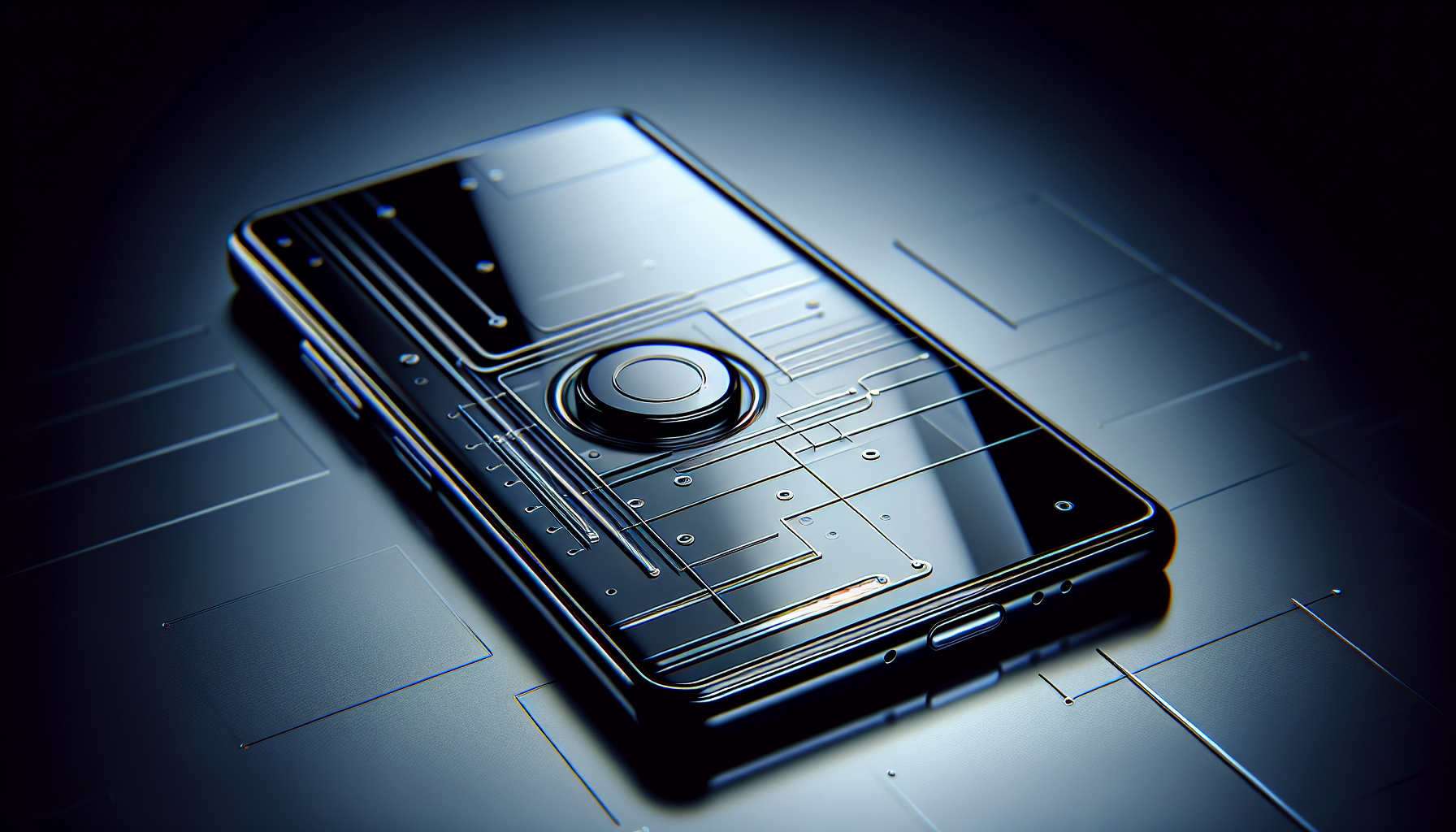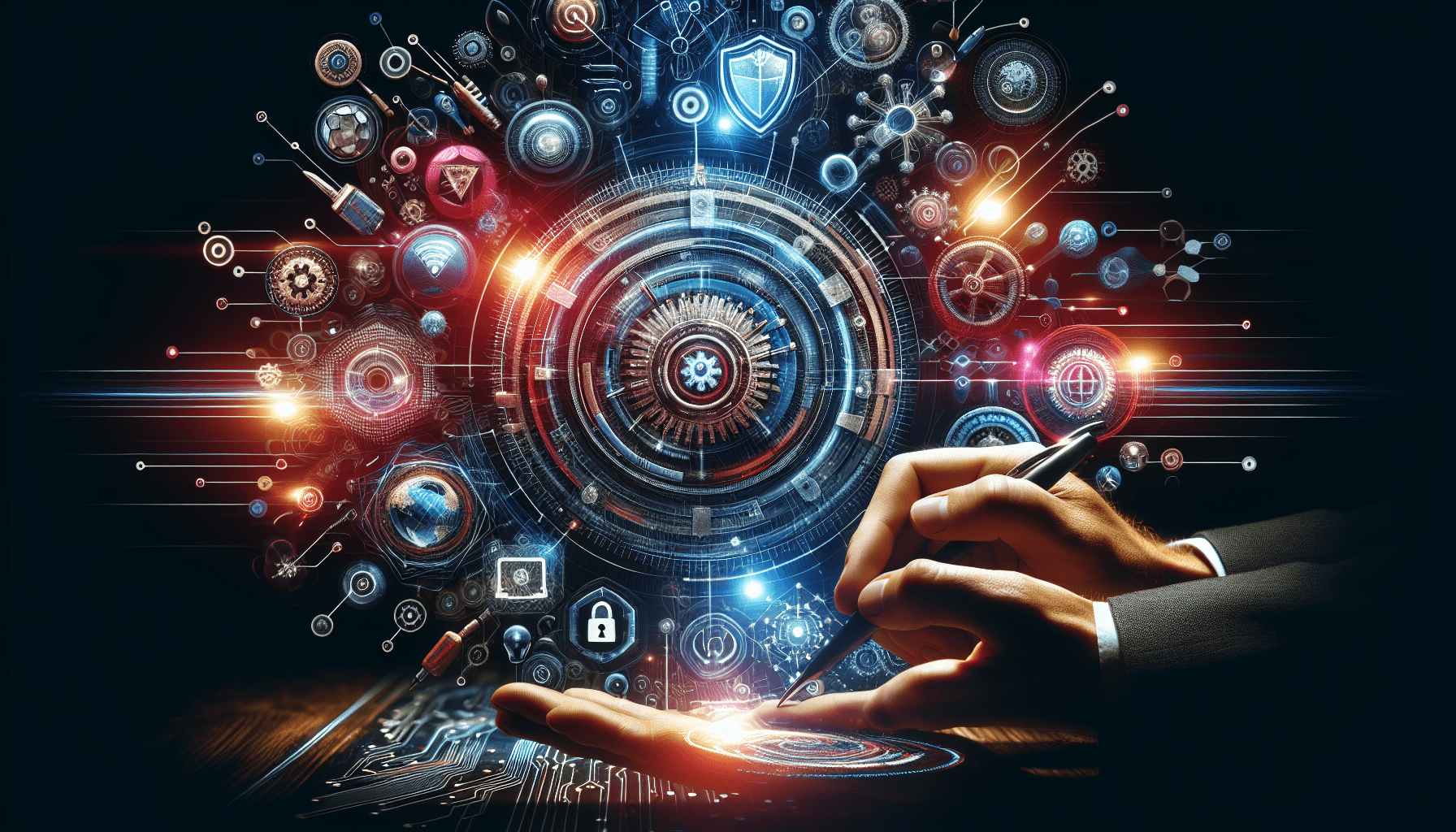Are you ready to navigate the ever-changing world of technology? Look no further than “The Ultimate Guide for Tech Users.” This comprehensive guide is packed with invaluable tips and best practices designed to enhance your tech experience. Whether you’re a seasoned tech guru or just starting out, this guide has got you covered. From optimizing your device’s performance to staying safe online, you’ll find everything you need to know to make the most out of your technology. Get ready to unlock the full potential of your devices with “The Ultimate Guide for Tech Users.”
Digital Security
Importance of strong passwords
When it comes to digital security, one of the first and most important steps you can take is to ensure that you have strong passwords in place. A strong password is one that is not easily guessable and includes a combination of uppercase and lowercase letters, numbers, and special characters. Avoid using obvious choices like “password123” or your birthdate. Instead, opt for a unique and complex password that is at least eight characters long. Remember to use different passwords for each of your accounts to prevent hackers from accessing multiple accounts if one password is compromised.
Two-factor authentication
In addition to using strong passwords, enabling two-factor authentication (2FA) adds an extra layer of security to your online accounts. 2FA typically requires you to provide a second form of verification, such as a one-time password sent to your mobile device or a fingerprint scan. This method prevents unauthorized access even if your password is compromised. Many online services now offer 2FA as an option, and it is highly recommended to enable it whenever possible to enhance the security of your accounts.
Using a VPN
Virtual Private Networks (VPNs) are powerful tools that can help protect your online privacy and security. A VPN creates a secure and encrypted connection between your device and the internet, making it difficult for others to eavesdrop on your online activities. It also allows you to mask your IP address, making it harder for advertisers, hackers, or government agencies to track your online behavior. When using a VPN, your data is securely transmitted through a server located in a different geographic location, providing an additional layer of protection.
Regularly updating software and devices
Keeping your software and devices up to date is crucial for maintaining a high level of digital security. Software developers release regular updates to patch vulnerabilities and fix bugs that cybercriminals can exploit. Take the time to regularly update your operating system, web browser, productivity tools, and antivirus software. Additionally, keep your devices, such as smartphones and tablets, updated with the latest security patches. By doing so, you ensure that your systems are equipped with the latest security measures to fend off potential threats.
Avoiding suspicious links and downloads
A significant aspect of digital security involves being vigilant and cautious when it comes to clicking on links or downloading files from unfamiliar sources. Cybercriminals often use deceptive techniques, such as phishing emails or social engineering tactics, to trick users into downloading malware or revealing sensitive information. To protect yourself, avoid clicking on suspicious links or opening attachments from unknown senders. Be particularly cautious of emails or messages that seem urgent, require you to provide personal information, or offer deals that seem too good to be true. Taking these precautions can help prevent malware infections and protect your data from falling into the wrong hands.
Data Backup and Recovery
Importance of regular backups
Data loss can be a distressing experience, especially if it involves important documents, photos, or other irreplaceable files. To avoid such a scenario, it is crucial to regularly back up your data. By backing up your files, you create copies that can be retrieved in case of accidental deletion, hardware failure, or other unforeseen events. Regular backups provide you with peace of mind, knowing that your important data is safely stored and can be easily recovered.
Choosing the right backup solution
When selecting a backup solution, it’s important to consider your specific needs and preferences. There are various options available, including external hard drives, network-attached storage (NAS) devices, or cloud-based services. External hard drives are a convenient and cost-effective choice for backing up smaller amounts of data, while NAS devices offer additional storage capacity and the ability to access files from multiple devices. Cloud storage services, on the other hand, provide secure off-site storage and the convenience of accessing your files from anywhere with an internet connection.
Cloud storage options
Cloud storage has become increasingly popular due to its convenience and accessibility. It allows you to store your files on remote servers managed by a third-party provider. Some popular cloud storage options include Dropbox, Google Drive, and Microsoft OneDrive. These services offer a certain amount of free storage, with options to purchase additional space if needed. By using cloud storage, you can easily synchronize your files across multiple devices, share files with others, and ensure that your data is safely stored off-site.
Creating a backup schedule
To ensure that your backups are up to date, it is important to establish a backup schedule and stick to it. Consider how frequently your data changes and the importance of the information. For example, if you work on important documents daily, it may be necessary to back up your files every day or every few hours. On the other hand, if your data doesn’t change as frequently, a weekly or monthly backup schedule may be sufficient. Setting up automatic backups can help simplify this process and ensure that your data is consistently backed up without requiring manual intervention.
Testing the backup and recovery process
Creating backups is only half the equation; it is equally important to regularly test the backup and recovery process to ensure that your data can be successfully restored if needed. Perform test restores on a regular basis to verify the integrity of your backups and ensure that you can recover your files without any issues. Testing the recovery process gives you the confidence that your backups are functioning correctly and that your data is truly protected.
Device Maintenance
Cleaning devices properly
Taking care of your devices through regular cleaning is essential for maintaining their performance, longevity, and overall hygiene. Start by powering off your devices and using a soft, lint-free cloth to gently wipe the screens and exteriors. For more stubborn dirt or fingerprints, slightly dampen the cloth with water or use a mild glass cleaner, being cautious to avoid excessive moisture or spraying directly onto the device. Don’t forget to clean the ports and connectors as well, using compressed air or a dry cloth. Regular cleaning not only keeps your devices looking pristine but also helps prevent dust buildup that can affect performance or cause overheating.
Optimizing device performance
Over time, devices can become slower and less responsive due to accumulated files, unnecessary applications, or outdated software. To optimize device performance, start by uninstalling any unused programs or apps that are taking up valuable resources. This frees up storage space and reduces the strain on your device’s processor, resulting in improved speed and responsiveness. Additionally, regularly clear old files, temporary files, and caches that can accumulate and clog up your device’s storage. Finally, close any unnecessary background processes or applications that may be running and consuming system resources.
Managing storage space
Running out of storage space is a common issue that can hinder device performance and limit your ability to save new files or install applications. To manage storage space effectively, begin by identifying large files or folders that you no longer need and delete or move them to an external storage device. Utilize cloud storage or external hard drives to store files that you need infrequently, freeing up space on your device’s internal storage. Additionally, regularly review and delete old or unnecessary emails, downloads, and temporary files to reclaim valuable space. By managing your storage effectively, you ensure that your device runs smoothly and has room for important files and applications.
Updating firmware and drivers
Keeping your device’s firmware and drivers up to date is vital for optimizing performance, enhancing security, and ensuring compatibility with the latest software. Firmware refers to the software that is embedded in a device’s hardware, controlling its various functions. Manufacturers regularly release firmware updates to fix bugs, improve stability, and introduce new features. Similarly, drivers are software components that enable communication between the operating system and hardware devices. By regularly updating firmware and drivers, you ensure that your device operates at its best, benefits from the latest enhancements, and remains secure against potential vulnerabilities.
Monitoring device temperature
Monitoring and managing device temperature is important for preventing overheating, which can lead to performance issues or even hardware failure. Ensure that your devices have proper ventilation and are not obstructed by objects that could impede airflow. Consider using cooling pads or stands for laptops to improve air circulation. Monitor your device’s internal temperature using built-in diagnostics or third-party monitoring tools. If you notice that your device is running hot, try reducing the number of resource-intensive tasks being performed simultaneously or adjust power settings to prevent excessive heat generation. Taking these precautions can help prolong the lifespan and optimize the performance of your devices.

This image is property of pixabay.com.
Online Privacy
Understanding data privacy
In the digital age, data privacy has become a significant concern. Understanding data privacy involves being aware of how your personal information is collected, stored, and used by websites, apps, and service providers. Be mindful of the privacy policies and terms of service of the platforms you use, as they outline how your data is handled. Additionally, familiarize yourself with legislation and regulations related to data privacy, such as the General Data Protection Regulation (GDPR) in the European Union or the California Consumer Privacy Act (CCPA) in the United States. By staying informed, you can make informed decisions about sharing your personal information and protect your privacy.
Managing privacy settings
Maintaining your online privacy requires actively managing your privacy settings on various platforms and services. Take the time to review and customize the privacy settings of your social media accounts, email services, and other online platforms you use. Consider limiting the visibility of your personal information, such as your profile details or posts, to only those you trust. Adjust app permissions on your mobile devices, allowing only necessary access to your data to minimize the risk of unauthorized use. Regularly review and update these settings to ensure that they align with your desired level of privacy and security.
Clearing browser cookies and cache
Browser cookies and cache are temporary files stored on your device that can reveal details about your browsing history and online activities. Clearing these files regularly helps protect your privacy, as it removes potentially sensitive information that could be accessed by malicious actors. Most browsers offer the option to clear cookies and cache through their settings menu. Consider adjusting your browser settings to automatically clear these files upon closing the browser or regularly perform manual cleanup. By doing so, you maintain a clean digital footprint and reduce the risk of unwanted tracking or data breaches.
Using private browsing mode
Private browsing mode, also known as incognito mode in some browsers, is a feature that allows you to browse the internet without storing your browsing history, cookies, or cached files. When using private browsing mode, your online activities are not saved, making it more difficult for others to track your browsing behavior. This feature can be helpful when using public computers, shared devices, or when engaging in sensitive online activities. However, it is important to note that private browsing does not make you completely anonymous; your internet service provider, employer, or certain websites may still be able to track your online activities.
Protecting personal information
To ensure your online privacy, it is crucial to protect your personal information. Be cautious about sharing sensitive details such as your full name, address, phone number, or financial information unless it is necessary and with trusted sources. Avoid posting personal information on public forums or social media platforms, as this information can be easily accessed and potentially exploited. Regularly review the privacy settings of your social media accounts and consider limiting the amount of personal information you share publicly. Lastly, be wary of phishing attempts and avoid clicking on suspicious links or providing personal information in response to unsolicited emails or messages.
Troubleshooting Common Issues
Restarting devices
When facing technical issues, one of the most straightforward and effective troubleshooting steps is to restart the device. Restarting clears temporary memory and resets system processes, often resolving minor software glitches and improving performance. Whether you are experiencing slow performance, frozen applications, or connectivity issues, a simple restart can often provide a quick fix. Close any open applications or documents, save any unsaved work, and choose the restart option from the device’s power menu. Allow the device to fully shut down before powering it back on, and you’ll often find that the issue has been resolved.
Updating software and drivers
Many technical issues can be attributed to outdated software or drivers. Regularly updating your software and drivers ensures that you have access to the latest bug fixes, enhancements, and security patches. Check for updates in your device’s settings or the software’s preferences menu. Operating system updates, application updates, and driver updates are typically available through these channels. By keeping your software and drivers up to date, you prevent potential compatibility issues and improve the overall stability and performance of your devices.
Running antivirus scans
If you suspect that your device may be infected with malware or other malicious software, running an antivirus scan is a must. Antivirus software is designed to detect and remove malware that can compromise your device’s security and performance. Ensure that you have reputable antivirus software installed and regularly perform scans to identify and eliminate any potential threats. Schedule automatic scans at regular intervals to ensure continuous protection. Remember to keep your antivirus software updated with the latest virus definitions to stay protected against new and emerging threats.
Checking internet connectivity
Internet connectivity issues can be frustrating, but there are a few steps you can take to troubleshoot the problem. Start by checking if the issue is specific to your device or affecting multiple devices on your network. Restart your modem and router to refresh the connection, ensuring that all cables are properly connected. If possible, connect your device directly to the modem using an Ethernet cable to determine if the issue lies with the Wi-Fi connection. You can also try resetting the network settings on your device or contacting your internet service provider for assistance if the problem persists. Remember to rule out the possibility of any local network interruptions or service outages in your area.
Troubleshooting hardware issues
When dealing with hardware issues, it is important to approach troubleshooting with caution to avoid potentially causing further damage. Begin by checking the physical connections of the affected hardware, ensuring that cables and connectors are securely attached. If the issue involves peripherals such as a printer or external hard drive, disconnect and reconnect the devices to ensure a proper connection. If possible, test the hardware on another device to determine if the problem lies with the hardware itself or the device it is connected to. If the issue persists, consult the manufacturer’s documentation or contact their support for further guidance.
Choosing the Right Software
Identifying software needs
Before selecting software for a specific purpose, it is essential to identify your needs and requirements. Consider what tasks you need the software to perform and what features are crucial for your workflow. Determine if the software needs to be compatible with specific operating systems or devices. It is also helpful to define your budget, as software can range from free options to premium solutions. By clearly understanding your software needs, you can narrow down your options and make an informed decision.
Researching software options
When researching software options, it is important to gather information about the available choices. Consider reading professional reviews, user testimonials, and comparisons of similar software solutions. Online communities and forums can provide valuable insights into the effectiveness and user experiences of different software applications. Pay attention to features, ease of use, customer support, and any potential drawbacks. Utilize reputable software download websites and vendor websites to ensure that you are accessing legitimate and safe software downloads.
Checking compatibility
Compatibility is a critical factor to consider when choosing software, as it determines whether the software will run smoothly on your device. Before making a decision, check the system requirements specified by the software vendor. Verify that your device meets the minimum hardware and software specifications, such as the operating system version, RAM, and processor requirements. Failure to meet these requirements may result in performance issues, crashes, or even the software not running at all. Checking compatibility ensures a seamless installation and operation of the software.
Reading user reviews
User reviews can offer valuable insights into the pros and cons of different software options. Take the time to read reviews and ratings from other users who have used the software for similar purposes. Look for reviews that are detailed and provide specific feedback on the software’s features, usability, stability, and customer support. Pay attention to reviews from users who have similar needs or workflows as yours. However, keep in mind that individual experiences can vary, and it is useful to consider a range of opinions to form an overall impression of the software.
Considering pricing and licensing
Pricing and licensing are crucial factors to consider when selecting software, especially when working within a specific budget. Different software vendors offer various pricing models, including one-time purchases, subscriptions, or freemium options. Take the time to compare the pricing structures and determine the long-term costs associated with the software. Consider any additional fees for upgrades, support, or add-ons. Evaluate if the software’s features and benefits justify the price. It is also important to understand the licensing terms to ensure compliance with usage restrictions and any potential limitations on the number of devices or users.
Essential Tech Accessories
Quality headphones or earbuds
High-quality headphones or earbuds are essential for immersive audio experiences and clear communication. Whether you use them for music, movies, gaming, or conference calls, investing in headphones with good sound quality can greatly enhance your overall experience. Look for headphones or earbuds with noise-canceling features if you want to block out external noise. Consider the comfort, durability, and wireless capabilities of the headphones to suit your specific needs.
Portable power bank
A portable power bank is a must-have accessory for anyone on the go, providing a convenient way to charge your devices when electrical outlets are not readily available. Look for a power bank with sufficient capacity to fully charge your devices several times over. Consider the size and weight of the power bank, as well as the number and type of ports it offers. Some power banks also offer fast charging capabilities, which can be beneficial if you need to quickly recharge your devices.
USB-C hub
As devices increasingly shift towards USB-C ports, a USB-C hub becomes an essential accessory for expanding connectivity options. A USB-C hub allows you to connect multiple devices simultaneously, providing additional USB ports, HDMI or DisplayPort outputs, SD card readers, and Ethernet ports. Make sure to choose a USB-C hub that is compatible with your specific devices and offers the ports and features you need. This accessory simplifies the connection of peripherals, external displays, and other devices, enhancing productivity and convenience.
Wireless charging pad
Wireless charging pads offer a convenient and tangle-free way to charge compatible devices, such as smartphones or wireless earbuds. Look for a charging pad that supports the wireless charging standard used by your devices, such as Qi. Consider the size and design of the charging pad to ensure compatibility with your device’s size and charging requirements. Some charging pads may include additional features, such as multiple charging coils or fast charging capabilities, which can be advantageous if you want to charge multiple devices or need faster charging speeds.
Ergonomic laptop stand
An ergonomic laptop stand can significantly improve your comfort and posture while using a laptop for extended periods. Look for a laptop stand that allows you to adjust the height and angle of your laptop’s screen, ensuring a more comfortable viewing position. Consider the stability and build quality of the stand to support your laptop securely. Some laptop stands also offer additional features such as built-in cooling fans or cable management to enhance the overall user experience.
Smart Home Setup
Smart speakers and voice assistants
Smart speakers and voice assistants, such as Amazon Echo or Google Home, have revolutionized the way we interact with our homes. These devices allow you to control various aspects of your smart home using voice commands, such as playing music, controlling lights or thermostats, and answering questions. Consider the compatibility of the smart speaker with other smart devices in your home, as well as the quality of the speaker’s audio output. Integration with voice assistants like Alexa or Google Assistant can also add convenience and expand functionality.
Home automation devices
Home automation devices offer the ability to control and automate various aspects of your home, ranging from lighting and climate control to security cameras and door locks. When setting up a smart home, consider the specific needs and preferences of your household. Identify the areas where automation can bring the most convenience or energy efficiency. Research compatible devices, their features, and the level of control they provide. Keep in mind that certain devices may require specific hubs or bridges to function seamlessly within your home automation ecosystem.
Smart thermostats
Smart thermostats offer convenient ways to control and optimize your home’s heating and cooling settings. They allow you to set temperature schedules, remotely adjust settings using mobile apps, and even learn your preferences over time. When choosing a smart thermostat, consider compatibility with your existing heating and cooling systems. Look for additional features such as occupancy detection, energy usage monitoring, and integration with voice assistants. A smart thermostat not only enhances comfort and convenience but also helps save energy and reduce utility bills.
Wireless security cameras
Wireless security cameras provide enhanced peace of mind by allowing you to monitor your home remotely. These cameras can be accessed through mobile apps or web interfaces, providing real-time video feeds and alerts. When selecting wireless security cameras, consider your specific surveillance needs. Choose cameras with high-definition video quality, night vision capabilities, and wide viewing angles for comprehensive coverage. Look for cameras that offer intelligent detection features, such as motion detection or facial recognition, to minimize false alerts and enhance security.
Smart lighting and power outlets
Smart lighting and power outlets offer convenient ways to control and schedule your home’s lighting and electrical devices. With smart lighting, you can adjust brightness, color, and create custom lighting scenes to suit different occasions. Smart power outlets allow you to remotely turn on or off plugged-in devices using mobile apps or voice commands. Consider the compatibility of smart lighting and power outlets with your home’s existing lighting and electrical systems. Additionally, look for integration with voice assistants, energy monitoring capabilities, and user-friendly mobile apps.
Online Learning Resources
Video tutorials and online courses
Video tutorials and online courses have become increasingly popular for learning new skills and expanding knowledge on various subjects. Platforms such as YouTube, Coursera, Udemy, or LinkedIn Learning offer a wide range of video-based educational content. Whether you want to learn a new programming language, improve your photography skills, or enhance your business acumen, video tutorials and online courses provide accessible and often self-paced learning opportunities. Take advantage of these resources to broaden your horizons and acquire new skills from the comfort of your own home.
Tech forums and communities
Tech forums and online communities are treasure troves of information, insights, and troubleshooting advice. These platforms bring together like-minded individuals who share a passion for technology and offer a wealth of knowledge and experience. Engage in discussions, ask questions, and learn from the shared experiences of others. Popular tech forums include Reddit’s various technology-related subreddits, Stack Exchange communities, and specialized forums dedicated to specific technologies or platforms. Remember to be respectful and seek permission before sharing any personal or sensitive information on these platforms.
Livestreaming platforms for virtual events
Livestreaming platforms have become increasingly popular for attending virtual events, conferences, workshops, or webinars. Platforms such as YouTube Live, Twitch, or Zoom allow you to join live sessions, interact with speakers or presenters, and ask questions in real-time. Take advantage of these platforms to participate in industry events, discover new perspectives, and stay up to date with the latest tech trends. Most livestreaming platforms also offer recordings of past sessions, allowing you to access valuable content even if you couldn’t attend the live event.
Digital libraries and e-book resources
Digital libraries and e-book resources provide access to a vast collection of books, articles, and research materials. Platforms such as Project Gutenberg, Google Books, or your local library’s digital services offer a wide range of free or paid e-books that can be accessed from various devices. Whether you’re looking to dive into a new technical subject, explore works of fiction, or conduct research for a project, digital libraries and e-books provide a convenient and environmentally friendly alternative to physical books.
Coding and programming resources
For those interested in coding and programming, a multitude of online resources are available to support your learning journey. Platforms like Codecademy, FreeCodeCamp, or GitHub offer interactive coding tutorials, project-based learning, and a wealth of open-source code repositories. Additionally, programming communities such as Stack Overflow or GitHub communities allow you to ask questions, collaborate on projects, and learn from experienced developers. Take advantage of these resources to sharpen your coding skills, explore new programming languages, and engage with the programming community.
Tech Etiquette
Avoiding excessive screen time
In the digital age, it is easy to lose track of time and spend hours staring at screens. Excessive screen time can contribute to eye strain, disrupted sleep patterns, and decreased productivity. It is essential to practice moderation and set boundaries to maintain a healthy balance. Consider setting screen time limits or using productivity tools that remind you to take breaks. Engage in other activities that don’t involve screens, such as reading a book, going for a walk, or participating in hobbies. Remember to prioritize self-care and take care of your physical and mental well-being.
Respecting others’ privacy
Respecting others’ privacy is crucial when using technology, particularly in the context of social media or online communication platforms. Be mindful of sharing or disseminating others’ personal information without their consent. Avoid spreading rumors, engaging in cyberbullying, or invading someone’s online privacy. Obtain permission before posting or tagging someone in photos or videos. Respect the privacy settings and preferences of others, and think twice before sharing or commenting on sensitive or personal topics. By practicing digital empathy and respecting others’ privacy, we contribute to a safer and more inclusive online environment.
Using devices in appropriate settings
When using devices, it is important to be aware of the appropriate settings and environments. Avoid using devices in situations where their use may be disruptive, such as during meetings, lectures, or social gatherings. Be mindful of public spaces where privacy may be compromised, and ensure that any content or media you access is suitable for the current environment. Familiarize yourself with the etiquette associated with using devices in public spaces, such as keeping volume levels at a considerate level or refraining from using devices in certain prohibited areas.
Being mindful of volume levels
Using devices at excessive volume levels can not only damage your hearing but also disturb those around you. Be aware of your surroundings and adjust the volume of your device’s speakers or headphones accordingly. When listening to music or watching videos in public spaces, use headphones or earbuds and keep the volume at a level that allows you to enjoy your content without bothering others. Consider investing in noise-canceling headphones if you frequently find yourself in noisy environments, as they allow you to enjoy your audio at a lower volume without sacrificing clarity.
Minimizing distractions in social settings
When in the company of others, it is important to minimize distractions caused by technology. Be present and engaged in social interactions, rather than constantly checking your phone or being preoccupied with digital activities. Practice active listening and give others your full attention. Consider setting your devices to silent or vibrate mode to minimize interruptions. If you anticipate the need to use your device for an extended period, inform those around you or excuse yourself briefly. By being respectful of social settings and minimizing distractions, you foster stronger connections and create a more meaningful social experience.