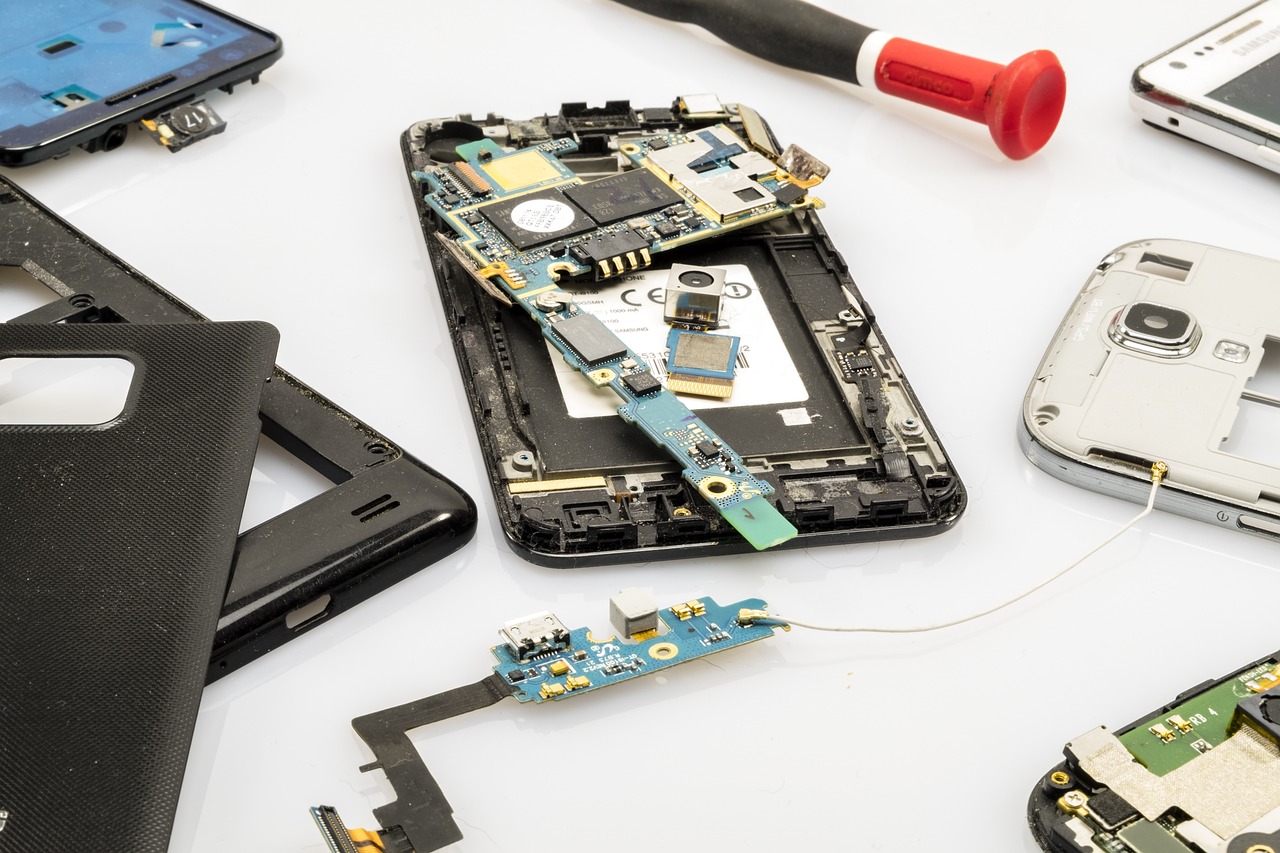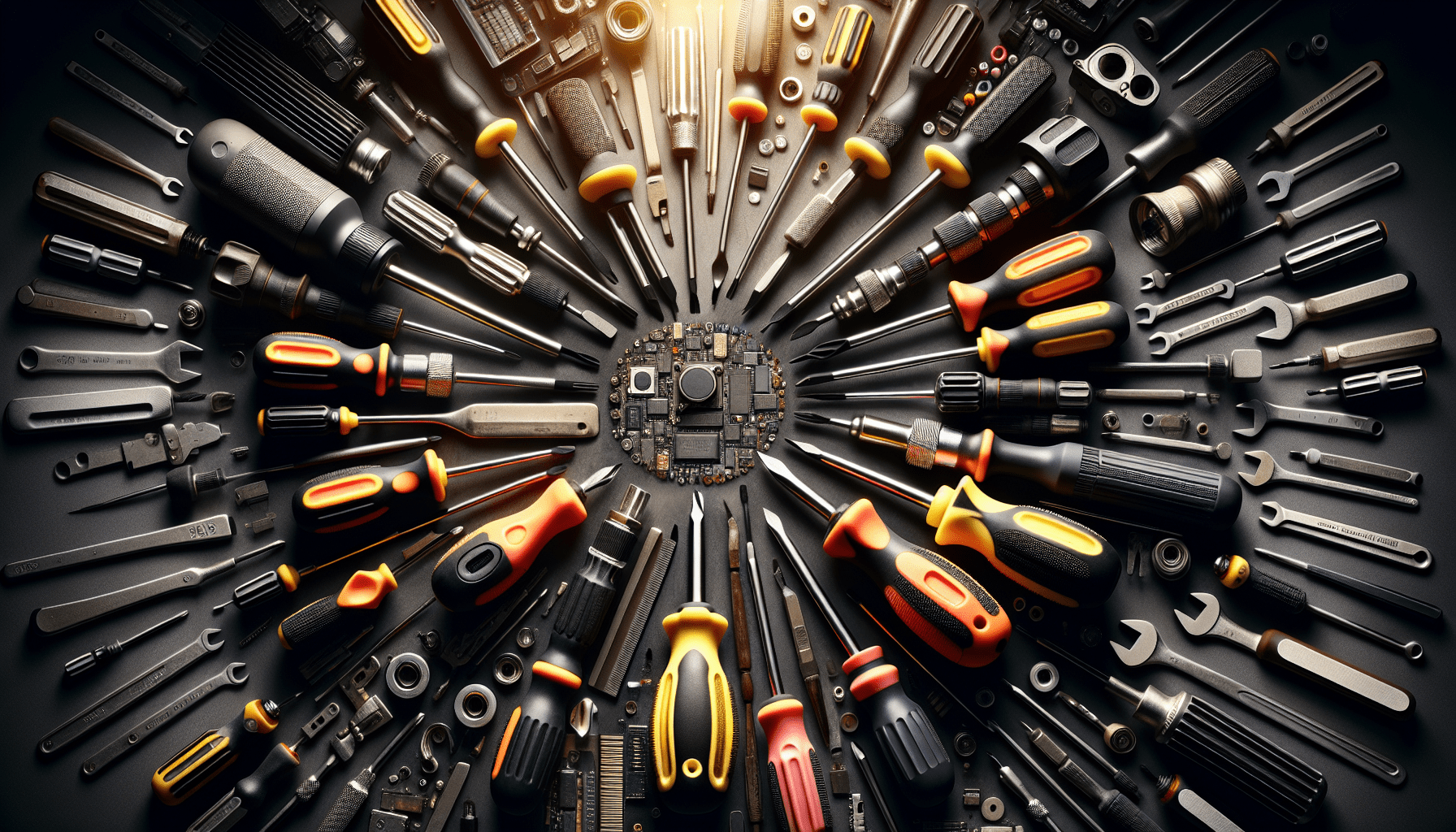Whether it’s a cracked smartphone screen, a glitchy laptop, or a finicky gaming console, we’ve all experienced the frustration of a malfunctioning device. But fear not, because the Ultimate Guide to DIY Tech Repairs is here to help you become your own tech wizard. From step-by-step tutorials to handy troubleshooting tips, this comprehensive guide will empower you to tackle common tech issues on your own, saving you time, money, and the headache of relying on others for assistance. So grab your toolkit, roll up your sleeves, and let’s dive into the world of DIY tech repairs!
Essential Tools for DIY Tech Repairs
To successfully tackle any DIY tech repairs, it’s important to have the right tools at your disposal. Here are some essential tools that every DIY enthusiast should have in their toolbox.
Screwdrivers and Hex Keys
A variety of screwdrivers and hex keys are crucial for removing and replacing screws and bolts in gadgets and electronics. Investing in a set with different sizes and types of screwdriver heads will ensure that you have the right tool for any job.
Pry Tools
Pry tools are handy for opening up devices without causing damage. These tools are specifically designed to safely pry apart components without scratching or breaking them.
Multimeter
A multimeter is an essential tool for diagnosing and troubleshooting electrical issues. It measures voltage, current, and resistance, allowing you to identify faulty components and track down problems in circuits.
Soldering Iron
For more advanced DIY repairs, a soldering iron is necessary. This tool is used to melt solder and join electrical components together. Whether you’re replacing a broken connector or repairing a circuit board, a soldering iron is a must-have for any electronics repair kit.
Wire Cutters and Strippers
When working with electrical wiring, it’s important to have wire cutters and strippers. These tools allow you to cut wires to the appropriate length and remove insulation for proper connections.
Tweezers
Tweezers are incredibly useful for handling small components and precision work. Whether you’re replacing a tiny resistor or aligning delicate connectors, a good pair of tweezers is a valuable asset for any DIY repair project.
Anti-static Wrist Strap
When working with sensitive electronics, it’s important to protect them from static electricity. An anti-static wrist strap dissipates static charges from your body, preventing accidental damage to delicate electronic components.
Heat Gun
A heat gun is a versatile tool that can be used for a variety of DIY repairs. It produces hot air that can be directed at specific components to soften adhesives, shrink heat shrink tubing, and aid in the removal and replacement of parts.
Cable Tester
A cable tester is essential for identifying and troubleshooting issues with cables and connectors. It can help you determine if a cable is faulty, allowing you to replace or repair it as needed.
Electrical Tape
Electrical tape is a must-have for any DIY tech repair kit. It is used to insulate and protect exposed wires and connections, providing a secure and safe solution for electrical repairs.
Common DIY Tech Repairs and Troubleshooting
While there are countless potential tech repairs you might encounter, there are a few common issues that DIY enthusiasts often tackle. Here are some of the most common DIY tech repairs and troubleshooting techniques to get you started.
Screen Replacement
One of the most common DIY tech repairs is screen replacement. Whether it’s a cracked smartphone screen or a broken laptop display, replacing a damaged screen can save you the cost of a new device. With the right tools and a replacement screen, you can follow step-by-step guides to perform this repair at home.
Battery Replacement
If your device is no longer holding a charge or has a significantly reduced battery life, a battery replacement may be necessary. Many devices, including smartphones, laptops, and tablets, have replaceable batteries that can be easily swapped out with the right tools and a compatible replacement battery.
Hard Drive Upgrade or Replacement
Upgrading or replacing a hard drive is a common DIY tech repair for improving storage capacity or resolving issues with an old or failing drive. By following the manufacturer’s instructions or online tutorials, you can safely remove the old drive and install a new one, ensuring a smooth transition of data and improved performance.
Keyboard Repair
If keys on your laptop or desktop keyboard are not functioning properly, a keyboard repair may be necessary. In many cases, this involves removing the faulty keys and cleaning or replacing the underlying mechanisms. With some patience and the right tools, you can often restore full functionality to your keyboard without the need for expensive professional repairs.
Trackpad Repair
Similar to keyboard repairs, trackpad issues can often be resolved through DIY repairs. Whether your trackpad is unresponsive or behaving erratically, you can typically open up your device and clean or replace the trackpad mechanism to restore full functionality.
Charging Port Repair
If your device is no longer charging properly or the charging cable is loose, a charging port repair may be needed. This repair involves opening up the device and replacing the faulty charging port.
Speaker Replacement
If your device’s speakers are distorted, blown out, or not functioning at all, a speaker replacement may be necessary. With the right tools and a compatible replacement speaker, you can follow step-by-step guides to remove the old speaker and install a new one, restoring crystal-clear audio.
Fan Replacement
Over time, the fans in your electronic devices can become clogged or fail, leading to overheating and reduced performance. Replacing a faulty fan can prevent damage to other components and keep your device running smoothly. With the right tools and a compatible replacement fan, you can easily perform this DIY tech repair.
Motherboard Troubleshooting
If your device is not turning on, freezing, or experiencing other unusual behaviors, the issue may lie with the motherboard. Troubleshooting motherboard issues can be challenging, but with the right resources and tools, you can identify and potentially resolve the problem without the need for a costly replacement.
Data Recovery Techniques
If you accidentally delete important files or experience a drive failure, data recovery techniques can help you retrieve your valuable data. Whether it’s utilizing software tools or seeking professional assistance, there are various DIY options available for recovering lost data.

This image is property of pixabay.com.
Understanding Basic Electronics
To effectively tackle DIY tech repairs, it’s important to have a basic understanding of electronics. Here are some fundamental concepts and skills that will help you in your DIY repair endeavors.
Introduction to Circuits
A circuit is a closed loop through which electric current flows. Understanding the basics of circuits, including series and parallel connections, will give you a foundation for troubleshooting and repairing electronic devices.
Understanding Voltage, Current, and Resistance
Voltage, current, and resistance are the fundamental properties of electrical circuits. Understanding how these variables interact with each other is essential for diagnosing and repairing electronic devices.
Identifying Electronic Components
Recognizing and understanding common electronic components, such as resistors, capacitors, and transistors, is necessary for identifying potential issues and troubleshooting faulty circuitry.
Using a Multimeter
A multimeter is a versatile tool for measuring voltage, current, and resistance in electronic circuits. Knowing how to use a multimeter will enable you to diagnose electrical problems and test components during repairs.
Soldering Basics
Soldering is the process of joining together metal components using a heated soldering iron and solder. Mastering basic soldering techniques will allow you to repair and replace electronic components that are soldered onto circuit boards.
Electrical Safety Precautions
Working with electronics can be dangerous if proper safety precautions are not followed. Familiarize yourself with basic electrical safety practices to protect yourself and your equipment from harm.
Reading Schematics
Schematics are graphical representations of circuits and can provide valuable information for troubleshooting and repairing electronic devices. Learning how to read schematics will enhance your ability to diagnose and repair faulty circuitry.
Troubleshooting Techniques
Developing effective troubleshooting techniques, such as isolating components and systematically testing different parts of a circuit, is crucial for diagnosing and fixing issues in electronic devices.
Software Repairs and Troubleshooting
In addition to hardware repairs, software issues can also plague electronic devices. Here are some common software repairs and troubleshooting techniques for resolving these problems.
Identifying and Resolving Common Software Issues
From unresponsive apps to system crashes, various software issues can affect the functionality of your electronic devices. Learning to identify and resolve common software issues will help you keep your devices running smoothly.
Operating System Reinstallation
If your device’s operating system has become corrupted or is experiencing frequent errors, reinstalling the operating system can often resolve the issue. This process involves formatting the device’s storage and reinstalling a fresh copy of the operating system.
Virus and Malware Removal
Viruses and malware can compromise the security and performance of your devices. Understanding how to identify and remove these threats using antivirus software or manual removal techniques is essential for maintaining a secure computing environment.
Data Backup and Recovery
Regularly backing up your data is crucial to protect against accidental deletion, hardware failure, and other data loss scenarios. Learning how to back up and recover data effectively will give you peace of mind and ensure that your important files are safe.
Updating Drivers
Keeping device drivers up to date is important for optimal performance and compatibility with software and hardware. Understanding how to identify and update outdated drivers will help you resolve common software issues and maximize your device’s capabilities.
Fixing Network Connectivity Issues
Network connectivity problems can be frustrating, but with the right troubleshooting techniques, you can resolve them. From checking network settings to resetting routers, there are various steps you can take to fix common network connectivity issues.
Software Tools for Diagnosing and Repairing
There are numerous software tools available that can help diagnose and repair software issues. From disk cleanup utilities to system optimization software, utilizing these tools can help keep your devices running smoothly.
Utilizing Command Prompt for Troubleshooting
Command Prompt is a powerful tool for troubleshooting and resolving software issues in Windows-based devices. Learning basic Command Prompt commands and techniques will enable you to diagnose and fix a wide range of software problems.
BIOS and Firmware Updates
Updating the BIOS (Basic Input/Output System) and firmware of your devices can fix bugs, improve performance, and add new features. Understanding how to download and install these updates safely will help you maintain optimal device functionality.
Restoring System Performance
Over time, system performance can degrade due to software clutter and inefficiencies. Learning how to clean up your device, optimize system settings, and remove unnecessary software will help restore and maintain its performance.

This image is property of pixabay.com.
Repairing Mobile Devices
Mobile devices, such as smartphones and tablets, often require specific repairs. Here are some common DIY repairs for mobile devices.
Replacing Cracked Screens
Cracked screens are a common issue for mobile devices. With the right tools and a replacement screen, you can follow step-by-step guides to remove the damaged screen and install a new one, restoring the device’s functionality.
Battery Replacement
If your mobile device’s battery is no longer holding a charge or has significantly reduced battery life, a battery replacement may be necessary. Similar to other devices, many mobile devices have replaceable batteries that can be easily swapped out.
Camera Repair
If the camera on your mobile device is not functioning properly, a camera repair may be needed. This repair can involve cleaning the camera lens, replacing the camera module, or resolving software issues that are affecting camera functionality.
Speaker and Microphone Replacement
If the speakers or microphone on your mobile device are distorted or not working at all, they may need to be replaced. With the right tools and compatible replacement parts, you can follow online tutorials to perform this repair.
Power Button Repair
If the power button on your mobile device is unresponsive or not working, a power button repair may be necessary. This repair typically involves opening up the device and either cleaning the power button mechanism or replacing the button altogether.
Charging Port Replacement
If your mobile device is not charging properly or the charging cable is loose, a charging port replacement may be needed. This repair involves opening up the device and replacing the faulty charging port.
Water Damage Repair
Accidents happen, and if your mobile device is exposed to water or other liquids, it’s important to act quickly. There are various DIY techniques, such as drying the device and using desiccant materials, that can help mitigate the damage and restore functionality.
Unlocking and Jailbreaking
Unlocking a mobile device allows you to use it with different carriers, while jailbreaking gives you more customization options and access to third-party apps. Both unlocking and jailbreaking can be done using various tools and tutorials available online.
Troubleshooting Mobile App Issues
If you’re experiencing issues with mobile apps, there are several troubleshooting steps you can take. From clearing app caches to updating or reinstalling problematic apps, these techniques can help resolve app-related problems.
Rooting Android Devices
Rooting an Android device provides you with administrative access, allowing for greater customization and control. However, it’s important to research and understand the risks and benefits associated with rooting before attempting to do so.
Troubleshooting Networking and Internet Problems
Network and internet connectivity problems can be frustrating, but understanding how to diagnose and resolve these issues can save you time and money. Here are some common troubleshooting techniques for networking and internet problems.
Identifying Network Hardware Issues
If you’re experiencing network connectivity problems, the issue may lie with your network hardware. By inspecting cables, routers, and other network devices, you can identify and resolve hardware-related issues.
Troubleshooting Wi-Fi Connectivity
If your Wi-Fi connection is slow or unreliable, there are several troubleshooting steps you can take. From checking Wi-Fi settings to moving closer to the router, these techniques can help improve your wireless connection.
Resolving IP Address Conflicts
IP address conflicts can result in network connectivity problems. By releasing and renewing IP addresses or manually assigning unique IP addresses to devices, you can resolve conflicts and restore network functionality.
Configuring Router Settings
Configuring router settings correctly is essential for optimal network performance and security. Understanding how to access your router’s admin interface and make necessary configuration changes will help fine-tune your network setup.
Understanding DNS and DNS Troubleshooting
DNS (Domain Name System) translates domain names into IP addresses, allowing devices to access websites and services. Troubleshooting DNS-related issues involves checking DNS settings, flushing DNS cache, and using alternate DNS servers.
Diagnosing Slow Internet Speed
Slow internet speed can be caused by various factors, from network congestion to outdated equipment. By testing your internet speed, optimizing router settings, and using network monitoring tools, you can identify and improve slow connection issues.
Dealing with Firewall and Security Settings
Firewalls and security settings can sometimes interfere with network connectivity. Understanding how to configure firewall rules and troubleshoot security settings will help you resolve network connectivity problems.
Setting up VPN Connections
Setting up a VPN (Virtual Private Network) connection can enhance privacy and security while using public networks or accessing region-restricted content. Learning how to configure and troubleshoot VPN connections will allow you to utilize this powerful tool.
Testing and Troubleshooting Ethernet Connections
Ethernet connections provide a reliable and high-speed network connection. If you’re experiencing issues with your Ethernet connection, there are several tests and troubleshooting steps you can take to identify and resolve the problem.
Fixing Common Browser Issues
Browser issues can prevent you from accessing websites or cause slow browsing. By clearing browser cache, disabling extensions, and resetting browser settings, you can resolve common browser issues and improve your browsing experience.

This image is property of pixabay.com.
DIY Repairs for Gaming Consoles
Gaming consoles often require specific repairs and maintenance. Here are some common DIY repairs for gaming consoles.
Disc Drive Repair and Replacement
If your gaming console’s disc drive is not reading discs or making unusual sounds, it may need repair or replacement. By following online tutorials and using the appropriate tools, you can often fix or replace a faulty disc drive.
Overheating and Red Ring of Death Issues
Overheating is a common problem with gaming consoles and can lead to system failures. Cleaning the internal components, replacing thermal paste, and ensuring proper ventilation can help prevent overheating and resolve the infamous “Red Ring of Death” issue in Xbox consoles.
Controller Repair and Maintenance
Controllers endure regular wear and tear, resulting in stuck buttons, unresponsive triggers, or drifting joysticks. With the right tools and replacement parts, you can open up your controller and repair or replace faulty components.
Console Cleaning and Preventive Maintenance
Regular cleaning and preventive maintenance can extend the lifespan of your gaming console. By keeping the console’s vents clean, removing dust from internal components, and ensuring proper airflow, you can prevent overheating and improve performance.
Graphics and Video Output Problems
If you’re experiencing visual artifacts, flickering, or no video output on your gaming console, troubleshooting the graphics and video output is necessary. Checking HDMI or AV cables, configuring display settings, and resetting resolution can often resolve video output issues.
Upgrading Hard Drive on Consoles
Upgrading the hard drive on your gaming console can increase storage capacity and improve load times. By following manufacturer’s instructions or online tutorials, you can often upgrade the hard drive without voiding the warranty.
Fixing Software and Firmware Bugs
Software and firmware bugs can affect the functionality and stability of gaming consoles. Staying up to date with software and firmware updates, performing system restores, and troubleshooting software-related issues can help resolve these bugs.
Troubleshooting Game Installation Issues
If you’re experiencing issues with game installations, such as failed installations or corrupted game files, there are several troubleshooting steps you can take. From clearing cache to resetting the console’s database, these techniques can help resolve game installation problems.
Repairing Power Supply Problems
Power supply issues can prevent a gaming console from turning on or cause intermittent power loss. By troubleshooting power supply connections, replacing faulty power supplies, or repairing solder joints, you can resolve power supply problems.
Modding and Customizing Consoles
For advanced DIY enthusiasts, modding and customizing gaming consoles offer a unique opportunity for personalization and enhanced functionality. Modding techniques can range from cosmetic changes, such as adding custom skins, to hardware modifications, such as installing modchips or custom firmware.
Fixing Audio and Video Equipment
Audio and video equipment, such as speakers, amplifiers, televisions, and DVD players, require specific repairs and maintenance. Here are some common DIY repairs for audio and video equipment.
Replacing Damaged AV Cables
If your audio or video equipment is not producing the desired output, faulty AV cables may be the culprit. By replacing damaged AV cables or using alternative connection methods, you can often restore audio and video functionality.
Speaker and Subwoofer Repair
Speakers and subwoofers can suffer from blown out drivers, torn surrounds, or loose connections. Repairing speakers and subwoofers typically involves replacing damaged components with compatible replacements or re-soldering loose connections.
Amplifier Repair
Amplifiers can develop issues with sound quality, distortion, or intermittent output. By troubleshooting input and output connections, replacing faulty components, or cleaning potentiometers, you can often repair amplifiers and restore optimal sound performance.
Television Screen Repair
If your television’s screen is damaged, replacing the entire display panel can be costly. However, there are DIY repairs available for certain types of TV screen damage, such as replacing backlight LEDs or repairing pixel lines.
DVD or Blu-ray Drive Repair
DVD or Blu-ray drives can stop reading discs or fail to eject them. Troubleshooting DVD or Blu-ray drive issues typically involves cleaning the drive, replacing worn components, or re-aligning the laser lens.
Headphone and Earphone Jack Repair
Headphone and earphone jacks can become loose or develop poor connections over time. By replacing the faulty headphone jack or re-soldering loose connections, you can restore full functionality to your devices.
Proper Cleaning and Maintenance
Regular cleaning and maintenance of audio and video equipment is essential for optimal performance and longevity. Dusting components, cleaning connectors, and using compressed air to remove debris will help maintain the quality of your equipment.
Understand Audio and Video Signals
Understanding audio and video signals, such as analog and digital audio formats, video resolutions, and HDMI specifications, will help you troubleshoot and optimize audio and video setups for the best quality and compatibility.
Speaker Alignment and Calibration
Optimizing speaker alignment and calibration ensures that audio is properly balanced and delivered as intended. By using audio calibration tools and techniques, such as balancing speaker levels and positioning, you can enhance sound quality in your setup.
Identifying and Fixing Color and Image Issues
If your video equipment is displaying color inaccuracies or image issues, such as blurry images or artifacting, troubleshooting the color and image settings, as well as the source connections, can often resolve these problems.
Fixing Common Laptop Issues
Laptops are prone to various issues, both hardware and software-related. Here are some common DIY repairs for laptops.
Keyboard Replacement
If your laptop’s keyboard is experiencing stuck keys, unresponsive buttons, or other issues, it may need to be replaced. With the right tools and a compatible replacement keyboard, you can follow online tutorials to perform this repair.
Trackpad or Touchpad Issues
Trackpad or touchpad issues can make navigation on your laptop difficult. By troubleshooting software settings, cleaning the trackpad, or replacing the touchpad assembly, you can often resolve these issues.
Overheating and Fan Cleaning
Over time, laptops accumulate dust and debris, which can cause overheating and reduced performance. Cleaning the internal components and ensuring your laptop’s fans are functioning properly can help prevent overheating and keep your laptop running smoothly.
Charging Port Replacement
If your laptop is not charging properly or the charging cable is loose, a charging port replacement may be necessary. This repair involves opening up the laptop and replacing the faulty charging port.
Upgrading RAM and Storage
Upgrading your laptop’s RAM and storage can significantly improve its performance. Understanding the compatibility requirements and installation procedures for RAM and storage upgrades will allow you to expand your laptop’s capabilities.
Fixing Graphics Card Problems
If your laptop’s graphics card is displaying artifacts, freezing, or not working at all, troubleshooting the graphics card is necessary. From updating drivers to reseating the graphics card, there are various steps you can take to fix common graphics card issues.
Resolving Sound and Audio Issues
Sound and audio issues on laptops can range from distorted audio to no sound at all. By troubleshooting audio drivers, checking audio settings, and testing external speakers or headphones, you can often resolve sound and audio problems.
Removing Viruses and Malware
Laptops are susceptible to viruses and malware that can slow down performance or compromise security. Utilizing antivirus software, performing system scans, and removing malicious programs will help keep your laptop safe and optimized.
Repairing BIOS and Firmware Bugs
BIOS and firmware bugs can manifest as booting issues, system freezes, or peripherals not working. By updating the laptop’s BIOS and firmware, resetting BIOS settings, or reinstalling firmware, you can often resolve these bugs.
Troubleshooting Battery Problems
If your laptop’s battery is not holding a charge, has significantly reduced battery life, or is not being recognized by the system, troubleshooting the battery is necessary. From calibrating the battery to replacing it, there are various steps you can take to fix battery-related issues.
Advanced DIY Repairs
For those with advanced technical skills and knowledge, there are more complex DIY repairs that can be tackled. Here are some examples of advanced DIY repairs.
Repairing Power Supplies and SMPS
Repairing power supplies and SMPS (Switched-Mode Power Supplies) can involve diagnosing and replacing faulty components, such as capacitors and transformers. However, caution must be exercised due to high voltages and potential hazards.
Troubleshooting and Repairing Printers
Fixing printer issues can range from clearing paper jams to replacing print heads or repairing mechanical components. Understanding printer mechanics and troubleshooting techniques will enable you to fix common printer problems.
Logic Board Repair
Logic board repairs involve diagnosing and fixing issues with the main circuit board in electronic devices. Advanced troubleshooting techniques, component-level repairs, and soldering skills are necessary for logic board repairs.
Data Recovery from Dead or Damaged Drives
Recovering data from dead or damaged drives can be a complex and delicate process. By utilizing specialized data recovery tools and techniques, you can often retrieve valuable data from drives that are no longer functioning.
Advanced Soldering Techniques
Advanced soldering techniques, such as surface mount soldering or rework, are necessary for fine-pitch components and complex electronic repairs. Mastering these techniques requires practice and precision.
Reflowing Graphics Chips
Reflowing graphics chips is an advanced repair technique that involves applying heat to reflow the solder connections on a faulty graphics chip. This technique can potentially revive graphics chips that have developed solder connection issues.
Replacing Capacitors on Circuit Boards
Replacing faulty capacitors on circuit boards is a common repair for devices that experience power-related issues. By identifying and replacing bulging or leaking capacitors, you can often resolve power-related problems and restore functionality.
Advanced Troubleshooting Techniques
Advanced troubleshooting techniques involve systematic analysis and testing to identify complex issues. By using tools such as oscilloscopes and logic analyzers, advanced DIY enthusiasts can diagnose and repair difficult problems.
Repairing Complex Electronic Devices
Complex electronic devices, such as professional audio equipment or medical devices, often require specialized knowledge and skills to repair. Researching and understanding the intricacies of these devices is crucial before attempting repairs.
Using Oscilloscope for Diagnostics
Oscilloscopes are sophisticated tools used for analyzing electronic signals in various devices. By learning to use an oscilloscope effectively, you can diagnose and troubleshoot complex electronic problems with precision.
With the right tools, knowledge, and a willingness to learn, tackling DIY tech repairs becomes an achievable and rewarding endeavor. By following comprehensive guides, online tutorials, and practicing safe techniques, you can save money, extend the lifespan of your devices, and gain the satisfaction of successfully repairing your own tech. Happy DIY repairing!