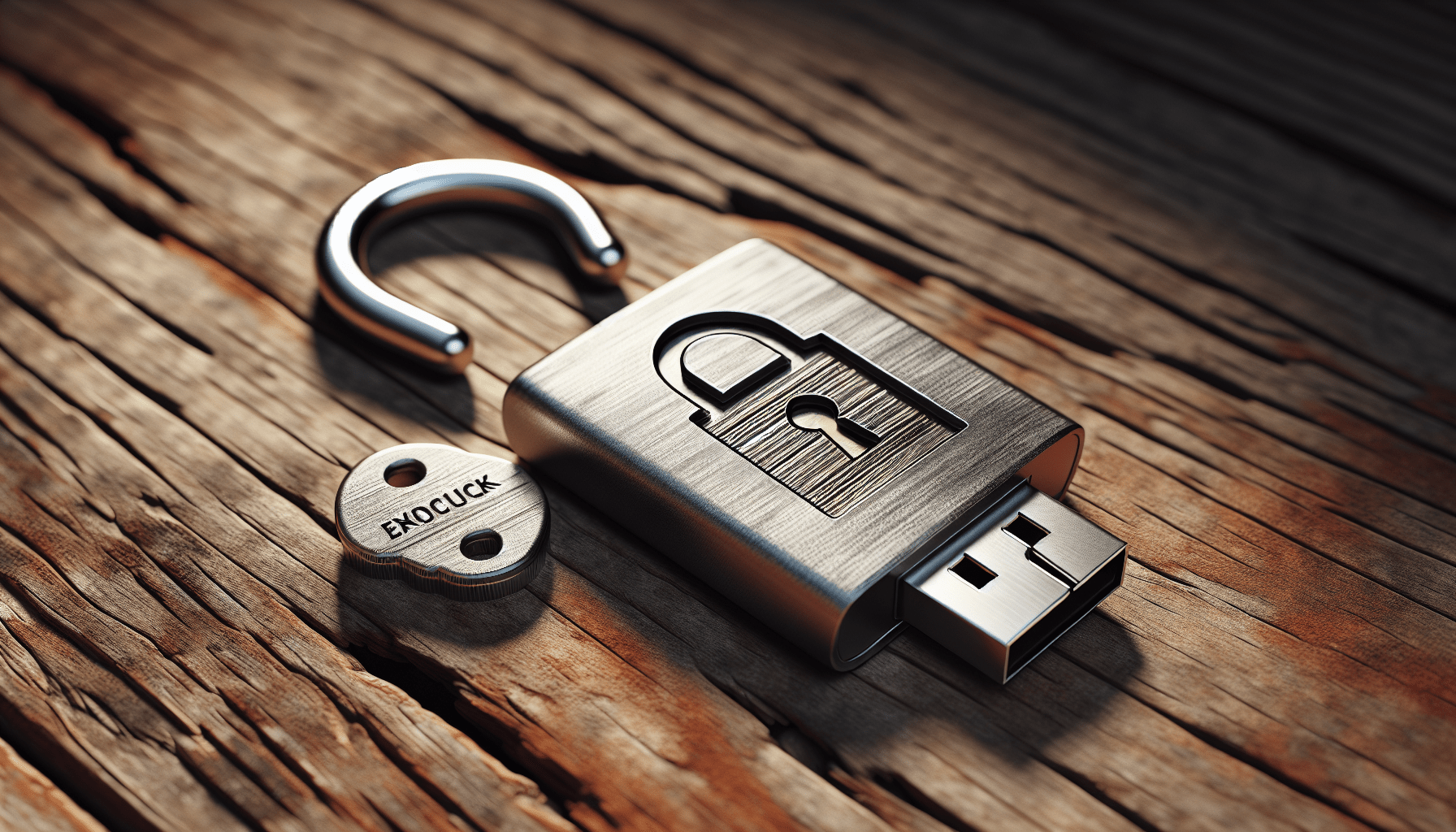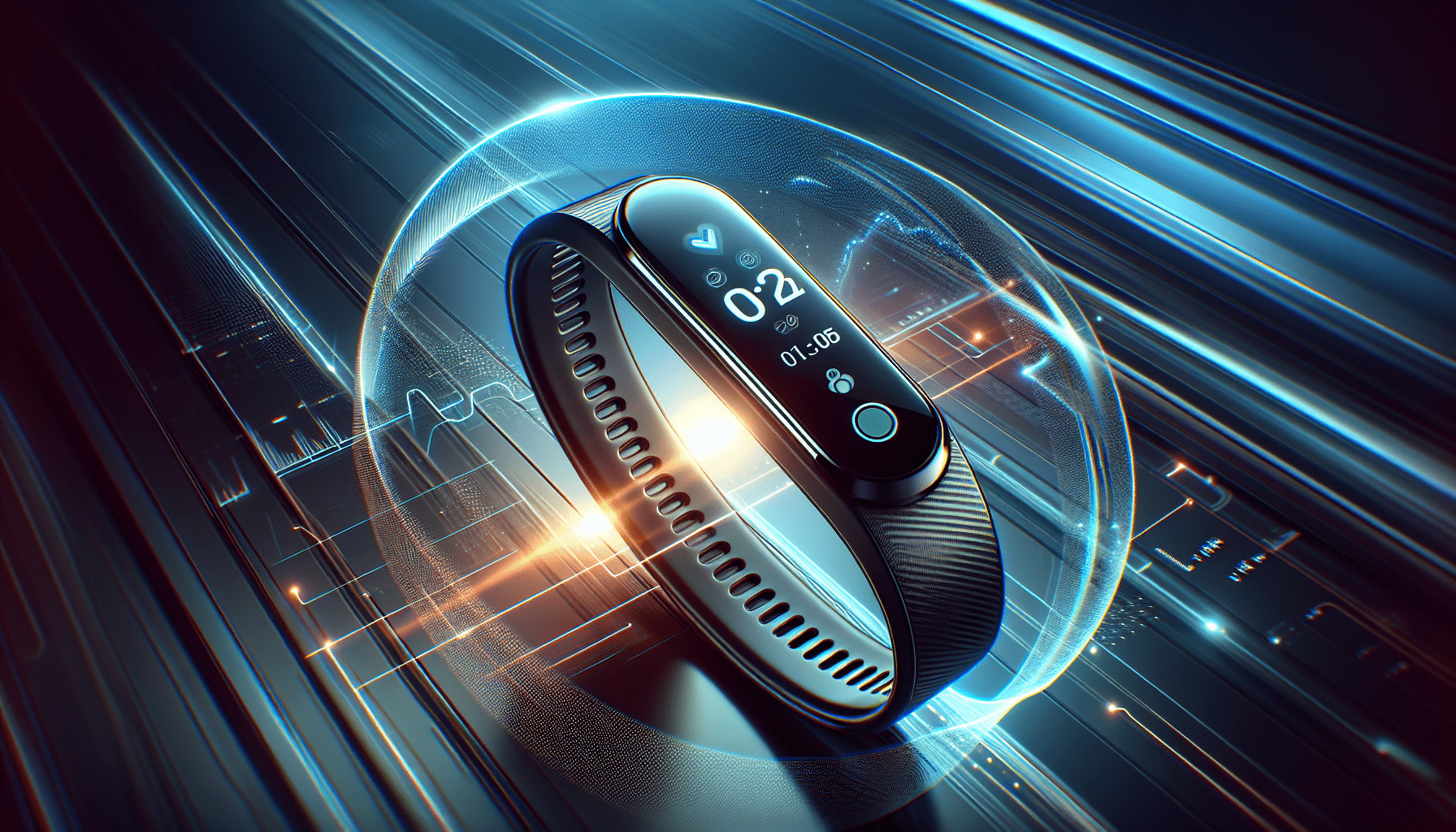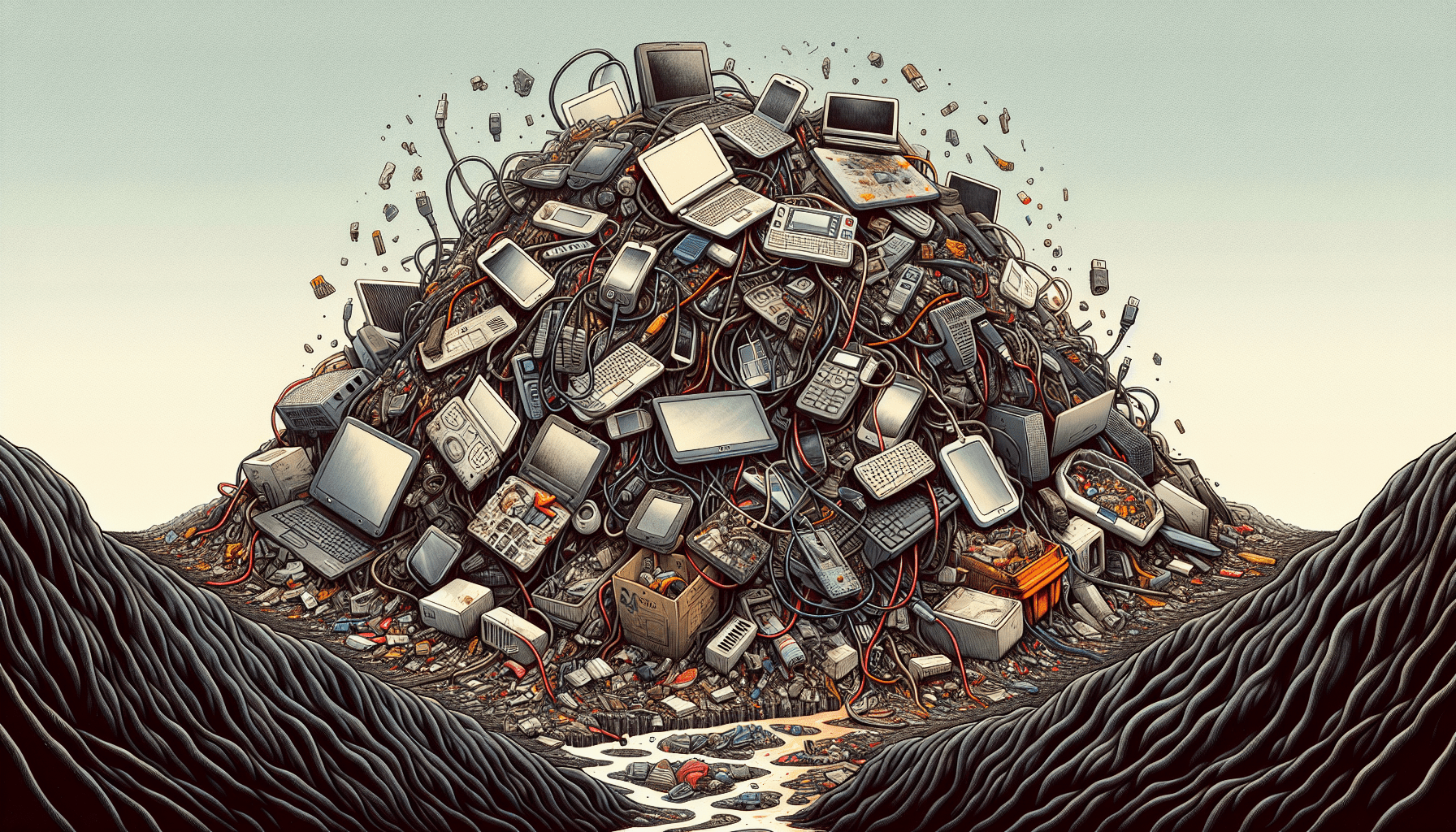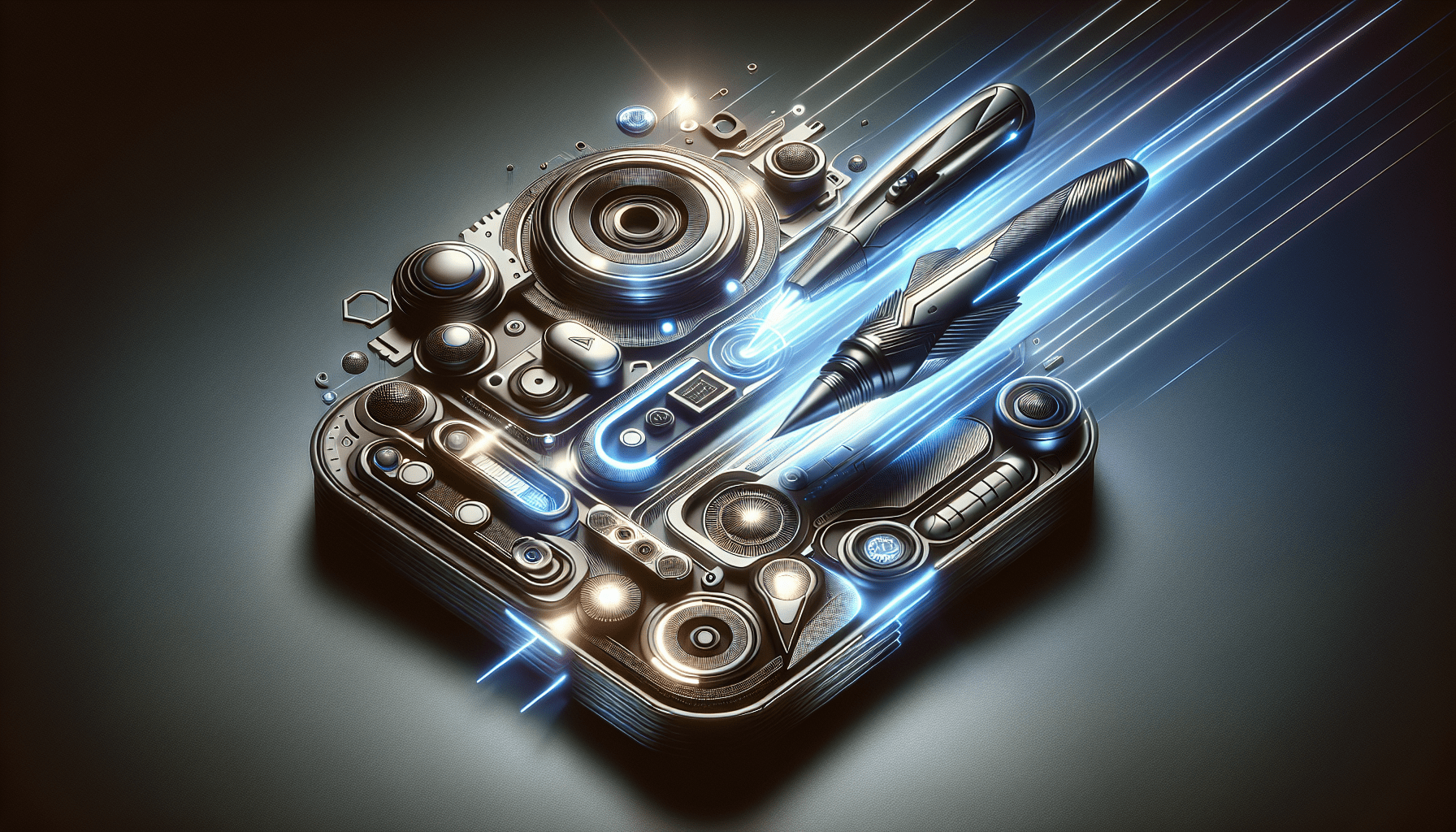In an increasingly digital world, ensuring the safety and security of your tech devices and personal information has become more important than ever. In this article, we will provide you with the top security tips for tech users, giving you the knowledge and tools to protect yourself against potential cyber threats. From adopting strong and unique passwords to staying vigilant against phishing attempts, these tips will empower you to navigate the digital landscape with confidence and peace of mind. So, let’s dive in and discover how you can safeguard your tech experience!

This image is property of images.pexels.com.
Creating Strong Passwords
When it comes to protecting your online accounts, one of the first lines of defense is a strong password. A strong password is one that is difficult for others to guess or crack, and there are a few key strategies you can use to create one.
First, it’s important to use a combination of letters, numbers, and special characters in your password. By including a mix of different characters, you increase the complexity of your password, making it harder for hackers to guess.
Second, it’s crucial to avoid using common dictionary words in your password. Hackers often use automated programs that can easily guess common words or phrases, so it’s best to stay away from using them. Instead, try combining uncommon words or using a combination of words and numbers to create a unique password.
Lastly, make sure that your password is at least 12 characters long. The longer your password is, the more permutations there are, making it more difficult for hackers to crack. So, aim for a minimum length of 12 characters to add an extra layer of security to your accounts.
Enabling Two-Factor Authentication
Two-factor authentication (2FA) is an additional layer of security that can greatly enhance the protection of your online accounts. It adds an extra step to the login process by requiring you to provide a second piece of information, typically a unique code, to verify your identity.
To ensure the best possible security, it’s important to choose reputable two-factor authentication apps. There are many options available, such as Google Authenticator and Authy, that provide a secure and user-friendly experience. Research and choose the one that fits your needs and has a good reputation for reliability.
Once you’ve chosen a 2FA app, it’s essential to enable two-factor authentication on all your accounts that offer it. This includes email accounts, social media profiles, and any other important accounts that require a login. By doing this, you add an extra layer of security that makes it much more difficult for hackers to gain unauthorized access to your accounts.
Lastly, it’s crucial to regularly update your two-factor authentication settings. This ensures that you have the latest security features and patches that protect against newly discovered vulnerabilities. By keeping your 2FA settings up to date, you can stay one step ahead of potential security threats.

This image is property of images.pexels.com.
Keeping Software and Devices Updated
Regularly updating your software and devices is an important aspect of maintaining a secure digital environment. Updates often include security patches that address vulnerabilities and protect your system from potential threats. Here are some key practices to follow:
First, enable automatic updates for software and operating systems whenever possible. This ensures that you receive the latest updates as soon as they become available, without having to manually check for them. Automatic updates are particularly crucial for essential software like your operating system, web browser, and antivirus program.
However, it’s also important to regularly check for and install updates manually if necessary. Some software may not have an automatic update feature, or you may need to approve updates before they are installed. Take the time to check for updates on a regular basis and install them promptly to maintain the highest level of security.
In addition to software updates, it’s essential to ensure that all connected devices are updated with the latest firmware. This includes devices such as routers, smart home devices, and IoT (Internet of Things) devices. Manufacturers often release firmware updates that address security vulnerabilities, so it’s important to check for updates regularly and install them as soon as possible.
By keeping your software and devices updated, you minimize the risk of falling victim to security breaches or cyber attacks that exploit known vulnerabilities. Make it a habit to stay on top of updates and protect your digital environment.
Using a Reliable Antivirus Software
Protecting your computer and devices from malware is crucial for maintaining a secure online experience. One effective measure to achieve this is by using a reputable antivirus software. Here’s what you need to know:
First and foremost, research and choose a reputable antivirus software that fits your needs. There are many options available, both free and paid, and it’s important to select one that has a good track record in detecting and blocking malware. Look for software that provides real-time protection, regular updates, and additional features such as phishing protection and firewall.
Once you have installed an antivirus software, it’s crucial to keep it updated. Regular updates ensure that your antivirus program has the latest virus definitions, allowing it to identify and block the most recent threats. Many antivirus programs offer automatic updates, so make sure this feature is enabled to ensure your system stays protected.
In addition to regular updates, it’s important to perform regular scans of your system for malware. Most antivirus software allows you to schedule scans that will check your entire computer for any suspicious files or programs. Set up a regular scanning schedule to ensure that any potential threats are detected and removed promptly.
By using a reliable antivirus software, keeping it updated, and regularly scanning your system, you can significantly reduce the risk of malware infecting your computer and compromising your security.

This image is property of images.pexels.com.
Being Mindful of Social Engineering Attacks
Social engineering attacks are tactics used by cybercriminals to manipulate individuals into providing sensitive information or performing actions that compromise their security. Being mindful of these attacks is essential for maintaining your online safety. Here’s what you need to know:
First and foremost, be cautious of unsolicited emails or messages asking for personal information. Legitimate organizations will rarely, if ever, ask you to provide sensitive data via email or message. Avoid clicking on any links or downloading attachments from such emails and delete them immediately.
Before sharing any sensitive data, verify the legitimacy of the request. If you receive a message or phone call asking for personal information, independently contact the organization or person claiming to make the request to confirm their identity. This extra step can help prevent falling victim to phishing scams or other forms of social engineering attacks.
Educating yourself about common social engineering tactics is also crucial. Familiarize yourself with techniques such as phishing, where attackers masquerade as trustworthy entities to trick individuals into providing personal information. By understanding these tactics, you can better recognize and avoid falling victim to them.
Remember, staying cautious and skeptical is key when it comes to social engineering attacks. By being mindful of unsolicited requests, verifying their legitimacy, and educating yourself about common tactics, you can protect yourself from falling victim to social engineering attacks.
Securely Connecting to Wi-Fi Networks
Connecting to Wi-Fi networks, especially public ones, can pose security risks if not done carefully. Here are some key steps to take to ensure secure Wi-Fi connections:
First and foremost, avoid connecting to public Wi-Fi networks when possible. Public networks, such as those in coffee shops or airports, are often unencrypted and open to potential attackers. If you need to use public Wi-Fi, it’s important to take extra precautions to secure your connection.
One way to secure your connection on public Wi-Fi is by using a virtual private network (VPN). A VPN creates a secure tunnel between your device and the internet, encrypting your data and protecting it from potential eavesdropping by hackers. Use a reputable VPN service and connect to it before accessing any sensitive information or conducting online transactions.
Ensuring the security of your home Wi-Fi network is equally important. Use encryption, such as WPA2, to protect your network from unauthorized access. Additionally, create a strong password for your Wi-Fi network, following the guidelines mentioned earlier. Regularly change the password to minimize the risk of unauthorized access.
By taking these steps, you can safeguard your online activities and protect your sensitive information while using Wi-Fi networks, whether at home or in public.
Regularly Backing Up Important Data
Data loss can be a devastating experience, whether due to hardware failure, malware infection, or other unforeseen circumstances. Regularly backing up your important data is essential for ensuring that you can recover if the worst happens. Here’s what you need to do:
First and foremost, use automated backup solutions whenever possible. Many operating systems and cloud storage providers offer built-in backup solutions that can automatically back up your important files and folders. Set up regular backups to ensure that your data is continuously protected.
It’s also important to store backups in multiple locations. This includes off-site locations, such as external hard drives stored at a different physical location, or cloud storage services. By having backups in different locations, you protect your data from events such as theft, fire, or natural disasters that could impact a single storage location.
Lastly, don’t forget to test your backups periodically to ensure that they can be restored successfully. The worst time to discover that your backups are corrupted or incomplete is when you actually need them. Regularly verify the integrity of your backups and perform test restorations to confirm that your data can be successfully recovered if needed.
By implementing regular backup practices, you can minimize the potential impact of data loss and ensure that your important files and information are safely stored and easily recoverable.
Being Cautious While Downloading or Installing Software
Downloading and installing software can expose your computer to potential security risks if done without caution. Follow these guidelines to stay safe:
First and foremost, only download software from trusted sources. Stick to reputable websites and official app stores to ensure that the software you download is legitimate and free from malware. Be cautious of downloading software from unfamiliar or questionable sources, as these are more likely to harbor malicious code.
Before installing unfamiliar applications, take the time to read reviews and do research. Look for feedback from other users, check for any reported security issues, and make an informed decision before proceeding with the installation. This extra step can help you avoid downloading software that could potentially compromise your computer’s security.
Avoid downloading software from pop-up ads or unverified websites. These can often be sources of malware or other unwanted programs that are disguised as legitimate applications. Stick to trusted sources and avoid clicking on any suspicious ads or links that claim to offer software downloads.
By following these practices, you can minimize the risk of downloading and installing malicious software, keeping your computer and personal information safe from potential threats.
Securing Personal Information on Social Media
With the increasing use of social media platforms, it’s important to be mindful of the personal information you share and take steps to secure your privacy. Here’s what you need to do:
Regularly review and update your privacy settings on social media platforms. These settings allow you to control who can see your posts, browse your profile, or access your personal information. Take the time to review these settings periodically and adjust them based on your privacy preferences.
Be mindful of the information you share on social media. Avoid posting sensitive personal details, such as your full address, phone number, or financial information. Think twice before sharing personal photos or updates that could potentially be used against you or compromise your security.
Another important step is to avoid accepting friend or connection requests from unknown or suspicious accounts. Cybercriminals often create fake profiles to gather personal information or launch social engineering attacks. Be cautious of requests from accounts that you don’t recognize or that seem suspicious in any way.
By regularly updating privacy settings, being mindful of shared information, and avoiding connections with unknown or suspicious accounts, you can enhance the security and privacy of your social media presence.
Educating Yourself on Phishing Scams
Phishing scams are a common tactic used by cybercriminals to trick individuals into revealing their personal information or login credentials. Educating yourself on how to identify and avoid phishing scams is crucial for protecting your online security. Here’s what you need to know:
Learn how to identify phishing emails and websites. Phishing emails often mimic official communications from trusted organizations, such as banks or online retailers. Look for red flags such as spelling or grammar mistakes, unexpected urgency, or requests for personal information. Be skeptical of any email that asks you to click on a link or download an attachment.
Be cautious of email attachments and links, especially from unknown sources. Malicious attachments can contain malware that can infect your computer, while links can lead to fake websites designed to steal your login credentials. Avoid opening attachments or clicking on links unless you are sure they are from a trusted source and have been verified.
If you come across a suspected phishing attempt, report it to the appropriate authorities. Many organizations and email providers have mechanisms in place to report phishing attempts. By reporting these attempts, you help protect others from falling victim to similar scams.
By educating yourself on phishing techniques, being cautious of email attachments and links, and reporting suspected phishing attempts, you can significantly reduce the risk of falling victim to these common scams.
By following these security tips, you can greatly enhance your online safety and protect yourself from potential threats. Implement these practices into your daily digital routine and enjoy a more secure and worry-free technology experience. Remember, staying proactive and aware is key to maintaining your privacy and security in today’s increasingly digital world.