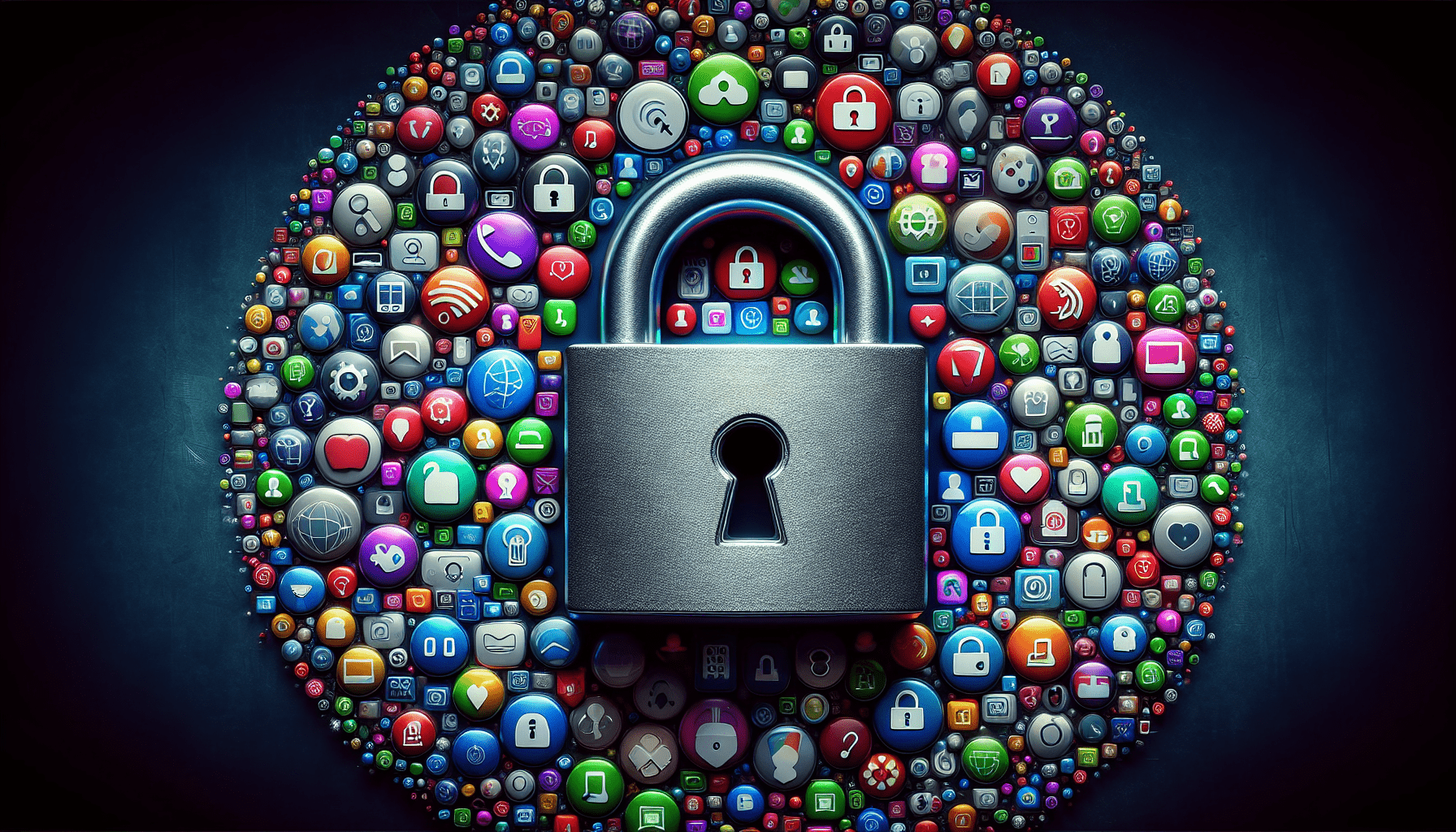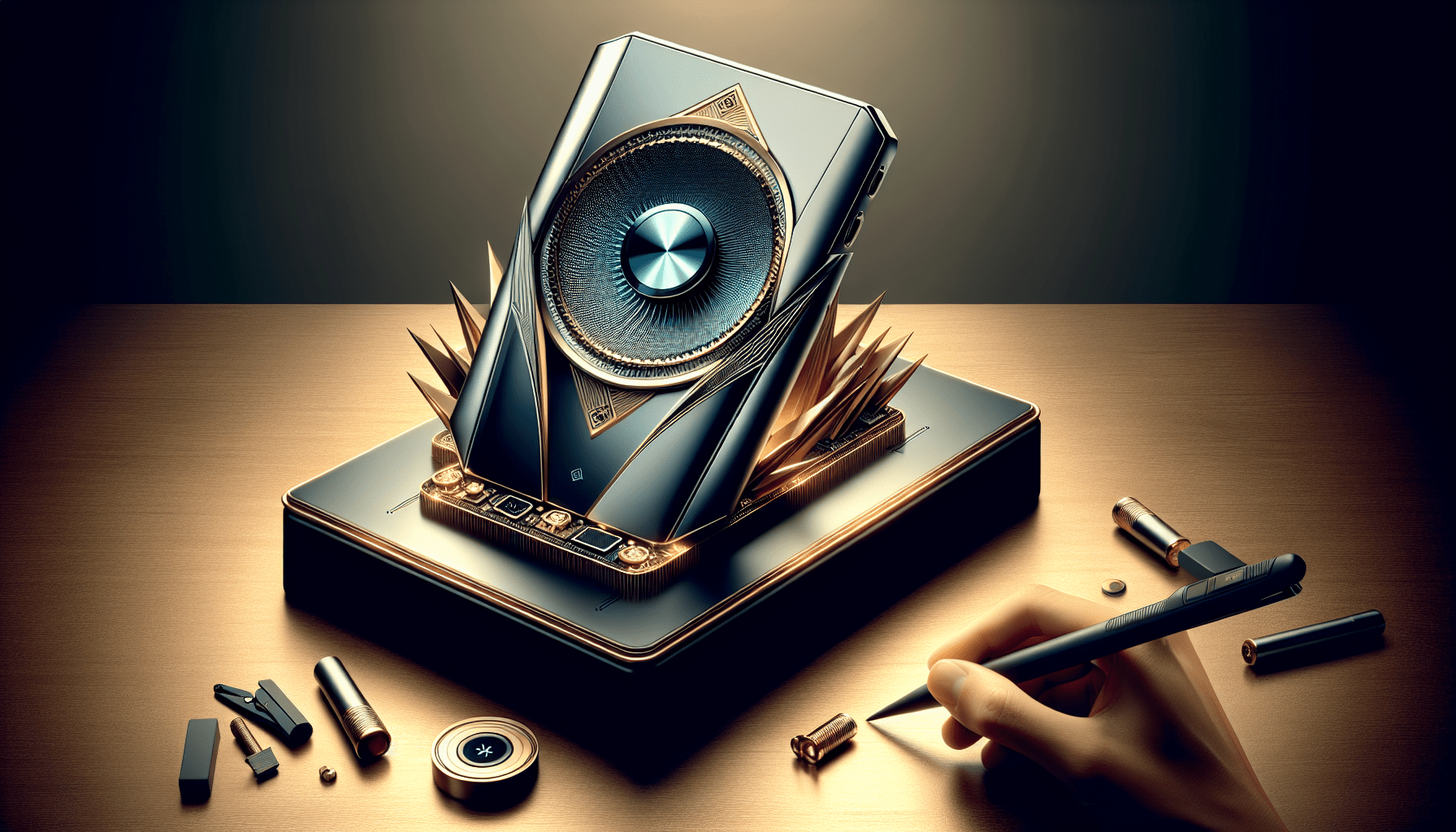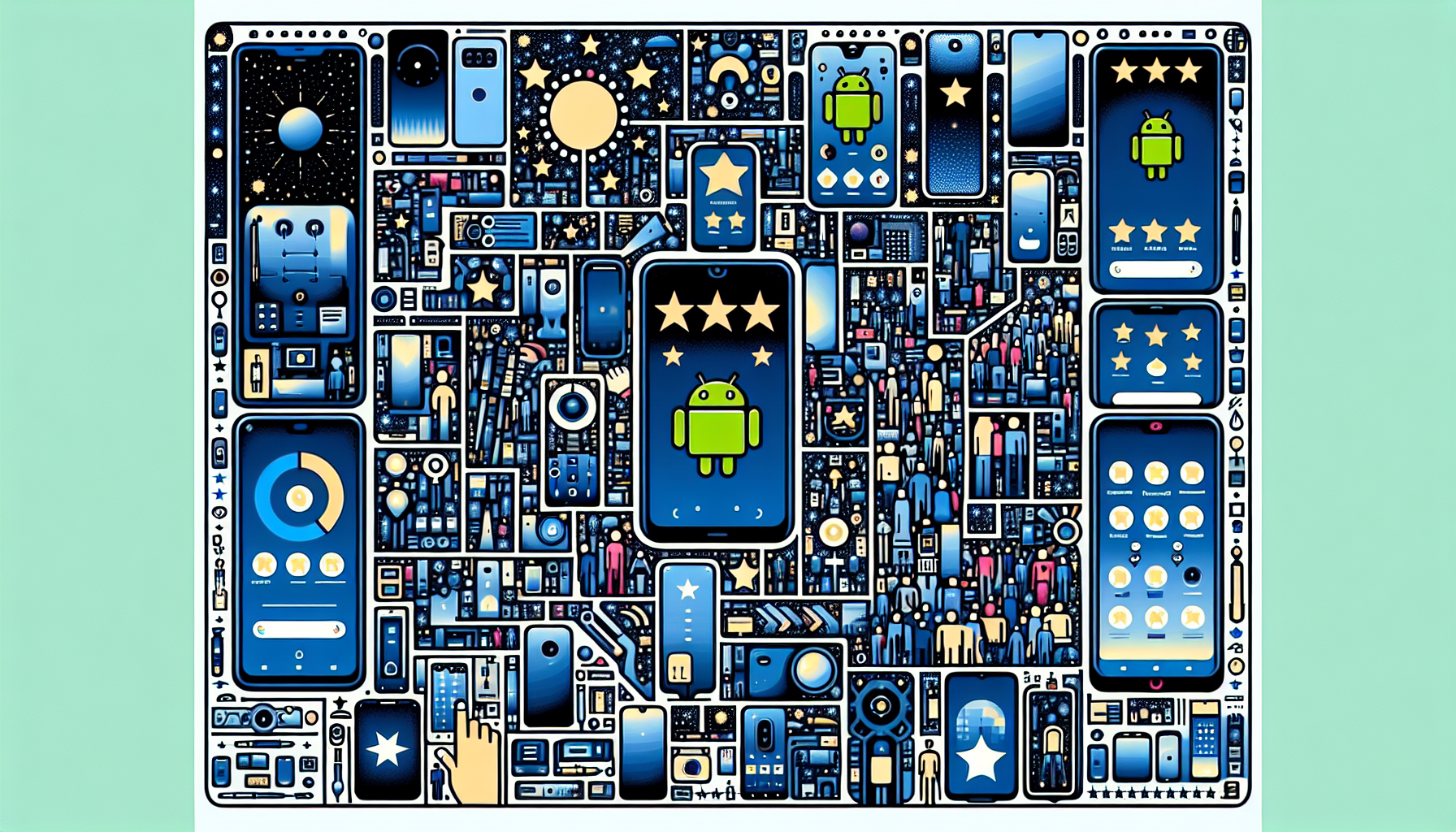Imagine having all your personal and sensitive information conveniently stored in the palm of your hand. As smartphones continue to play an increasingly vital role in our daily lives, it’s crucial to prioritize their security features. In this article, we will explore the top smartphone security features that will safeguard your data and give you peace of mind. From biometric authentication to app permissions, we’ll navigate through the ever-evolving landscape of smartphone security, ensuring that you can use your device confidently and securely.

Biometric Authentication
Fingerprint Scanner
Using a fingerprint scanner for authentication has become increasingly popular in recent years, and for good reason. Your unique fingerprint acts as a secure key to unlock your device or access specific apps and features. The scanner captures the ridges and patterns on your finger, creating a digital representation that is nearly impossible to replicate. Plus, it’s convenient – a simple touch of your finger is all it takes to unlock your phone and ensure that only you have access to your personal information.
Facial Recognition
Facial recognition is another advanced biometric authentication method that provides an extra layer of security for your smartphone. By analyzing the distinct features of your face, such as the shape of your eyes, nose, and mouth, your device can accurately verify your identity and grant you access. This technology has come a long way, and modern smartphones are equipped with sophisticated sensors and algorithms that can even recognize your face in different lighting conditions or when wearing glasses or a hat.
Iris Scanner
For the ultimate level of security, some smartphones feature an iris scanner. This technology utilizes the patterns in your irises, which are unique to each individual, to authenticate your identity. By scanning both of your irises, your smartphone can ensure that you and only you can unlock your device or access sensitive information. Iris scanning is highly accurate and reliable, offering an advanced biometric authentication option for users who prioritize security.
Strong Passwords and PINs
Complex Password Requirements
When it comes to securing your smartphone, having a strong password is crucial. A complex password should include a combination of uppercase and lowercase letters, numbers, and special characters. Additionally, it’s important to avoid using obvious choices like birthdates or common words. Many smartphones enforce complex password requirements and will prompt you to create a strong password during the initial setup process. Embracing these guidelines not only makes it harder for others to guess your password but also adds an extra layer of protection to your device.
Pin Length and Complexity
Another popular option for securing your smartphone is using a PIN (personal identification number). Similar to passwords, it’s important to choose a PIN that is not easily guessable. Many smartphones allow you to set the length and complexity of your PIN, enabling you to create a unique combination that fits your preferences. It’s recommended to use a longer PIN and, if possible, include numbers that don’t correspond to significant dates in your life. By setting a strong PIN, you can significantly enhance the security of your smartphone.
Two-Factor Authentication
SMS Verification Codes
Two-factor authentication (2FA) adds an extra layer of security by requiring a second form of verification in addition to your password. One commonly used method is SMS verification codes. After entering your password, you’ll receive a unique code through a text message on your smartphone. You then enter this code to authenticate your identity. By utilizing a separate communication channel, 2FA using SMS verification codes provides an added level of security that mitigates the risk of unauthorized access to your device or accounts.
Authentication Apps
Authentication apps, such as Google Authenticator or Authy, are another effective form of two-factor authentication. These apps generate time-based one-time passwords (TOTPs) that can be used as the second factor for authentication. Instead of relying on a text message, you open the app on your smartphone and enter the unique code displayed to verify your identity. Authentication apps are widely supported and offer increased security since they are not dependent on a text message that could potentially be intercepted.
Physical Security Keys
For those who prioritize the highest level of security, physical security keys are an excellent option for two-factor authentication. These small devices connect to your smartphone through USB or NFC and require you to physically tap or insert the key to authenticate your identity. Physical security keys provide an extra layer of protection since an attacker would need both your password and the physical key to gain access. They are particularly effective against phishing attacks and are increasingly supported by popular online services.
App Permissions
Granular Permission Control
When installing applications on your smartphone, it’s important to pay attention to the permissions they request. Modern smartphones offer granular permission control, giving you the ability to grant or deny specific permissions to individual apps. This allows you to have greater control over the data the apps can access, enhancing your privacy and security. Take the time to review the permissions requested by each app and consider whether or not they are necessary for the app’s functionality.
Requesting Permissions
A reputable app will only request the permissions it needs to provide its intended functionality. However, it’s essential to be cautious when granting permissions, particularly to unfamiliar or questionable apps. Some apps may request extensive permissions that seem unnecessary, which could be a potential sign of malicious intent. If you have doubts about an app’s permissions, it’s safer to deny them or seek alternative apps that require fewer invasive permissions.
Permission Auditing
Periodically auditing the permissions granted to your installed apps is a good security practice. As your usage patterns and preferences change, it’s important to reassess and revoke unnecessary permissions. By keeping your permissions in check, you can minimize the risk of applications accessing sensitive data without your knowledge or consent. Regularly reviewing and managing app permissions helps maintain a secure smartphone environment.

Secure Boot and OS Updates
Secure Boot Process
Secure boot is a feature that ensures the integrity and authenticity of your smartphone’s operating system (OS) during the boot-up process. It verifies the authenticity of each component in the boot sequence, including the bootloader and the OS kernel, to prevent any unauthorized changes or modifications. By establishing a trusted and secure foundation, the secure boot process helps protect your smartphone from malware or unauthorized system alterations that could compromise its security.
Regular OS Updates
Keeping your smartphone’s operating system up to date is vital for maintaining optimal security. OS updates often include crucial security patches that address vulnerabilities and exploits discovered by developers or security researchers. By installing these updates in a timely manner, you ensure that your device is protected against the latest threats and security risks. Regularly checking for and installing OS updates should be a top priority for every smartphone user.
Data Encryption
End-to-End Encryption
End-to-end encryption provides a robust solution for securing your sensitive data. When enabled, this encryption method ensures that your communication, whether it’s instant messaging or file sharing, is only accessible to the sender and the intended recipient. Even if intercepted, the intercepted data remains unreadable due to the encryption algorithms employed. End-to-end encryption provides peace of mind and protects your personal information from unauthorized access.
Storage Encryption
In addition to securing communication, your smartphone can also encrypt the data stored within its internal storage. Storage encryption ensures that if your device falls into the wrong hands, the data remains encrypted and inaccessible without the correct credentials. By encrypting your storage, you add an extra layer of security, preventing unauthorized individuals from accessing your personal files, photos, and sensitive information even if they manage to access your device.

Remote Locking and Wiping
Find My Phone
Losing your smartphone or having it stolen can be a distressing experience. However, many smartphones now offer features like “Find My Phone” that help you locate your device remotely. By logging into a web portal or using another device, you can track the location of your lost or stolen smartphone and take appropriate action. This feature enables you to retrieve your device or ensure that its data remains secure by initiating additional security measures.
Remote Lock
In situations where you are unable to physically access your smartphone, remote locking provides a valuable security feature. By activating remote lock, you can prevent unauthorized access to your device and protect your personal information. This feature can be especially useful if you suspect that your smartphone has been stolen or compromised. Remote locking ensures that your data remains secure, even if you’re unable to physically retrieve your device.
Remote Wipe
In extreme cases where retrieving your smartphone is unlikely or not feasible, remote wiping offers a last-resort solution to protect your data. By initiating a remote wipe, you can delete all of the data stored on your device, ensuring that it does not fall into the wrong hands. While this action erases everything on your smartphone, including personal files and settings, it provides peace of mind by preventing unauthorized individuals from accessing your sensitive information.
Secure App Stores
Official App Stores
One of the first steps towards ensuring the security of your smartphone is to download apps exclusively from official app stores, such as the Apple App Store or Google Play Store. These app stores have stringent security measures in place to detect and flag potentially malicious or unsafe apps. They scrutinize app submissions, thoroughly screening them for any potential security risks or privacy issues. By sticking to official app stores, you significantly reduce the likelihood of downloading compromised or malicious apps.
App Store Security Measures
In addition to carefully vetting app submissions, official app stores implement various security measures to safeguard users. They employ automated scanning tools that analyze apps for suspicious behavior, such as excessive permissions or malicious code. These tools help identify and remove apps that pose a potential risk to users’ devices or personal information. Furthermore, official app stores often provide a feedback mechanism where users can report suspicious apps, facilitating a community-driven approach to app security.

Anti-Malware and Antivirus
Real-Time Scanning
Anti-malware and antivirus apps are essential tools for protecting your smartphone against malicious software (malware) and other security threats. These apps often feature real-time scanning capabilities that actively monitor your device for any signs of malware or suspicious behavior. Real-time scanning continuously scans files and apps as they are accessed or installed, quickly detecting and blocking any potential threats before they can cause harm to your device or compromise your personal information.
Malware Database Updates
To effectively combat the ever-evolving landscape of malware, anti-malware and antivirus apps regularly update their malware databases. These updates ensure that your device is equipped with the latest information about newly discovered threats. By regularly updating your anti-malware or antivirus app, you stay one step ahead of cybercriminals and significantly reduce the risk of falling victim to malware attacks.
Network Security
Secure Wi-Fi Connections
When connecting to Wi-Fi networks, it’s important to prioritize secure connections over open or unsecured networks. Open Wi-Fi networks, such as those found in cafes or public spaces, are more susceptible to malicious activity due to their lack of encryption. Whenever possible, connect to Wi-Fi networks that require a password or use the latest encryption protocols, such as WPA3. This ensures that your data is transmitted securely, mitigating the risk of eavesdropping or other network-based attacks.
Virtual Private Networks
Using a virtual private network (VPN) adds an extra layer of security to your smartphone’s internet connection. A VPN encrypts your data and routes it through a secure server before it reaches its destination, ensuring that your online activities are private and protected. VPNs are particularly useful when connected to public Wi-Fi networks, as they prevent unauthorized individuals on the same network from intercepting your data. By using a VPN, you can browse the internet with peace of mind, knowing that your personal information is shielded from prying eyes.
In conclusion, smartphone security is of utmost importance in today’s digital age, where smartphones store and handle vast amounts of personal and sensitive information. By utilizing the various security features available, such as biometric authentication, strong passwords, two-factor authentication, secure boot, data encryption, remote locking and wiping, secure app stores, anti-malware and antivirus applications, and network security measures, you can significantly enhance the security of your smartphone and protect your personal information from unauthorized access or malicious attacks. It is crucial to stay informed about the latest security features and to practice good security hygiene to ensure a safe and secure smartphone experience. Remember, your smartphone is not just a device; it is a gateway to your digital identity, and safeguarding it should be a top priority.