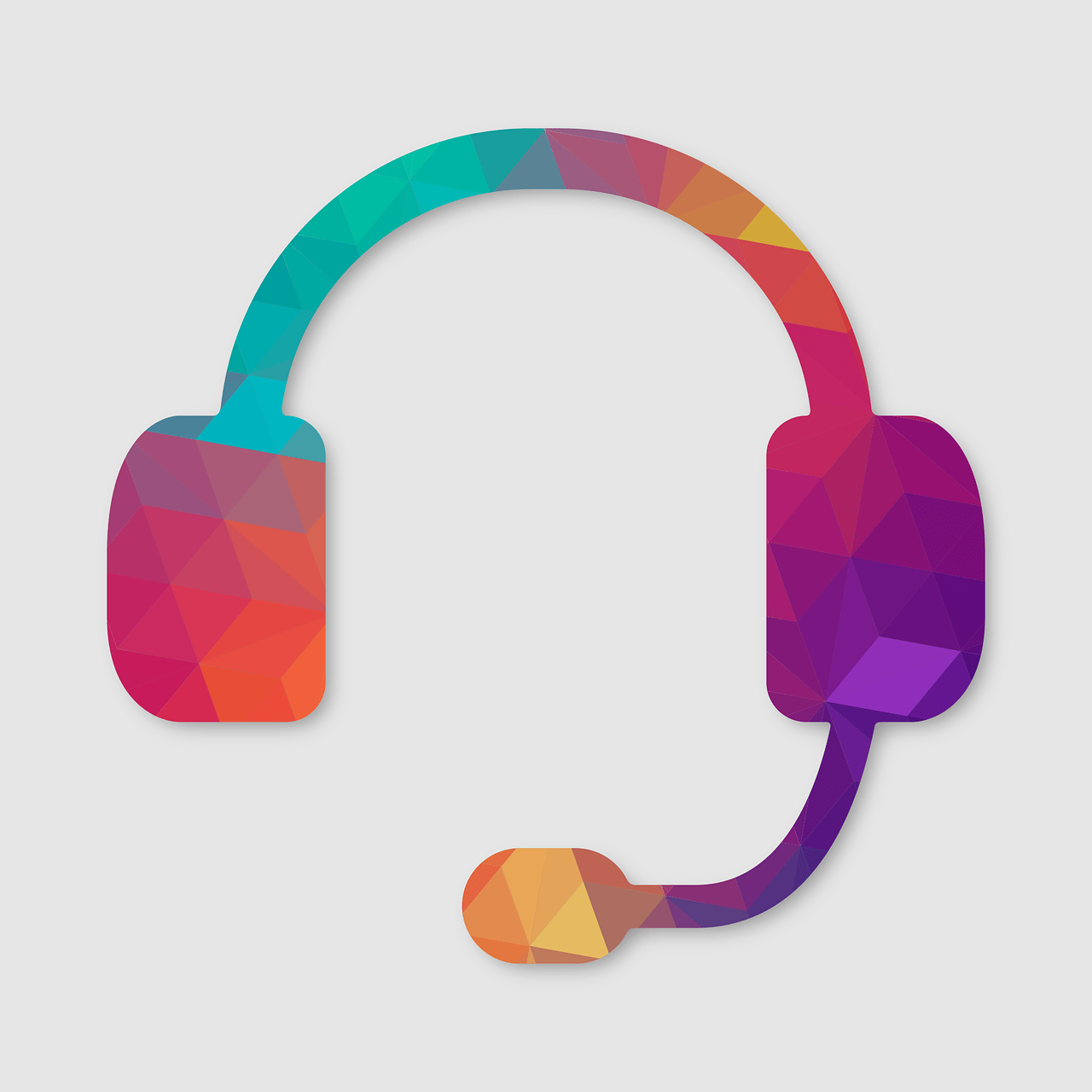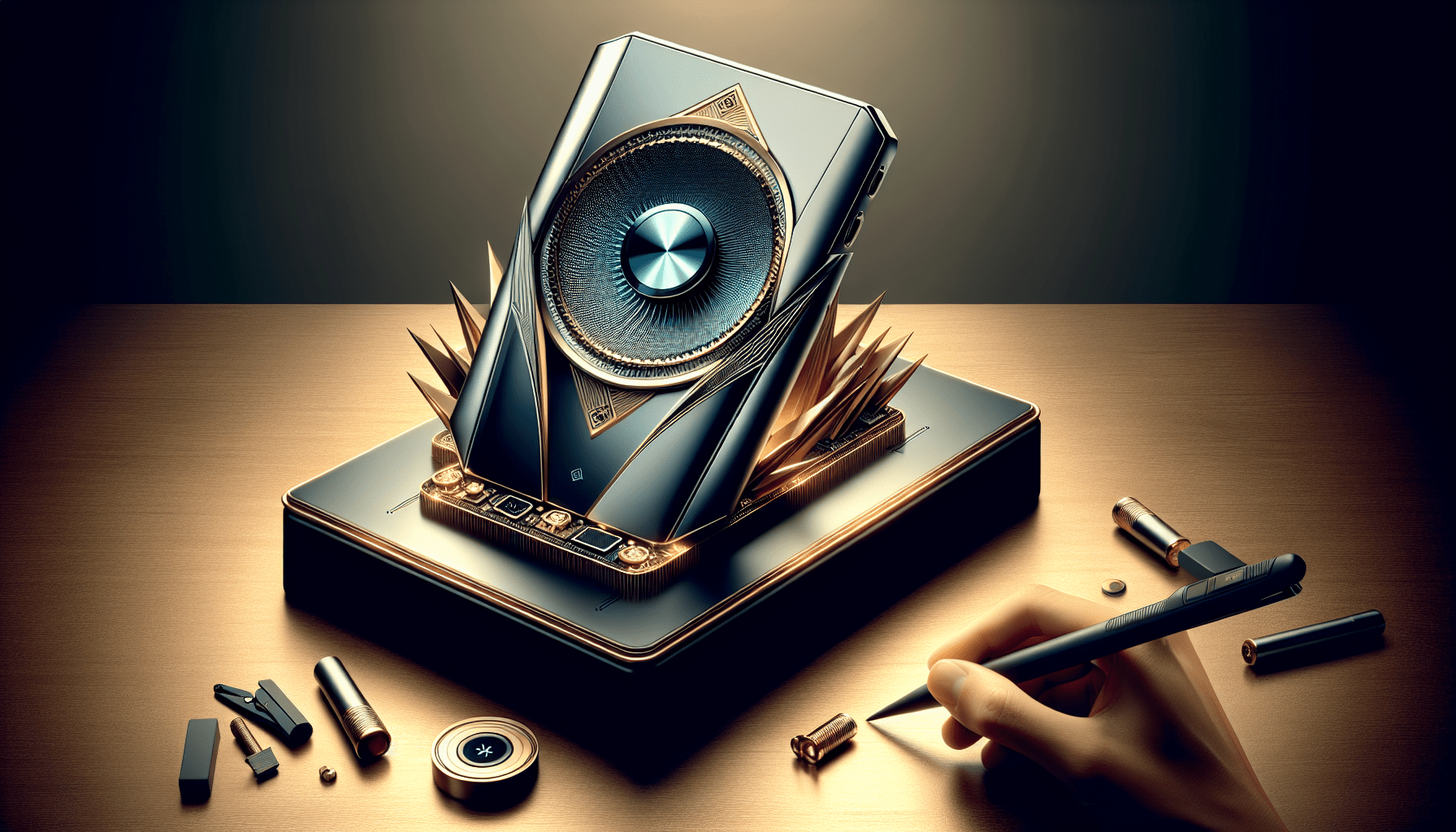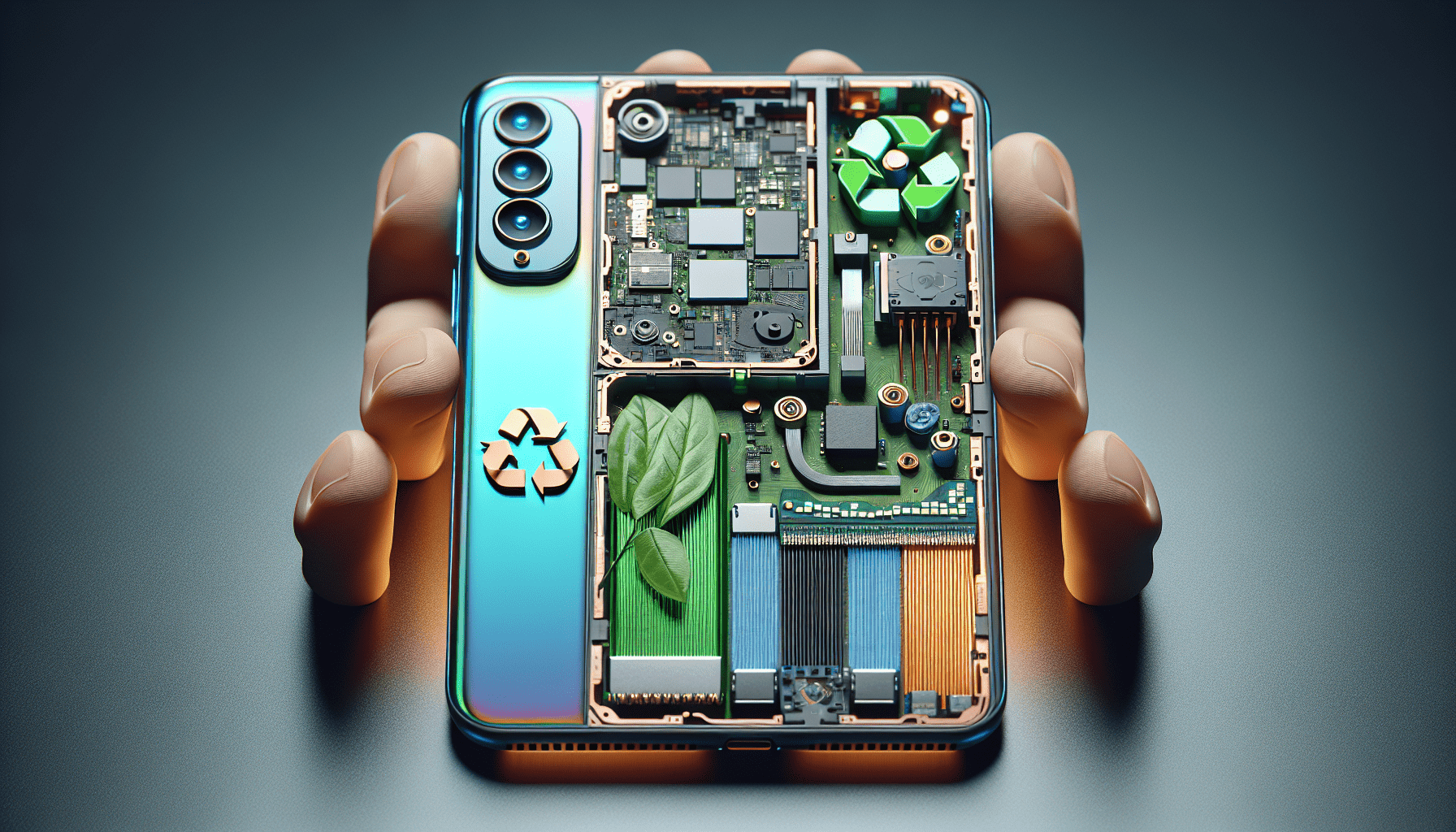Welcome to the world of smartphone customization! By unlocking the potential of your smartphone through customization, you can truly make it your own. From changing wallpapers and themes to downloading personalized apps and widgets, the possibilities are endless. With just a few tweaks here and there, you can transform your device into a unique and personalized tool that suits your style and needs. So why settle for the default settings when you can unleash the full potential of your smartphone through customization? Let’s dive in and explore some tips to help you get started. Have you ever wondered how you can make the most out of your smartphone?
Personalize Your Home Screen
When you unlock your phone, the first thing you see is your home screen. This is where you can display your favorite apps, widgets, and wallpapers. Take the time to arrange your home screen in a way that’s not only visually appealing but also functional for you.
Organize Your Apps
Group similar apps together in folders for easy access. For example, you can create folders for social media apps, productivity tools, and entertainment apps. This will help you find the app you need quicker and make your home screen less cluttered.
Choose a Wallpaper that Reflects Your Style
Your wallpaper is like the backdrop of your phone, so make sure it represents your personality. You can use a photo you took, a beautiful landscape, or a custom graphic design. There are also apps that provide a variety of wallpapers for you to choose from.
Customize Your App Icons
If you’re tired of looking at the same old app icons, why not change them up a bit? There are various ways you can customize your app icons to give your phone a fresh look.
Use a Custom Icon Pack
You can download icon packs from the app store to change the appearance of your app icons. There are tons of options to choose from, ranging from minimalist designs to vibrant colors. Find one that suits your taste and watch your home screen transform.
Create Your Own Icons
If you’re feeling creative, you can design your own app icons using graphic design software. This allows you to have complete control over how your icons look. Once you’re done, you can replace the default icons on your phone with your custom creations.

Explore Different Launchers
Launchers are apps that allow you to customize your phone’s interface beyond what the default settings offer. They can change the look and feel of your home screen, app drawer, and even your notification bar.
Check Out Popular Launchers
Some popular launchers include Nova Launcher, Microsoft Launcher, and Action Launcher. Each launcher has its own set of features and customization options. Experiment with different launchers to see which one you like best.
Try Out Different Themes
Many launchers offer themes that can completely change the appearance of your phone. From minimalist themes to futuristic designs, there’s something for everyone. You can mix and match different themes to create a unique look that suits your style.
Widgets Are Your Friends
Widgets are like mini-apps that live on your home screen and provide quick access to information without having to open the app itself. They can display the weather, calendar events, news updates, and much more.
Add Functional Widgets
Take advantage of widgets to make your home screen more functional. For example, you can add a calendar widget to keep track of your schedule, a weather widget to check the forecast, or a music player widget to control your tunes.
Customize Widget Sizes
Most widgets can be resized to fit your home screen layout. You can make them larger for more information or smaller to save space. Experiment with different sizes until you find the perfect balance between functionality and aesthetics.

Personalize Your Notification Bar
Your notification bar is where you receive alerts, messages, and updates from your apps. By customizing it, you can make it more informative and visually appealing.
Install Notification Bar Apps
There are apps available that allow you to customize your notification bar. You can add shortcuts, change the color scheme, and even display live information like the weather or system stats. These apps give you more control over how your notification bar looks and functions.
Enable Quick Settings
Most smartphones come with a variety of quick settings that you can access by swiping down from the top of your screen. You can customize which settings are displayed here, such as Wi-Fi, Bluetooth, and airplane mode. Choose the ones you use most often for quick access.
Utilize Shortcuts for Easy Access
Shortcuts are quick ways to access specific functions or apps on your phone with just a tap or swipe. You can create shortcuts for almost anything, from calling a specific contact to opening a particular app.
Create Home Screen Shortcuts
You can place shortcuts to your favorite apps, contacts, or settings on your home screen for easy access. Simply long-press on an empty space on your home screen, select the “Shortcuts” option, and choose what you want to add.
Use Gesture Shortcuts
Some launchers allow you to set up gesture shortcuts, where you can perform a specific gesture on your screen to trigger an action. For example, you can swipe up to open your favorite app or double-tap to turn on the flashlight.

Secure Your Phone with a Unique Lock Screen
Your lock screen is not only a security feature but also an opportunity to add a personal touch to your phone. Choose a locking method that suits your needs and customize your lock screen for added security and style.
Set Up a Custom Lock Screen Wallpaper
Customizing your lock screen wallpaper can make your phone feel more personal. You can use a photo of your loved ones, a beautiful artwork, or a motivational quote. Just make sure it’s something that brings a smile to your face every time you unlock your phone.
Try Different Locking Methods
In addition to the standard PIN, password, and pattern unlock methods, some smartphones offer advanced options like fingerprint or facial recognition. Choose the method that works best for you in terms of convenience and security.
Customize Your Ringtones and Notification Sounds
Personalize your phone even further by choosing custom ringtones and notification sounds. This way, you’ll always know when it’s your phone that’s ringing or vibrating, and not someone else’s.
Download Unique Ringtones
There are websites and apps where you can download free or paid ringtones in various genres. Whether you prefer music, nature sounds, or funny tones, you’re sure to find something that suits your style.
Assign Different Sounds to Different Contacts
You can assign specific ringtones or notification sounds to different contacts so you’ll know who’s trying to reach you without even looking at your phone. This feature is especially handy if you want to prioritize calls or messages from certain people.

Enhance Your Camera and Photos
Your smartphone’s camera is a powerful tool for capturing memories and creating amazing images. Take advantage of customization options to make your photos stand out and your camera experience more enjoyable.
Experiment with Camera Settings
Most smartphones offer a variety of camera settings and modes you can play around with. Try experimenting with different settings like exposure, white balance, and filters to see what works best for your photos.
Use Photo Editing Apps
Enhance your photos further by using photo editing apps. These apps allow you to adjust brightness, contrast, saturation, and add filters or effects to your images. You can turn an ordinary photo into a work of art with just a few taps.
Optimize Your Battery Life
One common issue smartphone users face is battery drain. By optimizing your phone’s settings, you can extend your battery life and reduce the need to constantly charge your device.
Adjust Screen Brightness
One of the biggest drains on your battery is your screen brightness. Lowering your screen brightness can significantly extend your battery life. You can manually adjust the brightness or enable auto-brightness in your settings.
Turn Off Background Apps
Apps running in the background can consume your battery without you realizing it. Make sure to close apps you’re not using and disable background processes for apps that don’t require them. This will help conserve your battery for when you really need it.

Stay Organized with Productivity Apps
Productivity apps can help you stay organized, focused, and efficient in your daily tasks. Whether you need assistance with time management, note-taking, or project planning, there’s an app for that.
Download Task Management Apps
Task management apps like Todoist, Any.do, or Wunderlist can help you keep track of your to-dos and prioritize your tasks. You can set deadlines, create recurring tasks, and receive reminders to stay on top of your responsibilities.
Utilize Note-Taking Apps
Note-taking apps like Evernote, Microsoft OneNote, or Google Keep are great for jotting down ideas, creating lists, and storing important information. You can access your notes across all your devices and easily share them with others.
Protect Your Data with Security Apps
With the increasing amount of sensitive data on our smartphones, it’s crucial to protect our information from potential threats. Security apps can help safeguard your device against malware, viruses, and unauthorized access.
Install Antivirus Software
Antivirus software can detect and eliminate threats like malware, spyware, and ransomware on your phone. Make sure to install a reputable antivirus app from a trusted provider to keep your device secure.
Use VPN Apps for Secure Browsing
VPN (Virtual Private Network) apps encrypt your internet connection, making it more difficult for hackers to intercept your data. This is especially important when using public Wi-Fi networks that may be less secure.
In conclusion, customizing your smartphone can not only make it more personalized and visually appealing but also enhance its functionality and efficiency. Experiment with the tips and suggestions provided in this article to unlock the full potential of your smartphone and make it truly yours.
Remember, your smartphone is a reflection of you, so make it unique and tailored to your tastes and preferences. Happy customizing!