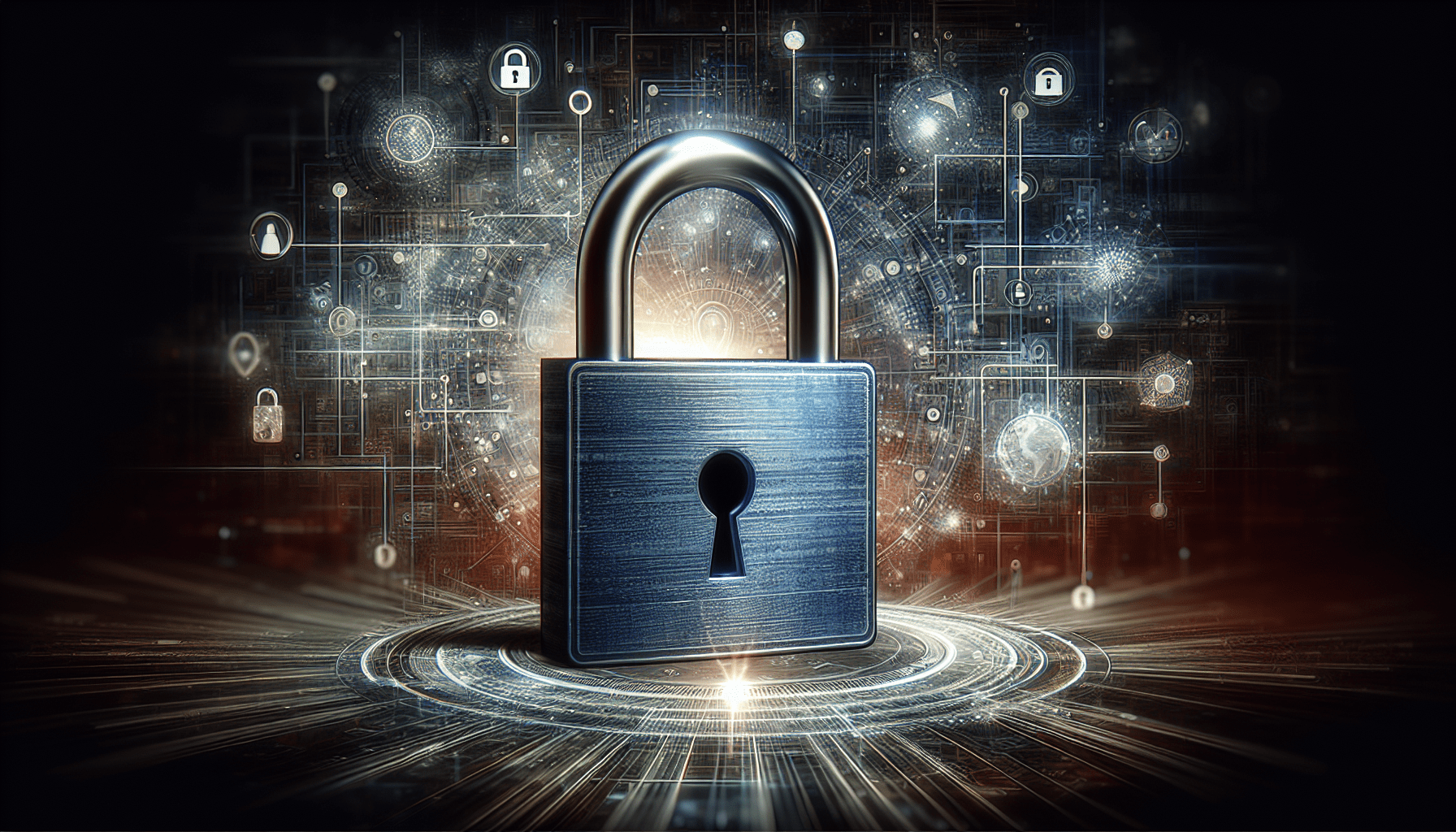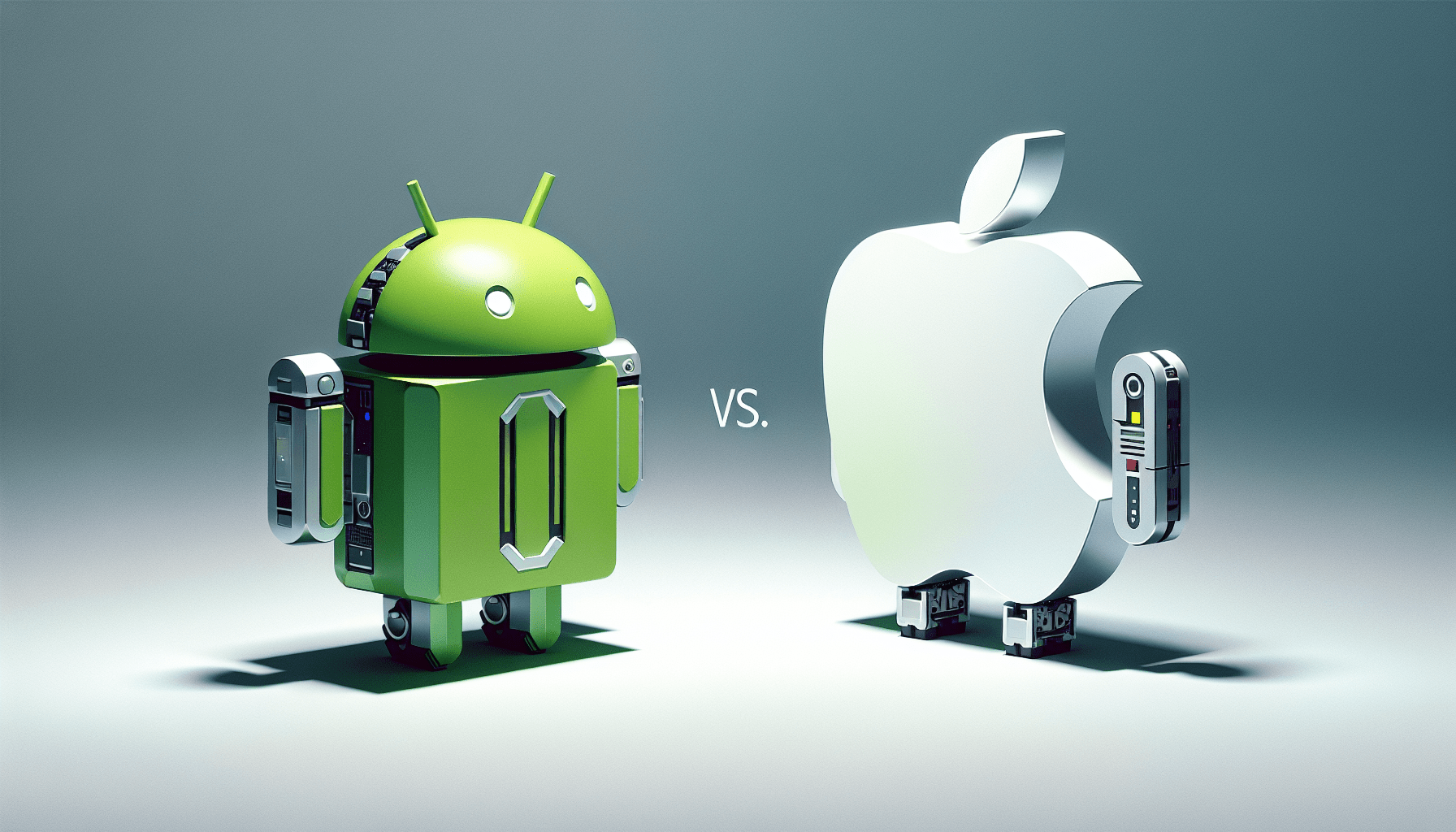In this article, you will discover the incredible potential of your phone’s privacy features. Today, as our lives become increasingly intertwined with technology, ensuring the security of our personal information has never been more crucial. From fingerprint scanners to facial recognition and encrypted messaging apps, your phone’s privacy features provide a powerful shield against potential threats. By exploring the various ways you can safeguard your privacy and protect your data, you will unlock a whole new level of peace of mind in our digital age. So, let’s dive into the world of phone privacy features and uncover the key to taking control of your digital life.
Understanding Phone Privacy Features
What are Phone Privacy Features?
Phone privacy features refer to the various settings and functions that are designed to protect your personal data and maintain your privacy while using your mobile phone. These features are built into the operating system and allow you to control who has access to your information, secure your device from unauthorized access, and guard against online threats.
Why are Phone Privacy Features Important?
In today’s digital age, where our phones have become an integral part of our lives, ensuring the security and privacy of our personal data is crucial. Phone privacy features play a vital role in safeguarding our sensitive information, such as photos, messages, and financial details, from falling into the wrong hands. By understanding and utilizing these features, you can protect yourself from identity theft, unauthorized access, and other privacy breaches.
Different Types of Phone Privacy Features
Phone privacy features can be categorized into several types, each serving a specific purpose. These include device security features, which focus on preventing unauthorized access; protection of personal data and information, which involves managing permissions and encryption; guarding against online threats through firewalls and secure browsing modes; securing online accounts and credentials; protecting against unwanted calls and messages, and using built-in privacy tools provided by the device’s operating system.
Enhancing Device Security
Setting Up a Strong Lock Screen
One of the first steps to enhancing device security is setting up a strong lock screen. This can be a PIN, pattern, password, or even biometric authentication such as fingerprint or facial recognition. By using a strong lock screen, you add an extra layer of security to your device, ensuring that only you can access it.
Using Biometric Authentication
Biometric authentication is an advanced security feature that uses unique physical characteristics, such as fingerprints or facial recognition, to verify your identity. This feature provides a convenient yet secure way to unlock your phone and protect it from unauthorized access.
Enabling Two-Factor Authentication
Enabling two-factor authentication adds an extra level of security to your device. With two-factor authentication, you need to provide an additional verification method, such as a code sent to your registered email or a fingerprint scan, in addition to your regular password. This makes it much harder for hackers to gain access to your device or accounts.

Protecting Personal Data and Information
Managing App Permissions
One essential phone privacy feature is managing app permissions. By reviewing and controlling what information each app has access to, you can protect your personal data and limit potential privacy risks. Be cautious when granting permissions and only give access to what is necessary for the app’s functionality.
Encrypting Data
Encryption is a vital feature for protecting your personal data. It scrambles your data using a complex algorithm, making it unreadable to anyone without the decryption key. By encrypting your data, you add an extra layer of security to prevent unauthorized access to your sensitive information.
Using Secure Messaging Apps
When it comes to communication, using secure messaging apps can significantly enhance your privacy. These apps employ encryption protocols to ensure that your messages and calls are protected from eavesdroppers. Look for apps that offer end-to-end encryption and are trusted by privacy advocates.
Guarding Against Online Threats
Configuring Firewall Settings
To protect your device from external threats, it’s crucial to configure your firewall settings. A firewall acts as a barrier between your phone and the internet, monitoring and controlling incoming and outgoing network traffic. By properly configuring your firewall, you can prevent unauthorized access and malicious activities.
Enabling Virtual Private Network (VPN)
Using a Virtual Private Network (VPN) is an excellent way to guard against online threats and protect your privacy. A VPN creates a secure and encrypted connection between your phone and the internet, making it difficult for hackers to intercept your data. It also allows you to browse the internet anonymously, masking your IP address and location from potential trackers.
Browsing Privately with Private Browsing Mode
Private browsing mode, also known as incognito mode, is a useful feature offered by most browsers. When enabled, it prevents the browser from storing your browsing history, cookies, or any other data that could be used to track your online activities. This is particularly useful when using shared devices or accessing sensitive information on public networks.

Keeping Location and Tracking in Check
Managing Location Settings
Location settings on your phone determine whether your device shares your location with apps and services. By managing these settings, you have control over who can track your physical whereabouts. Consider enabling location access only for apps that truly require it, such as navigation or weather apps, and disable it for others to prevent unnecessary tracking.
Preventing Apps from Tracking Your Activities
Many apps track your activities and collect data for various purposes. To protect your privacy, regularly review and modify app settings to restrict their ability to track you. Look for options to disable location tracking, data collection, and ad personalization, as these features can infringe upon your privacy and collect unnecessary data.
Disabling Wi-Fi and Bluetooth Scanning
Disabling Wi-Fi and Bluetooth scanning when not in use can prevent your device from automatically connecting to vulnerable networks or discovering nearby devices. By disabling these features, you minimize the risk of unauthorized access and potential security breaches.
Securing Online Accounts and Credentials
Using Strong and Unique Passwords
Using strong and unique passwords for your online accounts is imperative for protecting your sensitive information. Avoid using easily guessable passwords and consider using a combination of uppercase and lowercase letters, numbers, and symbols. Additionally, refrain from reusing passwords across multiple accounts to minimize the impact of a potential data breach.
Utilizing Password Managers
Password managers are tools that securely store and manage your passwords. They generate strong, unique passwords for each of your online accounts and remember them, eliminating the need for you to remember multiple passwords. Password managers can also auto-fill login forms, further enhancing convenience and security.
Enabling Two-Factor Authentication for Accounts
Enabling two-factor authentication for your online accounts provides an extra layer of security. Similar to the device’s two-factor authentication, it requires you to provide an additional verification method, such as an SMS code or an authentication app, when logging in. This significantly reduces the likelihood of unauthorized access to your accounts, even if your password is compromised.

Protecting Against Unwanted Calls and Messages
Blocking Unwanted Contacts
Phone privacy features allow you to block unwanted contacts, whether it’s spam calls, telemarketers, or individuals you wish to avoid. By blocking these contacts, you can eliminate the annoyance and potential security risks associated with unsolicited calls and messages.
Using Whitelist/Blacklist
Utilizing whitelist and blacklist features can provide you with greater control over who can contact you. Whitelists allow only specific contacts to reach you, while blacklists block specific contacts from contacting you. These features ensure that only those you approve can interact with you through calls and messages.
Filtering Spam Calls and Messages
Spam call and message filters are designed to automatically detect and block unsolicited communications. By enabling these filters, you can significantly reduce the number of spam calls and messages you receive, protecting your privacy, and saving you valuable time.
Ensuring Safe App Downloads and Updates
Downloading Apps from Trusted Sources
To ensure the safety of your device, it’s crucial to download apps from trusted sources, such as official app stores. These sources have security measures in place to minimize the risk of downloading malicious apps that could compromise your privacy. Avoid downloading apps from unknown or unverified sources, as they may contain malware or other security threats.
Verifying App Permissions
Before installing an app, carefully review the permissions it requests. Ensure that the permissions align with the app’s intended functionality. If an app requests unnecessary or excessive permissions, it could be a red flag. Be cautious and consider alternatives if the permissions seem suspicious or intrusive.
Updating Apps Regularly
Regularly updating your apps is vital for maintaining the security and privacy of your device. Updates often include bug fixes, security patches, and new privacy features that address vulnerabilities or improve protection. Set your device to automatically update apps to ensure that you’re always running the latest, most secure versions.

Using Built-in Privacy Tools
Privacy Settings in iOS Devices
iOS devices, such as iPhones and iPads, provide robust built-in privacy tools. These include options to manage app permissions, configure location access, control personalized ads, and control data sharing with Apple. Take the time to explore and customize these privacy settings to align with your preferences and protect your privacy.
Privacy Settings in Android Devices
Android devices also offer a range of privacy settings that you can utilize to enhance your security. These settings include app permissions, location access, and data sharing controls. Additionally, Android allows you to review and manage permissions for individual apps, granting or revoking access as needed.
Privacy Options in Other Mobile Operating Systems
While iOS and Android dominate the smartphone market, other mobile operating systems, such as Windows Phone and BlackBerry, offer their own privacy options. These may include similar features to manage app permissions, control location settings, and protect personal data. Consult the documentation or support resources for your specific mobile operating system to learn about the available privacy tools.
Staying Informed about Privacy Threats and Best Practices
Keeping Up with Security Updates
To stay ahead of potential privacy threats, it’s essential to keep up with security updates for your device’s operating system and apps. Manufacturers periodically release updates that address security vulnerabilities and enhance privacy features. Set your device to automatically install updates when available to ensure you benefit from these crucial improvements.
Educating Yourself about Privacy Risks
Educating yourself about privacy risks and best practices is key to protecting your personal information. Stay informed about the latest privacy threats, scams, and hacking techniques that commonly target mobile devices. By understanding these risks, you can make informed decisions about your device usage and adopt appropriate security measures.
Following Privacy Experts and Organizations
Consider following privacy experts, organizations, and reputable websites that specialize in mobile security and privacy. These experts often provide valuable advice, tips, and news regarding the latest threats and best practices. Staying connected to these sources will allow you to stay informed and adapt your privacy practices accordingly.
By understanding and utilizing the diverse range of phone privacy features, you can take proactive steps to safeguard your personal information, protect your device from unauthorized access, and minimize privacy risks. Stay vigilant, keep your privacy settings up to date, and stay informed about the latest threats to ensure a secure and private mobile experience.